
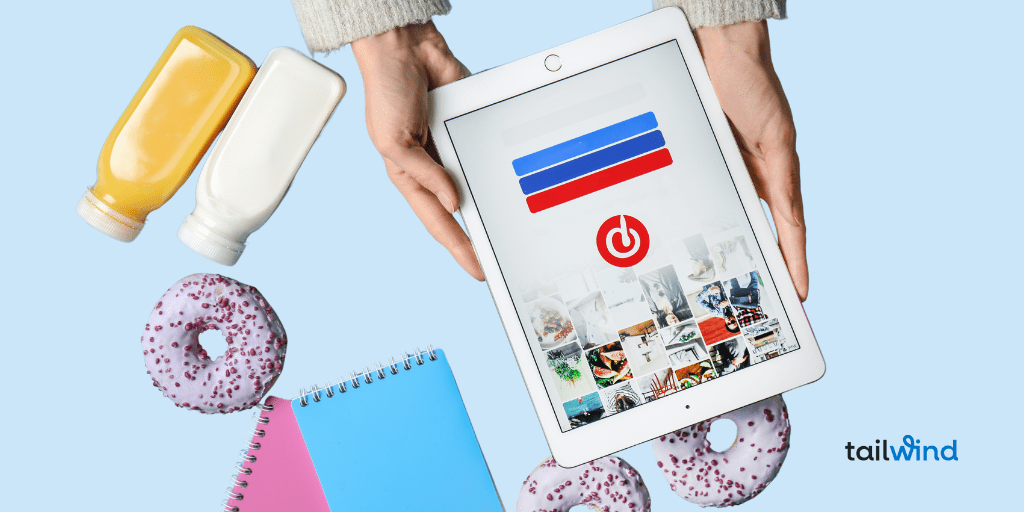
Pinterest has always been a go-to platform for discovering and organizing ideas, but the way we categorize those ideas has evolved over time. While the ability to edit categories on boards is a thing of the past, categories remain a foundational part of Pinterest’s system. Understanding the most popular Pinterest categories can provide valuable insights for creating content that resonates with your audience and has the potential to go viral.
(Author note: This post was originally written by Alisa Meredith. It was updated in 2025 by the Tailwind Marketing Team.)
Pinterest categories are the overarching themes that help organize and surface content across the platform. When users search, browse, or engage with content, Pinterest uses these categories to display relevant Pins. They’re baked into the system, influencing how content is recommended and discovered. For marketers, this means aligning content with popular categories is essential for maximizing reach and engagement.
Our latest research looked at 1 million Pins. One of the questions we wanted to answer is: What contributes to a Pin going viral? This look at the performance of viral Pins sheds light on the categories capturing the most attention on Pinterest right now.
Here are the top Pinterest categories to watch:

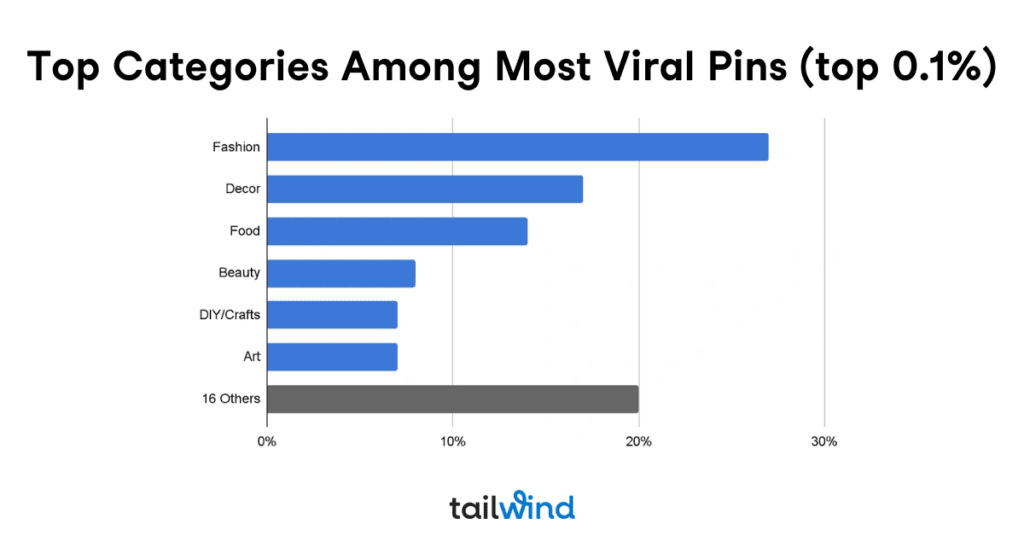
These categories succeed because they align with Pinterest’s core purpose: helping users discover and do what they love. Whether it’s planning a dream wedding, revamping a home, or finding quick weeknight meals, popular categories tap into universal needs and aspirations.
To make the most of these categories, follow these best practices:
Check out this list of Pinterest categories — and the kinds of content you would find in each one. Might your content fit into more categories than you initially thought?
It may also help you determine whether Pinterest is a natural fit for your business, though there are an awful lot of people finding success from within the “Other” category! Just because your content doesn’t fit neatly into one of the categories doesn’t mean you can’t also generate traffic from Pinterest.
While we might be inclined to try to wedge our content into Pinterest’s popular categories, the most important factor is going to be where your Pin really belongs. If you have a Pin for your article on “Food Photography,” you could present it in a way that would appeal to people interested in “Food and Drink.” But you wouldn’t try to make it (by changing text on image, title, and description) fit in the “home decor” category just because it’s a popular one!
That same Pin for “Food Photography” could be presented in such a way that it appeals to those interested in the “Design” category by changing the photo you use, the text on image, the title, and description. Remember to always save it to the most relevant Board first (generally you’ll look to the Board name to decide relevancy) and not to save it to more than 10 boards. Quality is more important than quantity when it comes to where you save your Pins. Quickly saving Pins at the best times for engagement and to more than one Board at sensible intervals is where a Pinterest marketing tool like Tailwind can make you more effective AND efficient.
While this blog post provides an overview, our Pinterest Marketing Course dives deeper into how to leverage categories to achieve your goals. From crafting compelling Pins to analyzing performance, you’ll gain actionable insights to elevate your strategy.
Ready to create content that connects? Focus on the most popular Pinterest categories and start seeing results.
Was this helpful? Pin me!
Discover the power of Pinterest advertising in 2025 and learn how to reach high-intent shoppers…
Discover the latest tips and tricks for optimizing your Pinterest strategy in 2025. Learn how…
Boost your Pinterest advertising with our expert guide on ad formats and specifications for 2025.…
Improve your Pinterest marketing success in 2025 by using the top-rated and reviewed scheduling tool,…
Discover the impact Pinterest can have on your search engine rankings and learn effective strategies…
Discover the latest keyword tactics to dominate Pinterest search in 2025. Learn how to optimize…