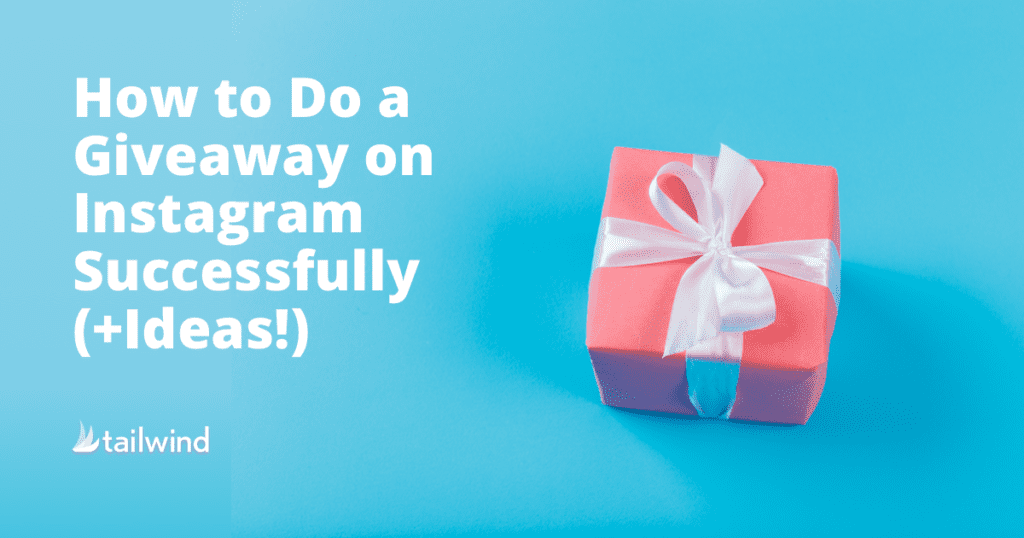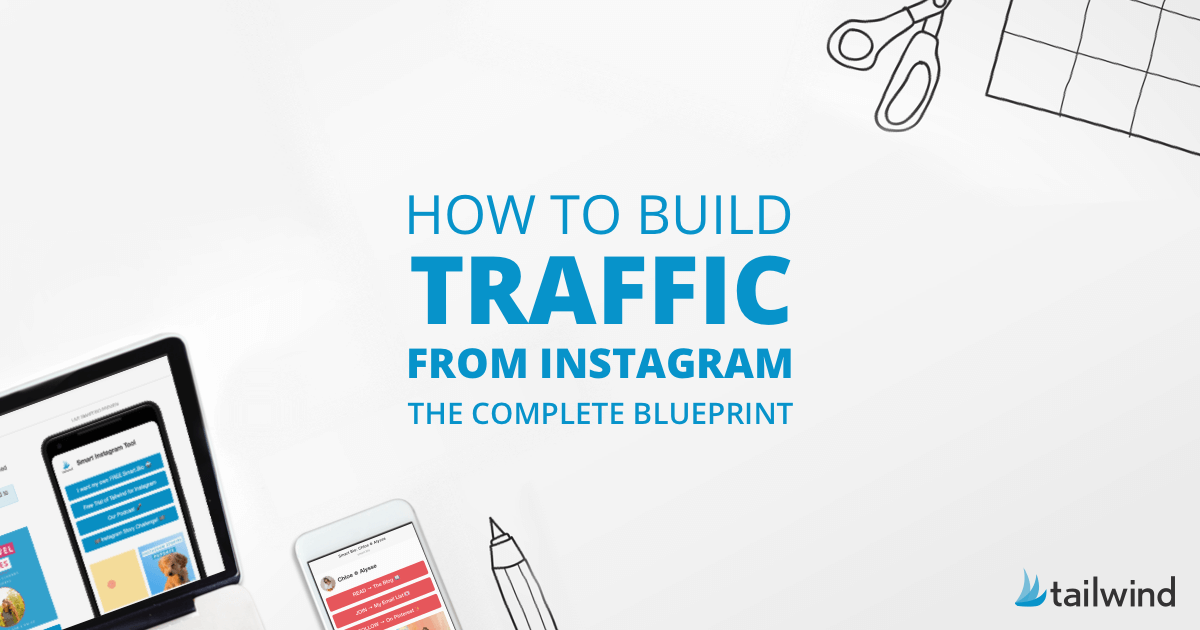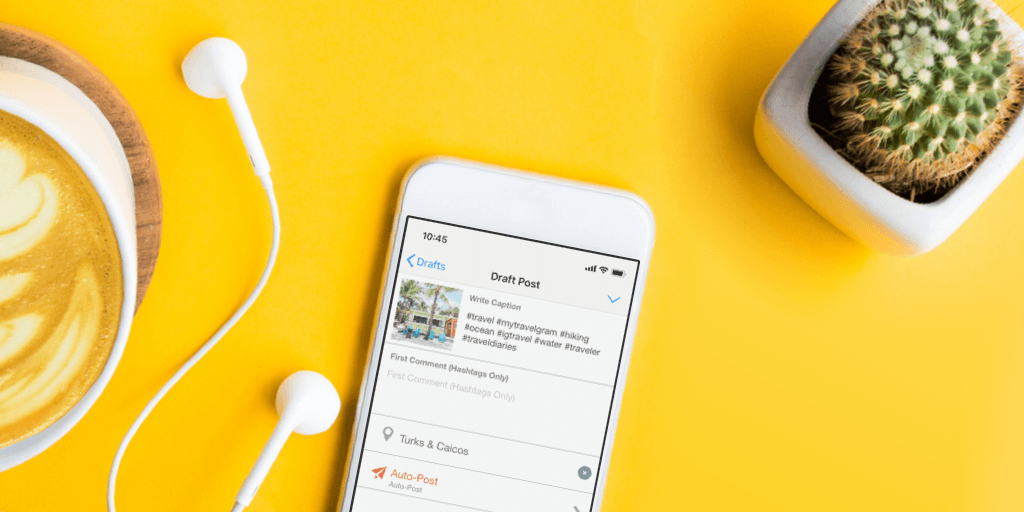How to Get Traffic From Pinterest to Your Website or Blog
Learn how to effectively drive traffic to your website from Pinterest with these expert strategies and tactics. From optimizing your profile to using Rich Pins and Promoted Pins, our guide has you covered. Start seeing results and boosting your website traffic today with Tailwind’s scheduling and analytics tools.