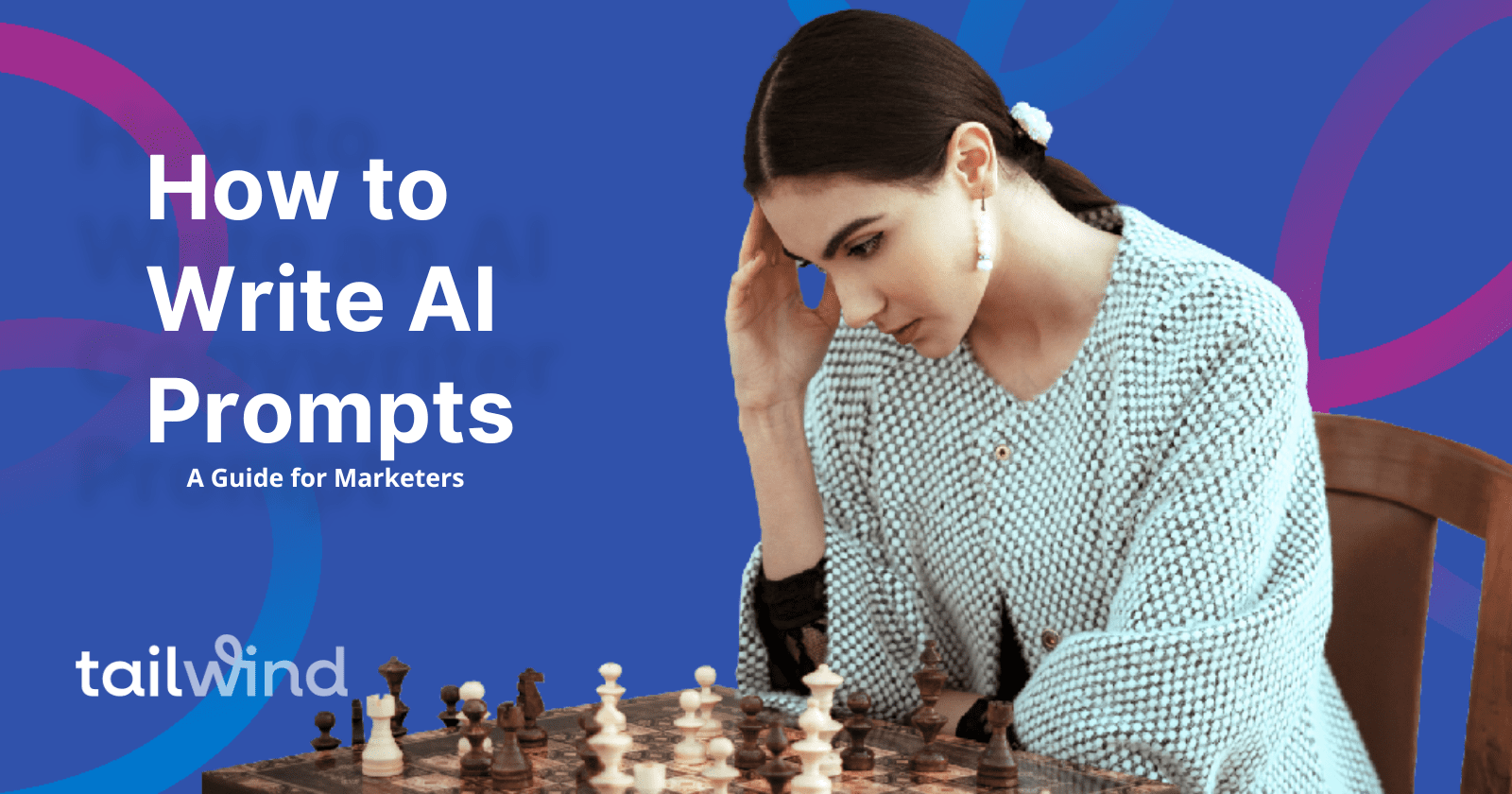
AI in Marketing
How to Write AI Prompts: A Guide for Marketers [INFOGRAPHIC]
Are you struggling to keep your online audience engaged? Don’t worry, you’re not alone. There are tons of articles and experts telling us how often we should post on social media or write our blogs. But let’s face it, the real issue isn’t knowing what to do – it’s finding the time to do it right.

