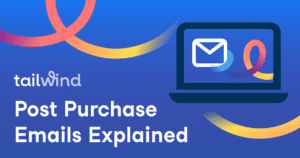
Your Guide to the Post Purchase Email Flow (with Examples!)
Many companies are neglecting post-purchase emails, which is a huge mistake! It may seem that when a customer makes a purchase, that is the end
Home » ECommerce Best Practices
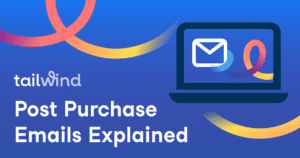
Many companies are neglecting post-purchase emails, which is a huge mistake! It may seem that when a customer makes a purchase, that is the end

Shopify email marketing apps are a dime a dozen. While that leaves you plenty of choices, it also means you have to spend time testing

Discover Shea Young (Shea), a talented artist inspired by her Jamaican heritage. Learn how Tailwind helped her balance her business and art. Get a behind-the-scenes look at her journey and shop for original paintings and prints. Follow her on Pinterest and Instagram for exclusive content!

Learn how to improve your product photography and drive sales for your ecommerce business with these essential tips. From lighting and backdrops to angles and editing, this blog covers everything you need to know. And as you keep learning and refining your skills, your sales will continue to grow!

Discover the key to success in eCommerce: exceptional customer service. Learn how to proactively reach out to customers, offer live support, and monitor mentions for a thriving business. Read on to ace customer service in 2021!

Learn how to open an online store in nine easy steps. From choosing a domain name to setting up payment methods, this comprehensive guide covers everything you need to know about starting your own ecommerce business. Plus, see top tips for promoting and marketing your online store.