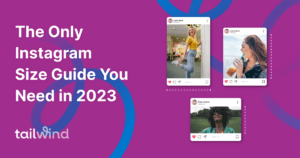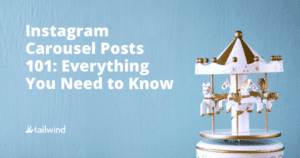How to Edit Instagram Posts After Posting: Guide for Caption, Location, Photo
Don’t let mistakes ruin your perfect Instagram post! Learn how to edit captions, locations, tags, and photos with ease. Plus, find out how Tailwind for Instagram can help you avoid formatting issues and errors. Sign up for a free trial today.