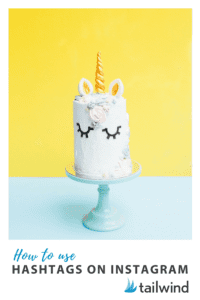Find The Best Instagram Hashtags with Tailwind’s Hashtag Finder
Discover the best Instagram hashtags for your posts with Tailwind’s Hashtag Finder. Easily increase engagement and reach more followers with this intuitive tool. Try it now and see the results for yourself!