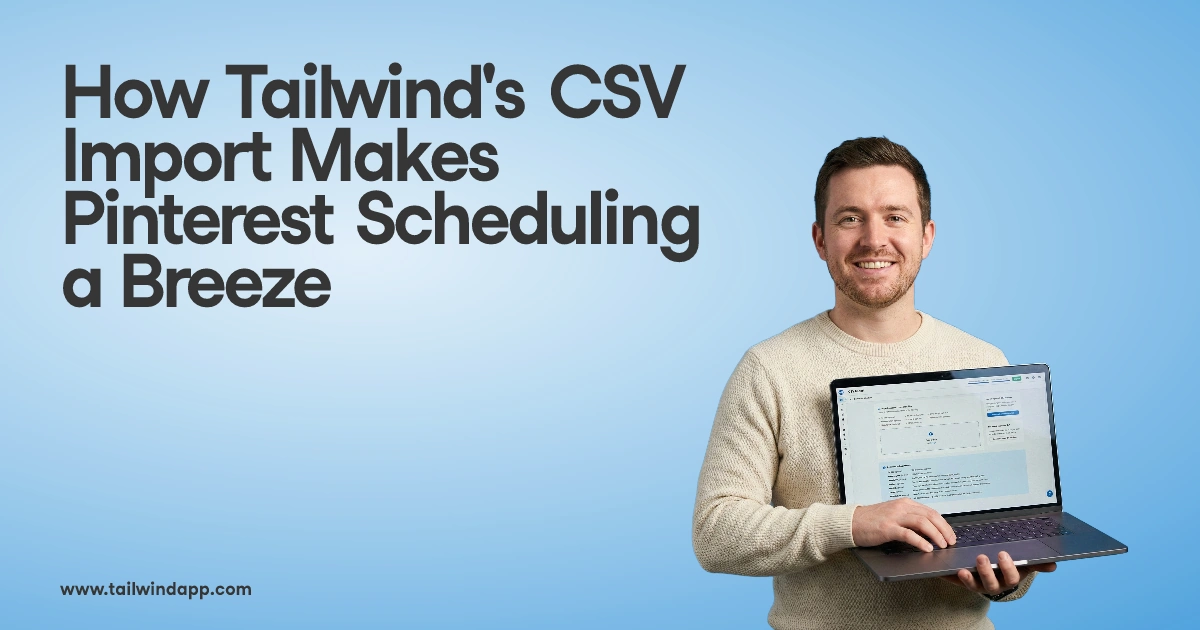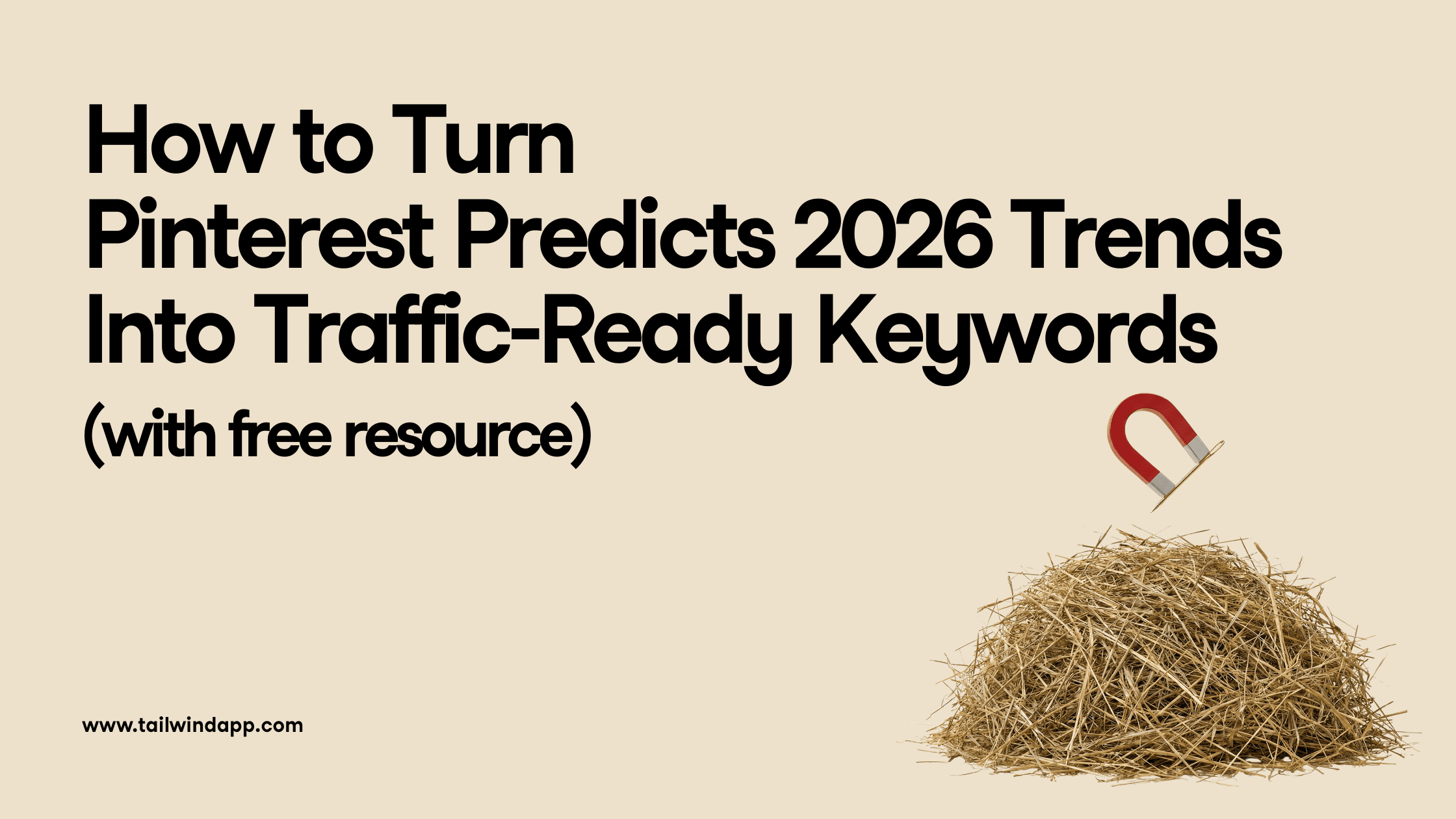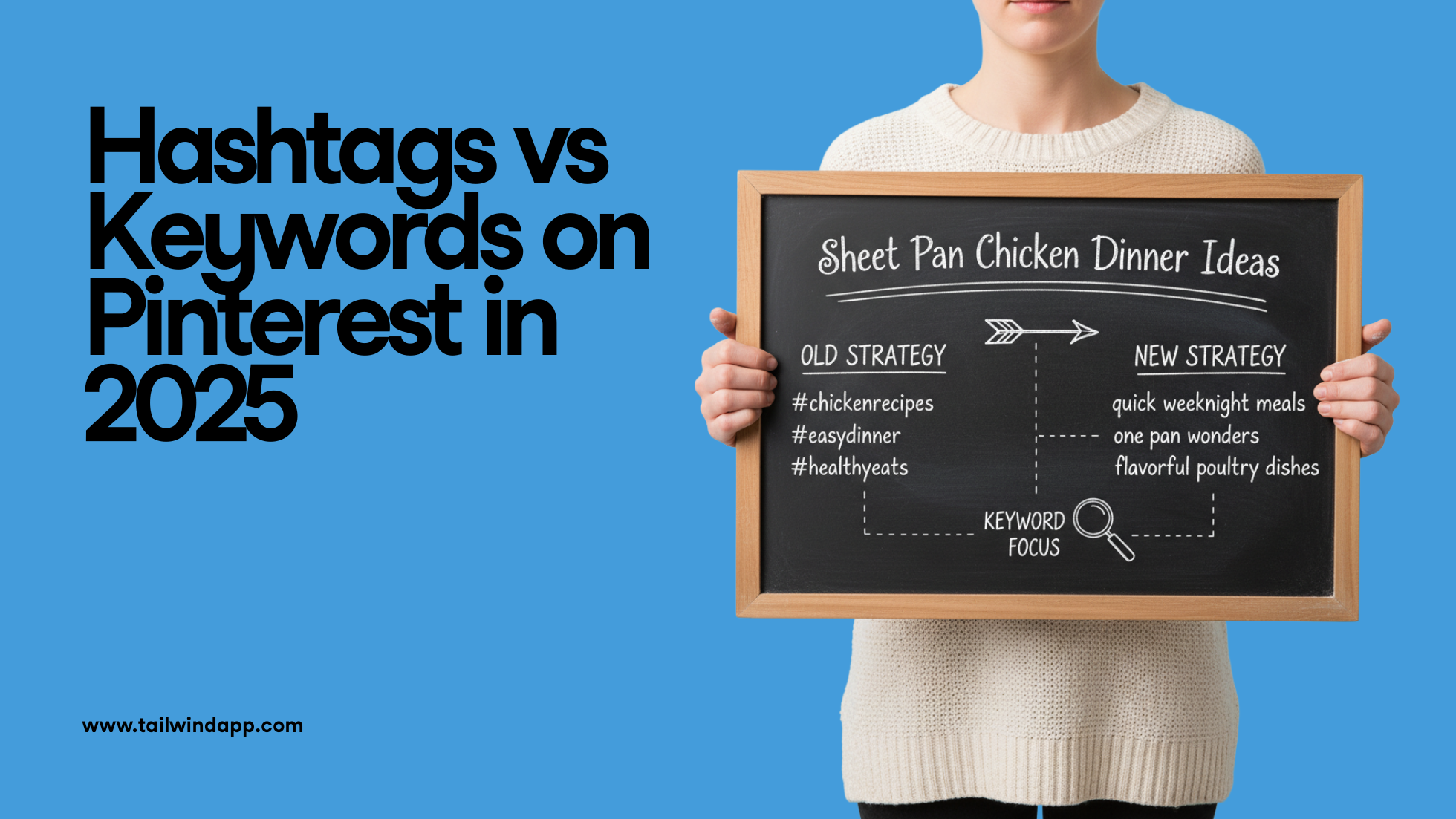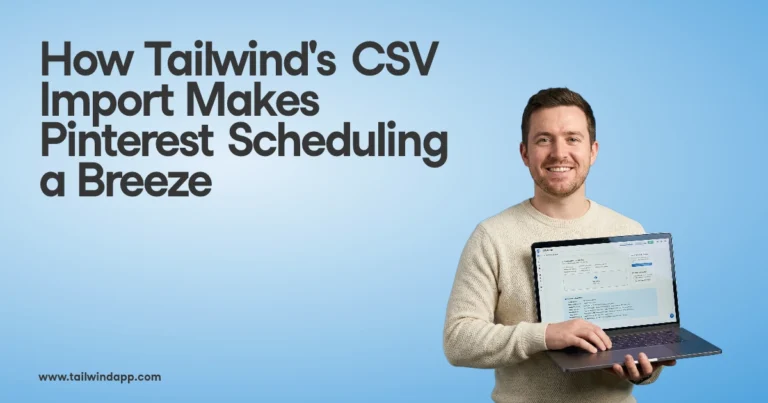How do I get started marketing on Pinterest? How much should I pin? Should I pin other people’s content, or just my own? Can someone just give me a simple strategy?
Why, yes, we can! If you have your account set up and you’re ready got GO but you don’t know what to do next, you’ve come to the right place!
Watch the Live discussion with me and co host Jeff Sieh, or keep reading!
https://www.youtube.com/watch?v=sJ0lZXcKw0Uu0026t=111s
Pinterest Strategy #1: Prioritize Your Own Content
Your content is what will drive traffic and sales to your site. AND, since you’ve claimed your website, Pinterest knows it’s your content. Pinterest loves ❤️ active contributors, so by all means, create and save your content!
This doesn’t mean you can’t save other people’s content if it would be of interest to your followers and you want to support other hard-working creators. However, there is no rule that says you must save anyone else’s content and no merit in any 80/20 or 20/80 rules.
Nor is there any minimum or maximum number of Pins per day. Just remain consistently active, which might mean just 1-5 Pins per day for you, especially when you’re just starting out.
Tailwind makes it easy to never miss a day of activity on Pinterest.
Pinterest Strategy #2: Save New Content To Pinterest Right Away
Save your new blog post and product listing images to the most relevant Board right away. So, your post on “10 healthy back-to-school lunches” fits better in “Healthy Lunch Ideas” than “Parenting tips,” but it might also belong on your “Back-to-school Ideas” and “School Lunch Ideas” Boards.
Just use Tailwind Interval Pinning to get them out to all relevant Boards. We suggest spreading them out a bit, with a default of 7 days between Pins. You can extend that if you like!

Pinterest Strategy #3: Create and Save Images That Convert EVERY WEEK
So much of Pinterest IS about the images. What makes an effective image? At its most basic level, great Pinterest images are professional-looking and inspiring. But there’s so much more to it. For instance:
- When you can show someone using your product, you could get up to 67% more offline sales.
- Your product or service should be the focal point of the Pin — even when you use lifestyle images.
- Add tasteful logo placement in the top or bottom center. The corners are often used by Pinterest for engagement buttons, visual search, etc.
- Use a vertical format (ie., 600×900) for optimal results.
- Align with seasonal or life moments (22% online sales lift).
- Text overlays to show product or service details (54% higher conversion to email)
If you haven’t yet seen this video from Pinterest showing how to improve results with various creative elements, it’s worth a look!
Pinterest Strategy #4: Write Descriptions that Motivate
Pin descriptions add context to your image and they can impact where your content shows up on Pinterest and who sees it. They can also help build brand awareness and motivate Pinners to action. In fact, using your brand name in the first sentence of a Pin description can increase your conversion rate to email signups by 54%!
Pinterest Pin Description Tips:
- Use relevant keywords in your description, but write in natural sentences and never keyword stuff.
- Include in your description anything that might help people decide if your Pin is relevant to them. The more details, the better.
- Use clear, actionable wording and strong call to action in description (“sign up,” “get yours,” “discover” for 70% higher conversion rate to signup).
- Use up to 500 characters and put the most important part first, since the first 30 or so characters are what people see in the feed.
While a Pin description can feel like an afterthought, give it the time it deserves — it can make a huge difference in your success.
Pinterest Strategy #5: Use Your Keywords
Keywords on Pinterest help your content appear in relevant searches. Pinterest looks for cohesion between the keywords used on the text:
- In text on your image,
- In your Pin description,
- In Pin titles,
- In Board titles and descriptions,
- On the website to which you’re linking
The interesting thing about a Pinterest search is that you won’t always see a direct correlation between what you searched and all of the results you get. Pinterest is trying to help us discover related ideas. So, think of Pinterest SEO as part science, part magic…and that just makes it even more fun! ✨
But, back to keywords! You can start with your keyword list for Google if you have one, but know that on Pinterest, people are not searching for brand names — in fact, 97% of searches are unbranded. They are often searching for ideas and tips, which you’ll see if you start to enter a search in the search bar. Let’s use “running” as our starter key word.

Hit “enter” and you’ll see even more ideas:

This is Pinterest telling you that Pinners use these words and searches when looking for content related to running. Incorporate these in all the important spots!
Pinterest Strategy #6: Analyze, Tweak, and Repeat
Now it’s time to see what’s working to bring traffic to your site. Pinterest’s own analytics are great for that! Keep in mind that it can take months to see a considerable increase in Pinterest traffic once you start really trying. When you’re ready to look:
- Simply go to Analytics > Overview and change the drop-down option to link clicks,
- If you’re advertising, change Content types to Organic,
- Change your Claimed accounts to your URL (to exclude your Pins to others’ content),
- Change Devices to All and Source All, so you can see the impact of your own activity and that of others on clicks.

What can you learn from this? See which Pins have the highest click rate. What do they have in common? Is one particular style or topic recurring in the top ten? Is that Pin you thought sure would do great falling flat? Redesign it and try again!
Get Pinterest-Specific Content Ideas from Analytics
Now, change the “Claimed accounts” option to “Other Pins” to see what Pins to other people’s content is getting clicks. What can you adopt from their Pin topics to get some of that action for your own content on Pinterest?

It looks like content about Etsy, graphic design, and time-saving Pinterest strategies are really resonating with our audience. We should consider adding that to our editorial calendar!
Recap: Steps to a Simple Pinterest Marketing Strategy
You wanted more? It’s really pretty simple, and your success will have more to do with your content strategy than with anything else you do. Follow these steps:
- Prioritize your own content.
- Save your own content to a relevant Board right away.
- Create and save new images WEEKLY.
- Write motivating Pin titles and descriptions.
- Use your keywords.
- Analyze, tweak, and repeat!
Still, if you want more in-depth information on setting up your account, keyword research, and lots more, check out our Getting Traffic From Pinterest Guide.
Was this helpful? Please Pin it!