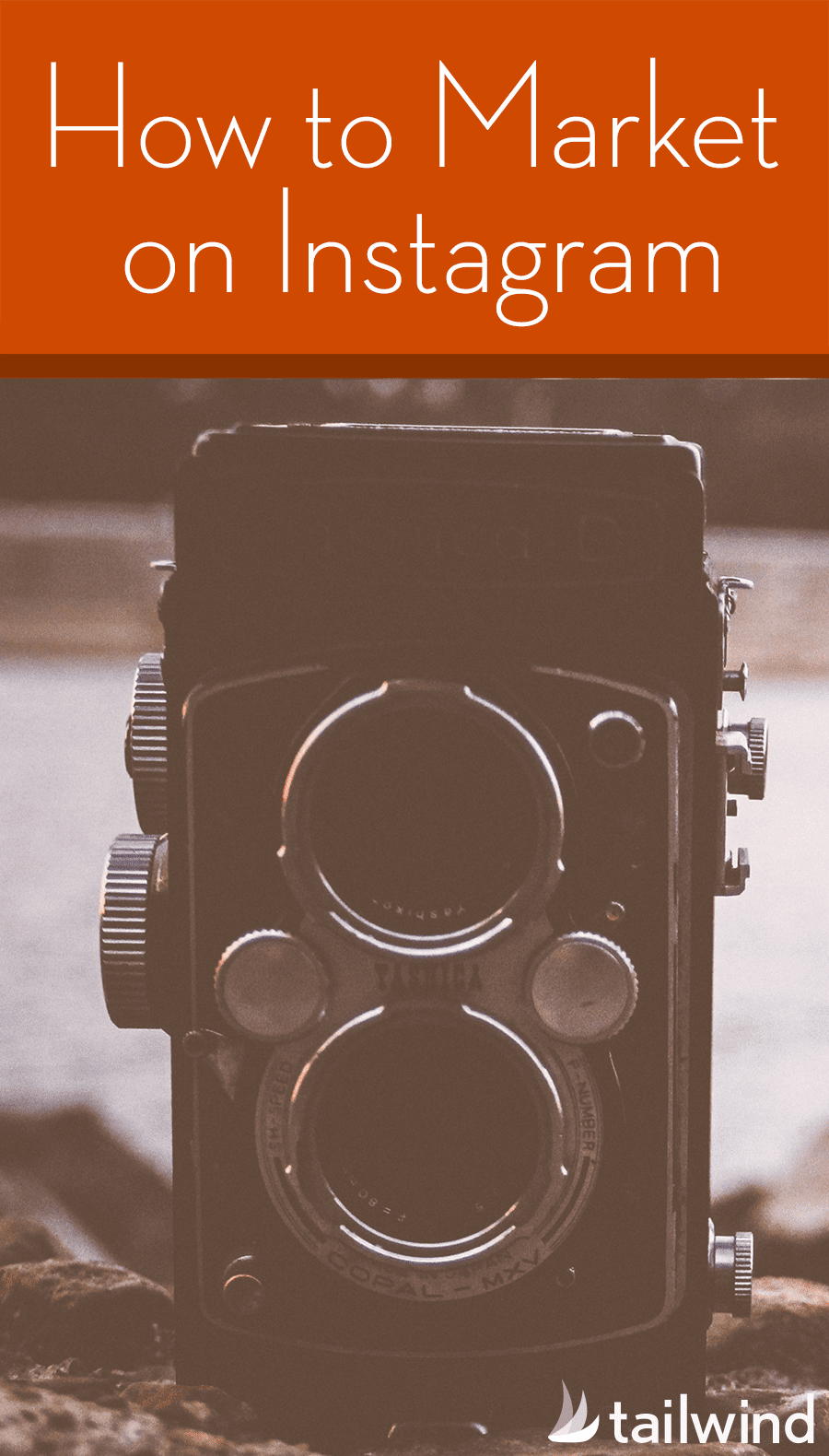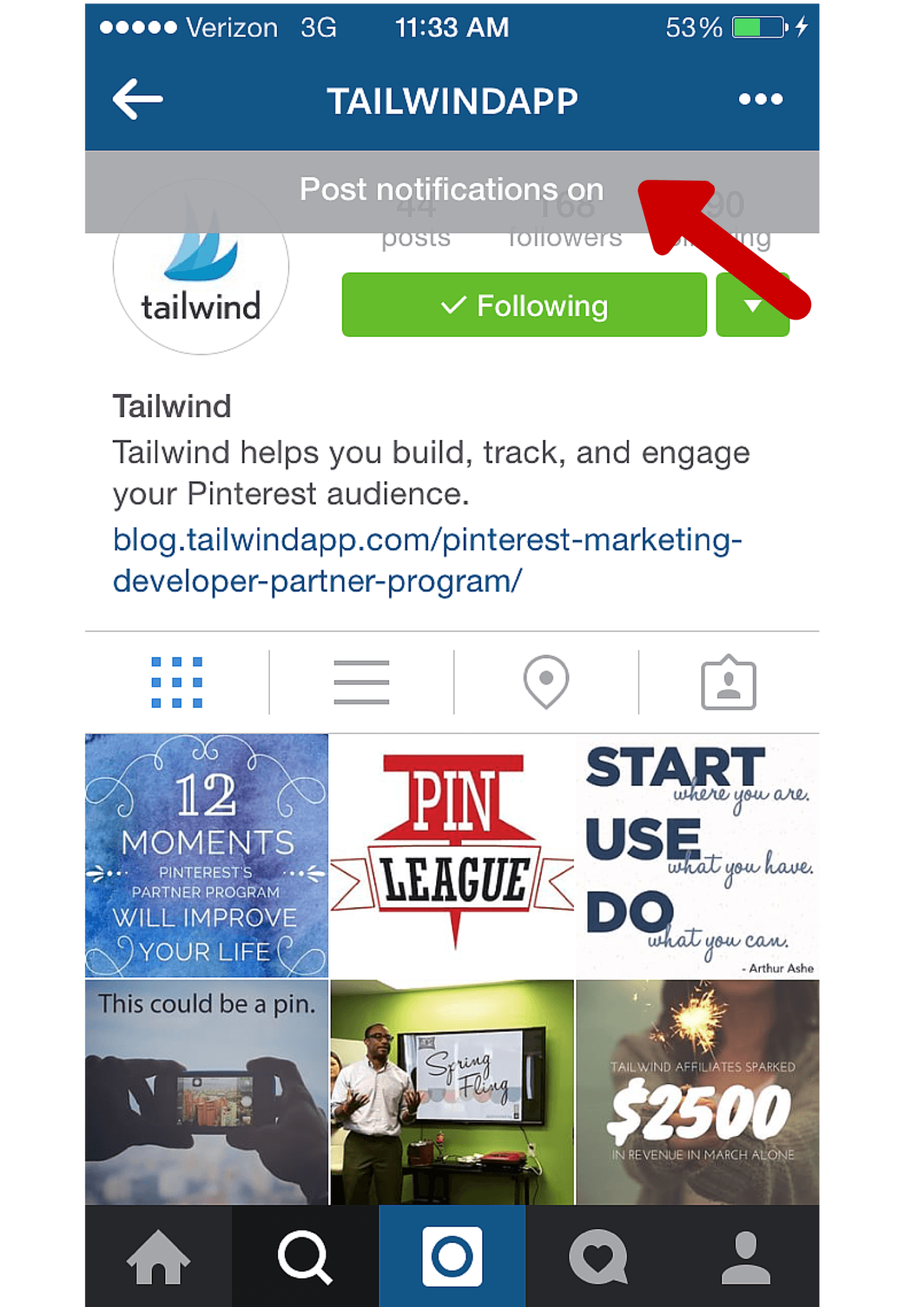
3 Easy Ways to Use Instagram’s Post Notification Feature for Your Brand
Learn how to effectively use Instagram’s latest feature, Post Notification, to boost your brand’s engagement. From contests to keeping up with competitors, discover 3 easy ways to utilize this tool and turn on post notifications for your brand’s posts on Instagram. Don’t wait, unleash the power of Tailwind for Instagram and increase likes and engagement today!