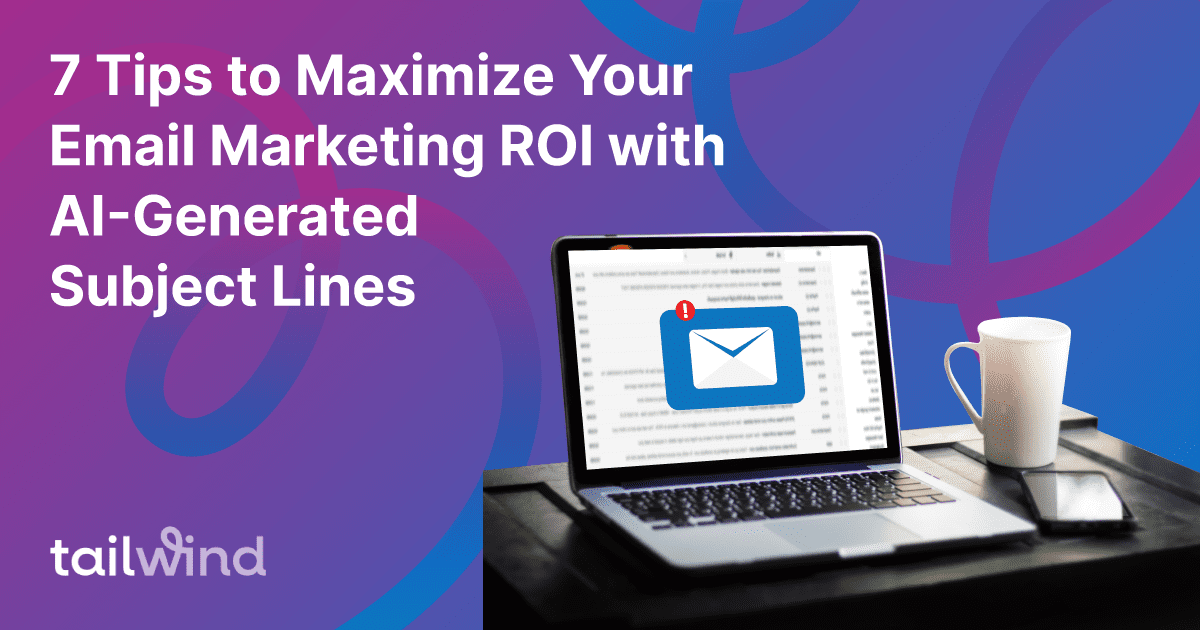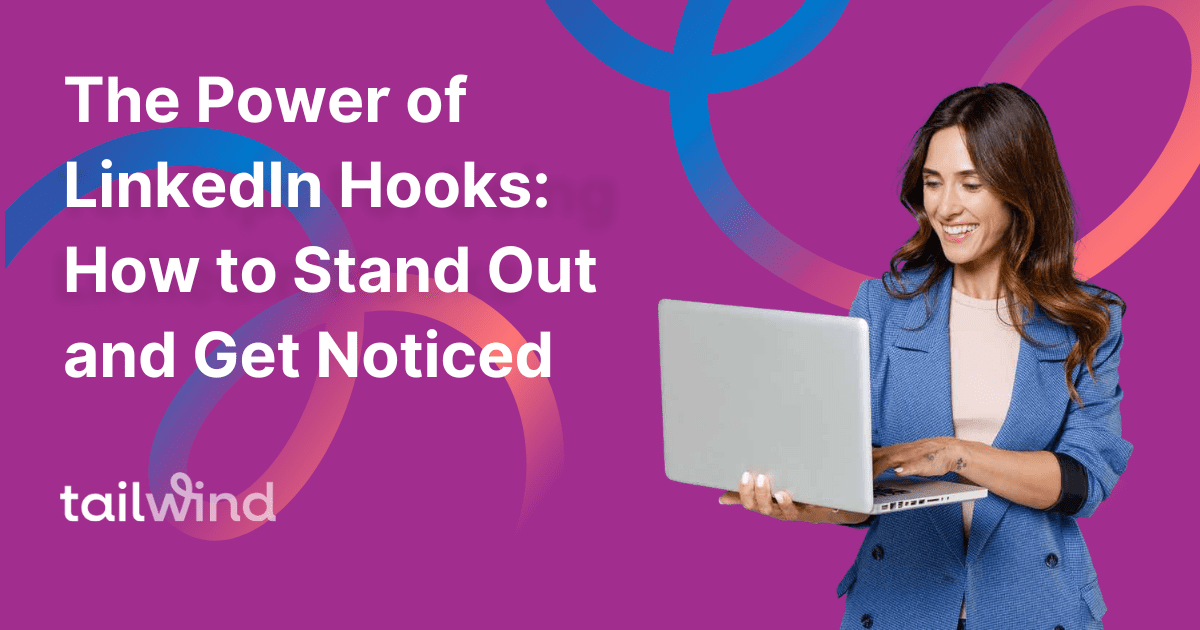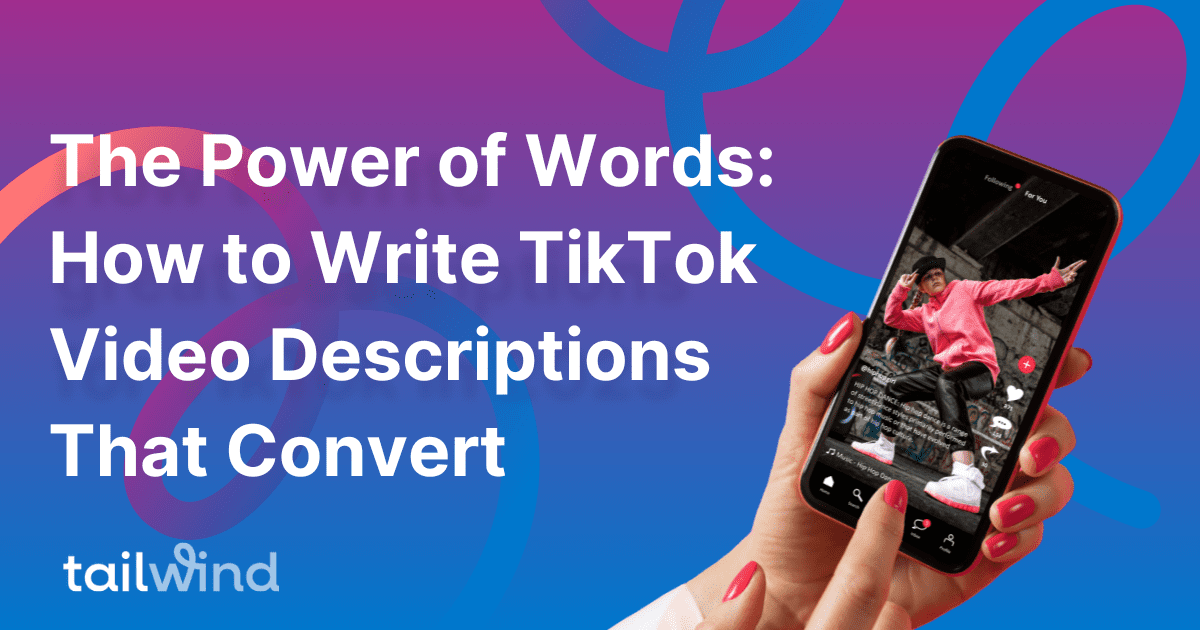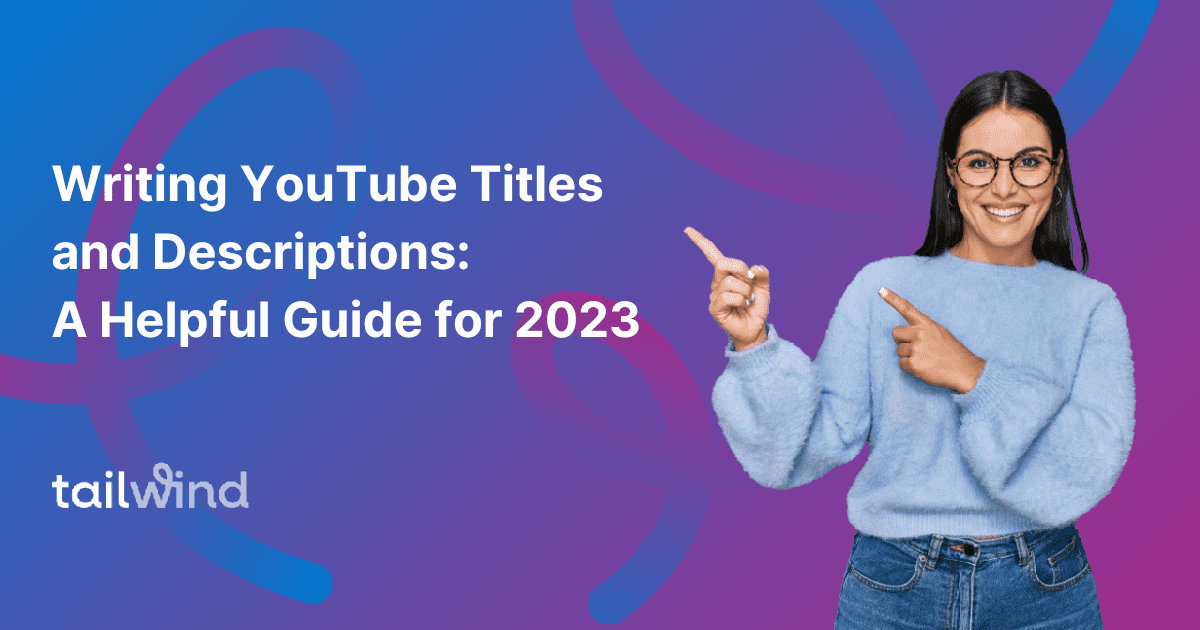AI Productivity: 5 Amazing Life Hacks You Don’t Want To Miss!
Learn how AI-powered productivity hacks can help simplify and enhance your day-to-day tasks. From automating menial tasks to providing personalized recommendations and data-driven insights, AI technology can help make your life easier and more efficient. Get started now!