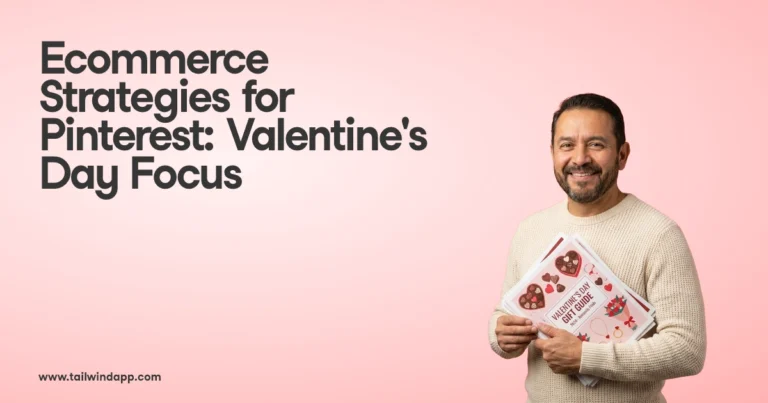I bet you have a passion for your business, don’t you? You can talk for hours about your industry with a smile on your face. But when it comes to the necessary tasks that it takes to grow a business, that smile might dim just a bit. I find this happens when I talk with business owners about incorporating social media marketing into their businesses. They often don’t know where to begin or even what to ask about how to get started on Pinterest.
Denny Krahe of DizRuns is a marathon runner and is building his coaching program with a blog and a podcast. As a smart businessman, Denny knows that social media can help his business grow and wants to include Pinterest into the mix but isn’t really sure how to go about it.

In this episode
In today’s Q& A episode of the podcast I talk with Denny about ways he can incorporate Pinterest into his marketing plan.
Topics covered:
•When is the best time to pin to Pinterest?
•How using a Pins scheduling tool can help you reach your community.
•What kind of content does best on Pinterest, new pins from the web or repins?
•Tools to help you build your Pinterest account
•How Pinterest Smart Feed works.
•How a small change to an image can help it stand out on Pinterest.
•Tools to create images for Pinterest.
•Naming images for Pinterest to help with search.
•How to avoid overwhelm when getting started on Pinterest
•Does every business need to be on Pinterest?
•Establishing Pinterest goals.
•How to get traffic from Pinterest without having an account.
•Where to find board topic ideas.
•How to incorporate your personality and interests into a business Pinterest account.
Links mentioned
Google Chrome extension – Quick Pin
I’d Pin That – Learn more about this great image tool in the interview I had with the developer Jesse Michelson
Connect with Denny

On Diz Runs
On Pinterest
On Instagram
On Twitter
Pinterest tip of the week
Adding a map to an individual Pin can be VERY helpful to local business or even travel related businesses. They can even be helpful for online businesses too. I recently visited the Tailwind headquarters in Oklahoma City, Oklahoma and tok a picture with Tailwind CEO Danny Maloney and Marketing Manager Melissa Megginson and shared it on Instagram. I knew the image would be perfect for my Oh So Pinteresting in Real Life board. When I pinned it I added the city and state it was taken in. (If Tailwind was more of a retail business I would have included the street address too.)
Pins with maps can be added to map boards as well as to regular boards. Below is an example of the pin with a map incorporated into it.

Incorporating the map is easy. Choose a Pin then click the gray pencil icon to edit it.

Find the add a place box towards the bottom of the edit box and begin typing in the location or name of the business.

If the place you’re mapping has been listed on Foursquare, It could appear in the drop down list that will appear as you being to type.

If your business is listed on Foursquare and pinned to Pinterest additional information such as a phone number can be included in the pin like the one below.