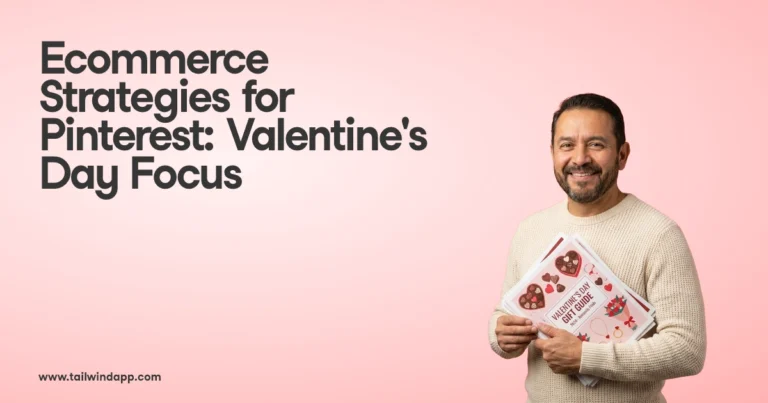So your company doesn’t sell a product, produce movies or whip up delicious recipes. No problem! As long as you have a blog, you can now have rich Pins on your site. How do we know? Tailwind’s blog now has rich article Pins!
Since the announcement in May, we’ve been tracking the development and the potential impact of rich Pins. When the Pins were first announced, you had to either be selling a product, making movies or creating delicious recipes. But with the rising popularity of pinners using Pinterest as a place to save articles (you’ve probably seen the “pin now – read later” descriptions on your feed), Pinterest decided to release rich article Pins. These Pins show the article’s name, a description of the content, the author’s name, provides you with a direct link to the article, and much more – all within the Pin. By using either oEmbed or Schema.org markups, applying for rich Pins isn’t as hard as it seems. Trust us – we now have rich article Pins on the Tailwind blog!
Open Graph
Open Graph is the markup style developed by Facebook and requires that the rich article Pin information be in the HTML header of your site.
Open Graph tags look like this:
The required markup fields for Open Graph tags are:
- og:type: Must say “article” or “og:article”.
- og:title: Title of the article with any HTML formatting removed.
- og:description: Description or summary of the article with any HTML formatting removed.
While those are the only required fields, it’s a good idea to also include:
- og:site_name: The name of your site or your blog.
- og:url: Canonical URL for the article.
- article:published_time: When the article was published, written in ISO 8601 date format. You can use the Online Unix Timestamp Converter to convert the date to ISO 8601 format.
- article:modified_time: If the article has been updated since it was first published, put in the date on modification here in ISO 8601 format. Again, you can use the Online Unix Timestamp Converter to convert the date.
- article:author: Name of the author with the HTML formatting removed.
- article:section: The category section the article belongs in.
- article:tag: Tags or keywords related to the article. There can be multiple keywords, but each one must have its own line.
Schema.org
Schema.org markups have the huge plus of being supported by search engines like Google and Yahoo. These markups go into the HTML body of the article page.
Schema.org markups look like this:
by Megginson” />
“2013-09-23T21:16:46-05:00” />
“Marketing” />
After analyzing a sample of more than 11,000 popular boards on Pinterest, we found which words and symbols are commonly found in Pinterest board names.
Because Schema.org doesn’t provide a site name field, you must use the Open Graph markup, og:site_name, to display the name of your website or blog on the pin.
The three required fields for Schema.org markups are:
- url: The canonical URL for the article.
- name: name of the article.
- description: A description or summary of the article with all HTML formatting removed.
Like with oEmbed markups, there are other fields that are not required but are a good idea to include are:
- datePublished: The date the article was published, also written in ISO 8601 format. Again, you can easily convert the date into ISO 8601 format with the Online Unix Timestamp Converter.
- author: The name of the article’s author with any HTML formatting removed.
- articleSection: The category section the article belongs in.
- keywords: The keywords related to the article. There can be more than one keyword related to the article, but each keyword must have it’s own line.
- wordCount: The number of words in the article, written as an integer.
Verifying Your Rich Article Pins
Before you send your rich article Pins off to be approved by Pinterest, you must first validate that your code is working. To do so, simply go to developers.pinterest.com/rich_pins/ and enter the URL for the article. After validating that your Pin works, you can then apply to have rich Pins on your site. When Tailwind applied, the wait time was under a month, but timing may vary.
Once your Pins have been approved they’ll look something like this – just a bit less meta:

This post was originally featured on the Tailwind Blog as How to Make Rich Article Pins [Cheat Sheet].