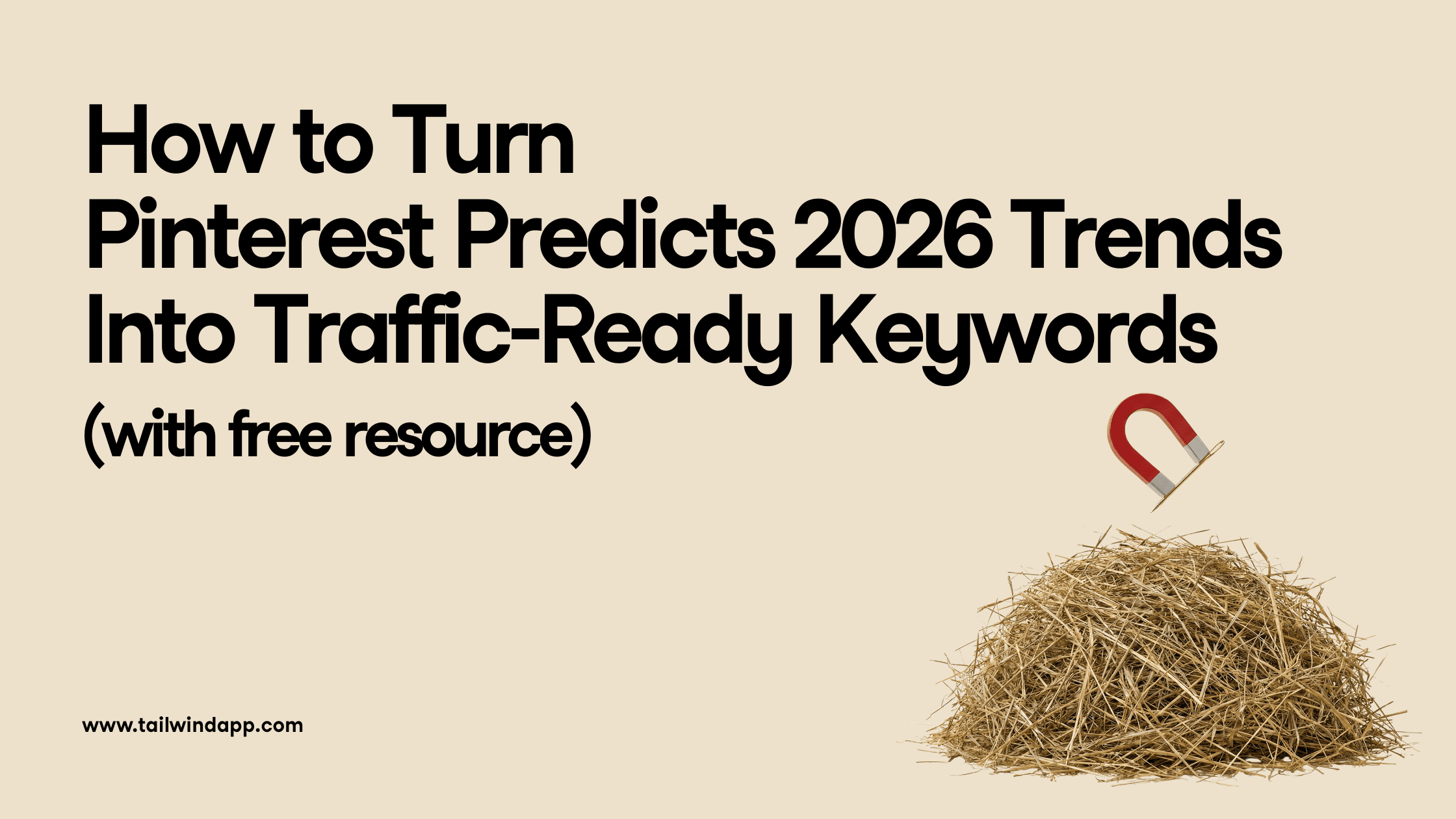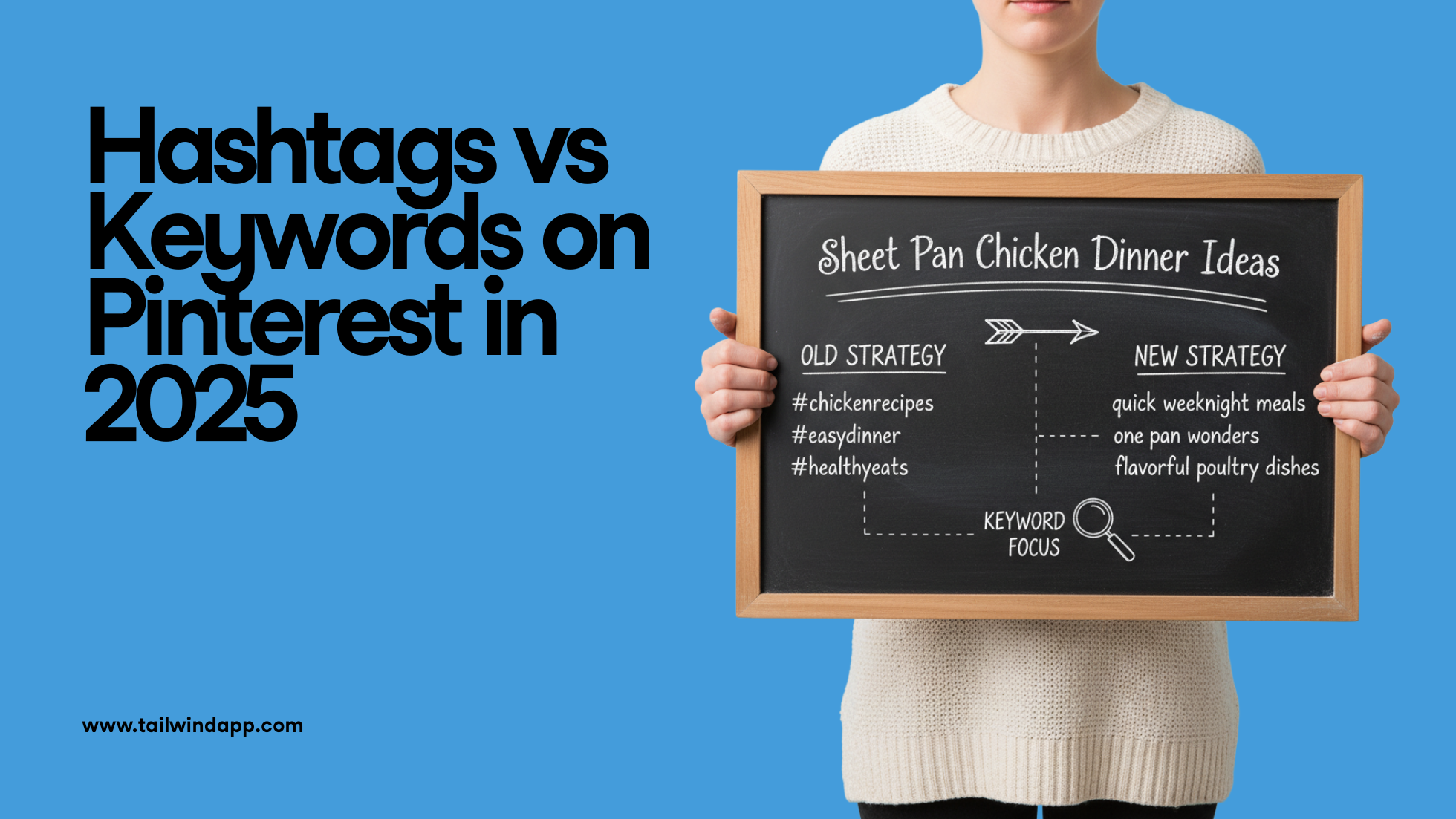Now that Instagrammers can follow hashtags the same way they follow people, it’s easier than ever for them to see all the people, posts, and videos related to what matters to them right in their Instagram feeds – no searching required.
Skillful use of hashtags has always been important for successful Instagram marketing, but the new follow hashtags option adds an expanded opportunity for Instagrammers looking to expand their reach.
So, how do you follow hashtags on Instagram – and how can the “follow hashtags” feature help you find and grow a new audience?
How to Follow a Hashtag on Instagram

Find a hashtag that interests you – either by searching hashtags, or by clicking on a hashtag in a caption. Hit the “follow” button. That’s it!

Now photos with that hashtag in the caption will appear in your Instagram feed. If you don’t like what you see, just tell Instagram not to show posts like that in results.
If you do like the images that appear, like or comment on the posts to keep them coming.
If you decide the overall quality or relevance of the results of your hashtag follow isn’t what you hoped for, you can easily unfollow by clicking on the “Following” button.
How to Reach a New Audience with Instagram “Hashtag Following”
Let’s start with how NOT to use hashtag following for marketing to find a great new audience. 😉

I follow #pinterestmarketing, and when something shows up in my feed for that hashtag that has nothing to do with #pinterestmarketing, I tell Instagram not to show that post for that hashtag. I am not the only one.
People who use irrelevant hashtags are going to see reach decline as Instagrammers send negative feedback – even if it’s not their intent to spam hashtag feeds…
Here’s what to do instead.
Use Highly Relevant Hashtag Lists for Your Posts
The key is to think about what kind of content people want to see for any given hashtag. Create hashtag lists for each of the different types of blog posts and Instagram updates you publish. Create as many as you need, but don’t forget to review them in the context of every post you schedule.
It’s easy to remove a hashtag or two if it’s not 100% relevant – and well worth a second or two of your time to avoid the kind of negative engagement you’ll get if someone feels like you’re spamming their feed!
Now is the time to be more particular than ever about which hashtags you use on every single Instagram image you send out.
Pro Tip: Create hashtag lists right in Tailwind. No more opening up separate apps. No more copying and pasting. Create as many as you need and get your photos in the right hashtag results!

Find and Use the “Best” and Niche Hashtags For Your Posts
If you can get your photos picked up for the more popular hashtags, go for it – use them! For most of us, though, we’re better off choosing a mix of hashtags which are just popular enough that people might follow them along with some niche hashtags – those followed by die-hard enthusiasts. Then throw in a couple competitive (popular) hashtags – just in case you’re lucky enough to get your images picked up for display in feeds. 🙂
Pro Tip: Use Tailwind’s hashtag finder to discover relevant hashtags for each image. A mix of mostly “best,” with a few “niche”, “good”, and “competitive” (popular) hashtags may help you get found in search and surfaced in feeds when people follow.
In Conclusion
Using Instagram’s “Hashtag Follow” feature to find a new audience is an easy marketing win for Instagrammers who are willing consider this new context and put a little extra thought into their use of hashtags. Using Tailwind to craft and schedule your updates can help!
Pin me: