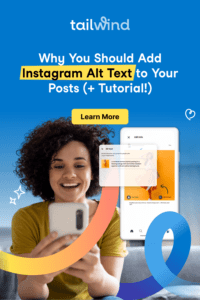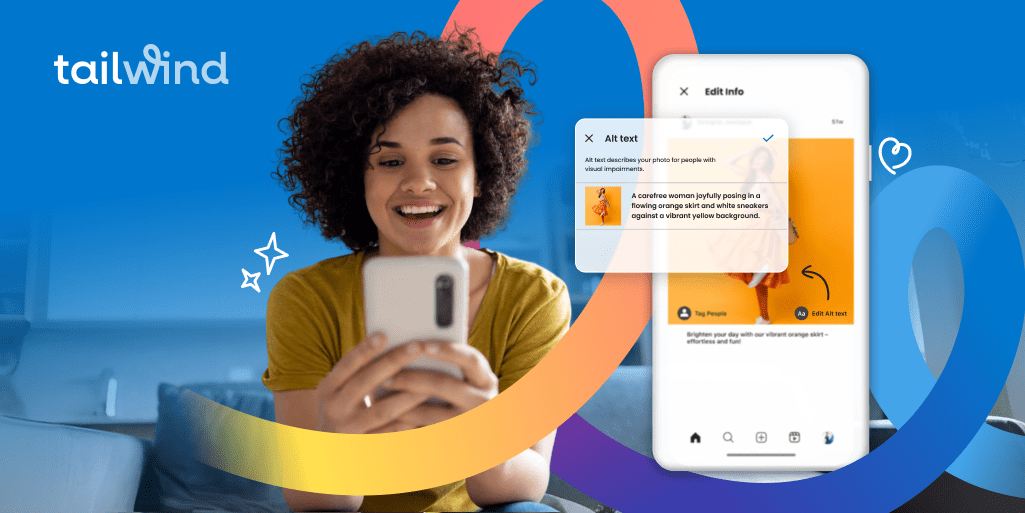
What’s one of the first platforms that come to your mind when you think about social media marketing? If you’re like most marketers and entrepreneurs, chances are you’re already thinking about promoting your brand on Instagram.
With more than 1 billion monthly active users, Instagram is one of the most popular and engaging social media platforms. It’s a great platform for boosting brand awareness and audience engagement, particularly for small businesses.
Whether you’re selling handmade jewelry or artisanal cheese, your potential customers are likely using Instagram.
Instagram: The Marketers’ Platform
Here’s the thing — the brains behind Instagram understand this and, therefore, roll out useful features for marketers and content creators. Hashtags, Instagram Shopping and in-app purchases, IGTV, Instagram Reels — the platform has introduced various features to help brands boost visibility and conversions.
But while you’re focusing on the creator-friendly aspects, there’s a powerful new feature you might be ignoring. That is the Instagram alt text feature. While this feature was introduced in November 2018, most marketers and business owners have yet to use it to its full potential.
However, adding a relevant and descriptive alt text can go a long way to boost the reach and accessibility of your Instagram posts.
Also, it only takes a few easy steps to add Instagram alt text to new and existing posts! If you’re ready to implement your Instagram marketing strategy, it’s high time you focus on the alt text.
In this blog, we’ll outline the steps to add alt text to an Instagram post. But let’s first delve deeper into the concept and explore its benefits.
What is Alt Text on Instagram?
If you’re familiar with search engine optimization (SEO), you’ve likely come across the term “image alt text”. Simply put, alt text or alternative text is the description that’s displayed when an image fails to load on a web page.
The same definition applies to the context of Instagram photos. It’s a text description that appears instead of an image when:
- The image doesn’t load due to poor internet connectivity
- The user can’t see the image and needs a screen reader to access the platform
The main objective behind introducing alt text on Instagram is to make the platform more accessible.
This is crucial because Instagram users with visual impairment can’t use the platform the way most people do. Instead, they need screen readers that read aloud text descriptions of on-screen images.
So, providing alt text for Instagram posts ensures that your content is accessible to users with visual impairments.
But this isn’t the only reason you should be adding alt text to your posts. Adding the right alt text can also help improve the performance of your Instagram posts.
Alt Text for Instagram SEO: How & Why It Works
When you think of SEO, you’re likely thinking about content optimization and link building. However, adding keyword-rich alt text to the images on your blog posts can also help drive traffic to your website!
It’s because this helps search engines understand the content of the image and include it in relevant image search results.
Likewise, when you add relevant alt text to an Instagram post, it helps the Instagram algorithm understand what the image is all about. This, in turn, increases the chances of your post showing up in the “Explore” section of your target users’ Instagram accounts. This has become even more crucial with the latest changes in Instagram Search.
While the platform uses image recognition to analyze every post, the alt text ensures your content is shown to the right people. Also, it’ll help you reach your target audience when they’re looking for posts related to your brand/niche/product.
And if Google decides to include Instagram photos in image search, it’ll ensure that your posts show up in relevant results. This, in turn, will expand and diversify your reach.
How to Add Alt Text to Your Instagram Posts
First things first: Instagram uses object recognition technology to generate automatic alt text for every post. But these text descriptions often lack context and accuracy. Also, they don’t explain why and how the image is related to your brand/product.
That’s why it is always a good idea to edit the automatic alt text and replace it with a custom description for every Instagram post. In the following sections, we’ll find out how to add and edit alt text on Instagram. Let’s get started!
Adding Alt Text to a New Instagram Post
If you’re uploading a new Instagram post, here are the steps you should follow to add custom alt text:
1. Launch the Instagram app on your phone and follow the usual steps to select and edit a photo. Click the forward arrow on the top-right corner after you’ve applied a filter and edited the photo.
2. Click the “Advanced Settings” option near the bottom of the screen.
3. Tap “Write Alt Text” under the Accessibility section on the next page.
4. Write the alt text and hit the checkmark or “Done” button at the top-right corner.
5. Tap the back arrow on the next page.
6. Add your Instagram caption, hashtags, location, and other details before clicking the checkmark or “Share” button to upload your post.
Adding Alt Text to An Existing Instagram Post
If you’ve uploaded Instagram photos without alt text, there’s no reason to break a sweat. You can easily add alt text by editing your Instagram post in a few clicks.
Here are the steps you should follow to add alt text to older posts on Instagram:
1. Find and open the Instagram post. Tap the three-dot button at the top-right corner of the screen.
2. Select the “Edit” option from the pop-up menu.
3. Tap the “Edit Alt Text” link near the bottom-left corner of the photo.
4. Type the description in the text box and click the checkmark or “Done” button.
5. Hit the checkmark on the next screen to save your alt text.
Yes. It’s that easy to include alt text for any existing or new Instagram post.
How to See Alt Text on Instagram
The best way to check alt text for an Instagram post is to use a screen reader app on your phone to browse Instagram.
Alternatively, you can use a special browser, such as MozBraille and ReadText, to access Instagram on your computer.
Writing Good Alt Text for Instagram: Tips & Tricks
If you’ve been copying the image caption in the alt text field of your Instagram posts, it’s high time to change that. Here are a few Instagram alt text best practices to help you get started:
Keep It Short
As a ground-rule, you should restrict the length of the alt text to 100 characters. Otherwise, screen readers won’t accurately interpret and read the description.
Provide Context
The key to effective alt text is to provide an accurate and specific description of the photo. Make sure you include key elements, such as color or texture, that can help the user better visualize the photo. Also, avoid using phrases, such as “picture of” or “image of”.
Include a Keyword
It’s a good idea to include one or more relevant keywords in the alt text. However, you should only follow this practice when it organically fits the description. Also, don’t try to force-fit too many keywords into a single alt text.
Add a Branded Touch
Include your brand name, location, or any other relevant information that’ll help the image reach your target audience via Instagram search.
Conclusion: How to Use Instagram Alt Text
The main aim of Instagram alt text is to make your posts accessible to users with visual impairments. However, you can utilize this feature to maximize visibility and diversify your audience. While adding alt text on Instagram isn’t rocket science, you should focus on crafting a descriptive, meaningful, and compelling description.
Do you have any other tips for writing Instagram alt text? Share your suggestions in the comments section below.