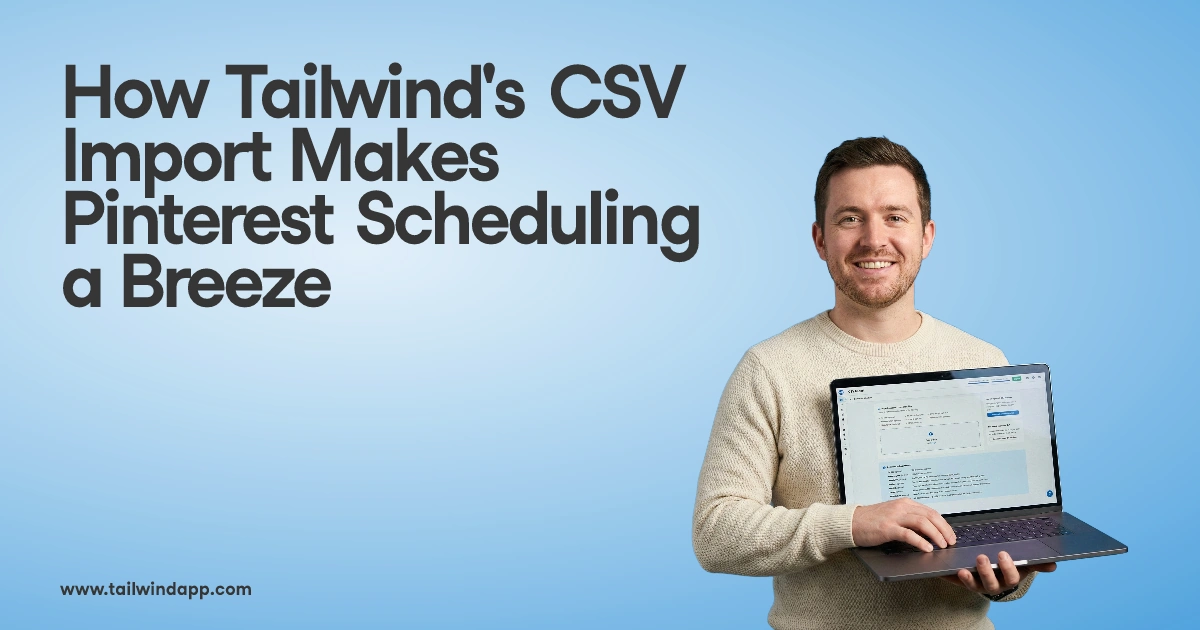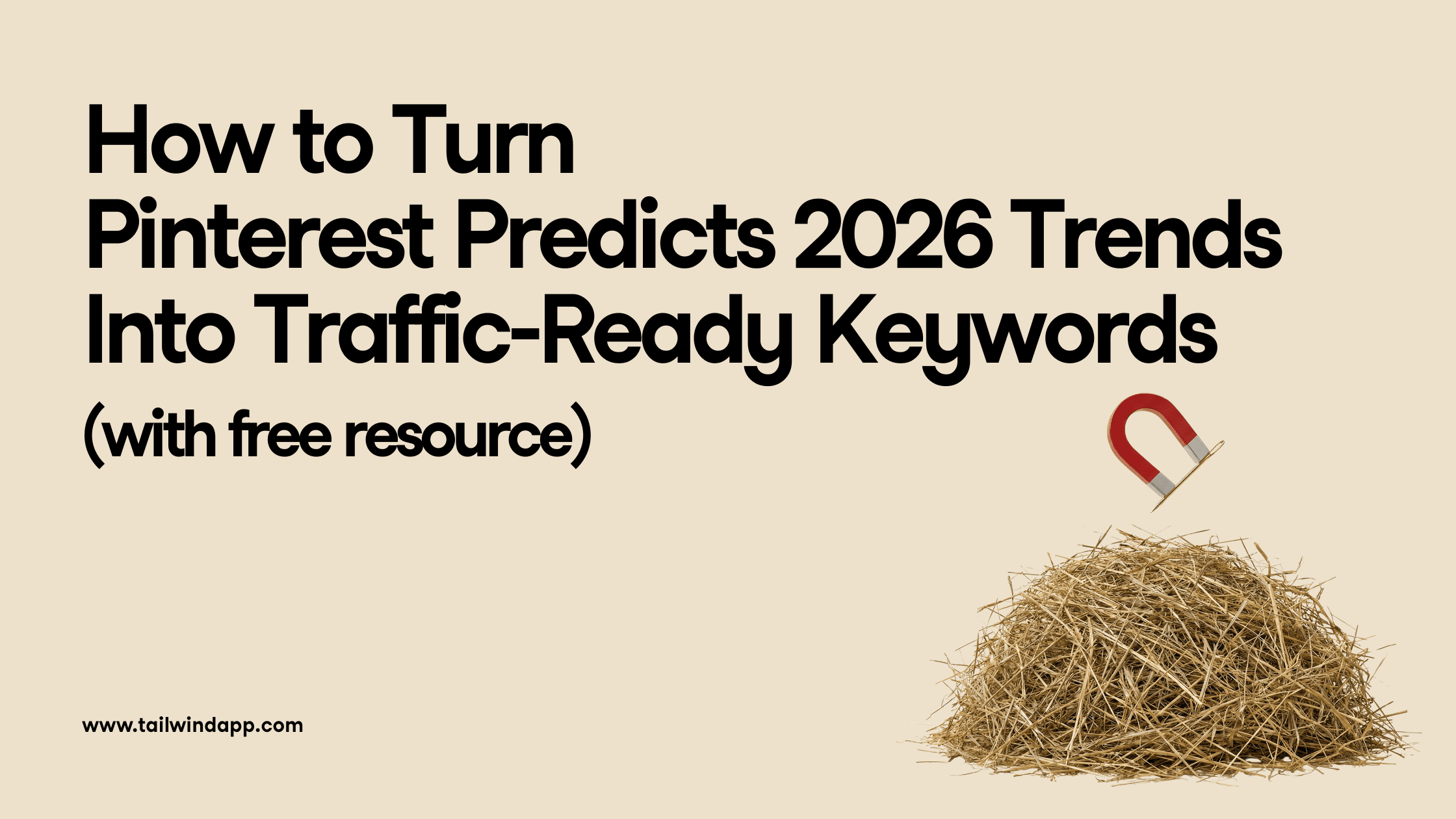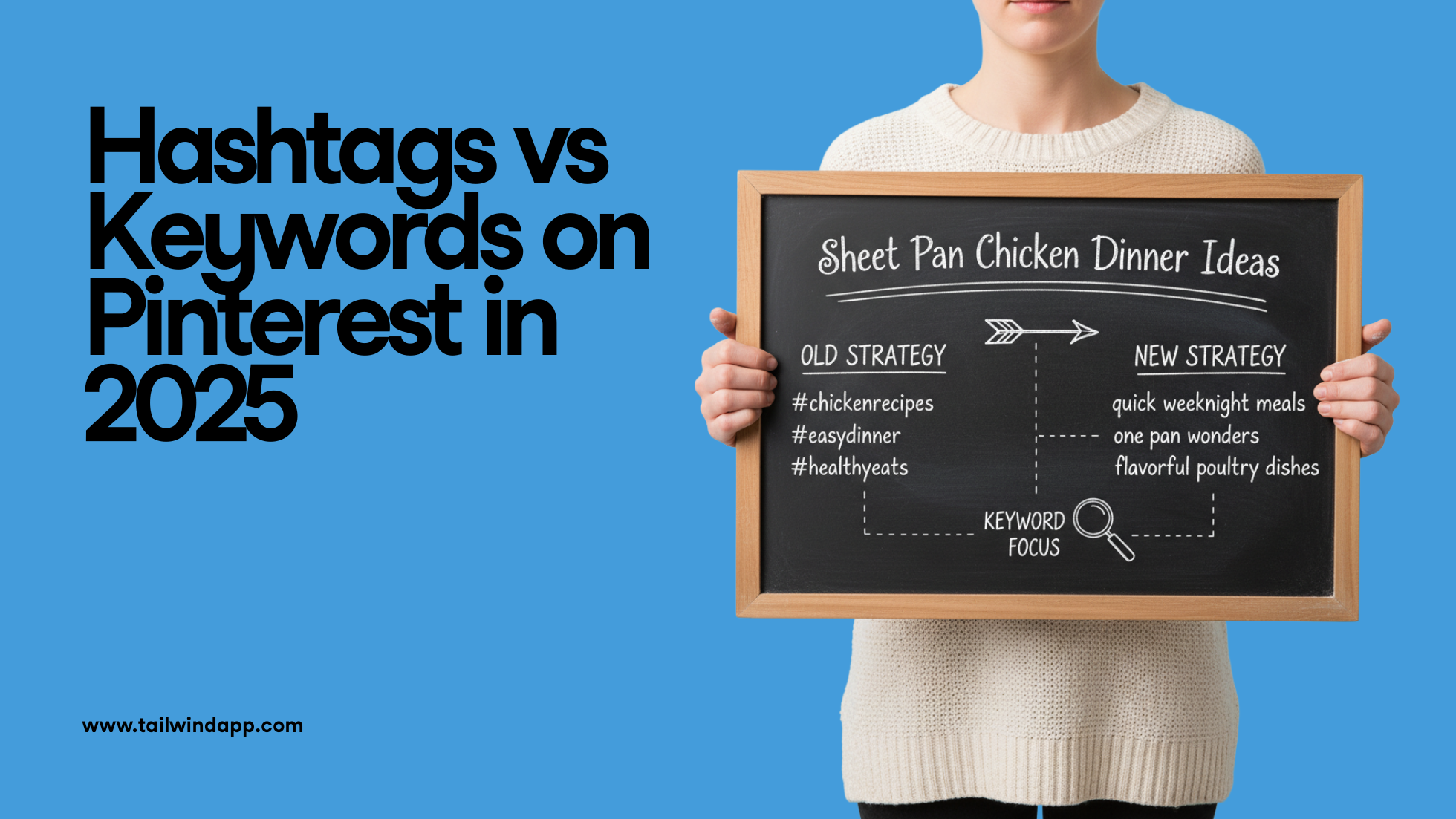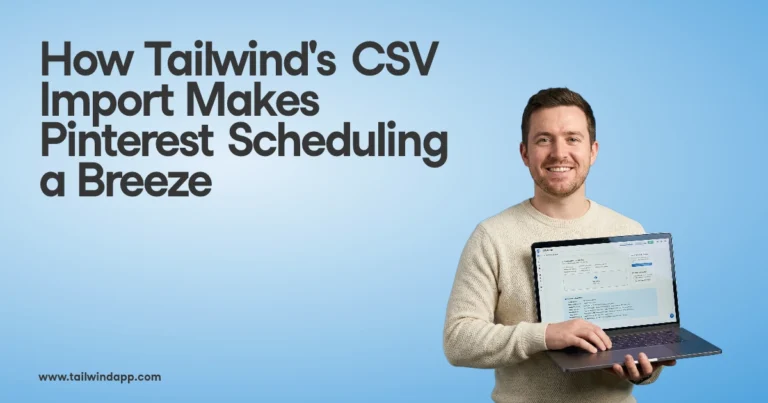People come to Pinterest actively looking for ideas to try and buy. And the best ideas come from content Creators like you: bloggers, entrepreneurs, publishers, artists, and more. To make it even easier for you to connect with your audience and get more eyes on your content, Pinterest is rolling out a new business profile that gives you more control over how your business is represented.
They’re also sharing with us specific recommendations to help us get more distribution for our Pins. Let’s start with a look at the new Profile for businesses.
Attract Engaged Followers with a New Pinterest Profile, New Insights
Your new profile has a dynamic cover image that lets you highlight the content you want your customers to see first. You can show your:
- Latest Pins to all boards,
- Most recent Pins to one special board,
- Or highlight the most recent Pins from your site.
Whatever option you pick, the Pins in your cover image are always the latest and greatest. Here’s a quick look at the options available and how you can customize them:
Extend Your Reach Beyond Your Followers
At the very top of your profile, you’ll see a new helpful stat—monthly viewers. This tells you the total number of people who saw your Pins in the last 30 days, so you and the people who visit your profile can see how far your influence extends on Pinterest.
And remember, you can always promote your Pins so they’re seen by people who are actively looking for products and services like yours.
Most of the tabs on your profile are self explanatory and are available publicly for others to view. However, you do have the option to remove your Activity tab. The Activity tab shows all the Pins people saved from your site and linked accounts. Removing hides the Activity tab from other viewers, but you can still see it on your profile. The More menu, which for now shows Pins you’ve tried, is not visible to others.
More Ways for People to Find Your Content
Pinterest has also introduced a new dedicated space for people to discover more ideas from the people and brands they care about (like you!). The new Following tab lets your followers see your latest Pins, in the order you save them. Notice that you access the Following tab by clicking the little icon with the people on it to the right of your search box (not to be confused with the “Following” section in your profile which shows you who you follow!).
Your followers are your biggest fans on Pinterest, and they’re the first to see your ideas. They’re also the first to weigh in on which content they love most. The more they engage with one of your Pins, the more it gets shown in other places across Pinterest—like search results, feeds, and recommendations—for hundreds of millions of other Pinners to discover. Learn how to make the most of the following tab with these ideas.

Pinning Habits for Content Discovery – When and How to Save Pins
Check Your Links
When you Save a Pin from Pinterest, always check the link first. When uploading Pins to Pinterest, make sure you add a link! No one likes to see their perfect idea on Pinterest only to click your Pin and get a broken link. With user experience in mind, Pinterest does not distribute Pins with broken links. Should a Pin with a broken link find its way into the feed, users are likely to flag it – which can hurt the performance of all your Pins.
Pinterest is working to naturally keep Pins with broken links out of the feed, so don’t worry about deleting older Pins, but do make sure when you save a Pin the link is good.
Double Your Chances of a Save
What’s this magic, you ask? No magic – just math! If you create one Pin for each blog post, people who see and appreciate that Pin will Pin it. If you create and save two Pins for that blog post … well, you see where we’re going with this! Multiple images can dramatically increase the distribution potential for your content.
According to Pinterest: It’s okay to have multiple Pins that lead to the same webpage. In fact, it can be beneficial to save a variety of images that might appeal to different types of Pinners. Click to Tweet
Just make sure you change up the description for each version of the Pin. Try focusing on one keyword phrase for one and a different one for the other. That way your one piece of content will show up in several different searches!
Pin Early and Often
Pinners are planners! So make your content available when they first start getting ready for a holiday, an event, or a season. That’s as early as 45 days in advance! Start Pinning then, and keep adding fresh content at a steady pace right up until the date passes. Consider starting your Promoted Pins even earlier to make sure you optimize your ads by the time planning is in full swing!
Be the First to Pin Your Content
Pinterest loves new content! So, get your content on Pinterest as soon as it’s published and your Pin will be prioritized.
Save Pins to Relevant Boards
Relevance matters all across Pinterest, so save to the MOST relevant board first. That Pin will be prioritized in distribution. Feel free to save the Pin to other boards as well, but keep in mind that saving the Pin to irrelevant boards will hurt the reach of your Pins.
Get 5X More Saves
Adding the Pinterest Save button to your website makes it easier for readers to save your content to Pinterest – and increases saves up to 5X. It’s simple to add, too!
Pinterest will be rolling these updates out over the next couple months. If you need help getting set up, check out Pinterest’s best practices!
Want more ideas for getting your content found on Pinterest? Watch me and Sarah Hoople Shere, Head of Product Marketing, Pinterest in the replay of our LIVE Facebook broadcast, ‘Pinterest SEO, Best Practices, and Your Burning Questions Answered!’
Pin me: