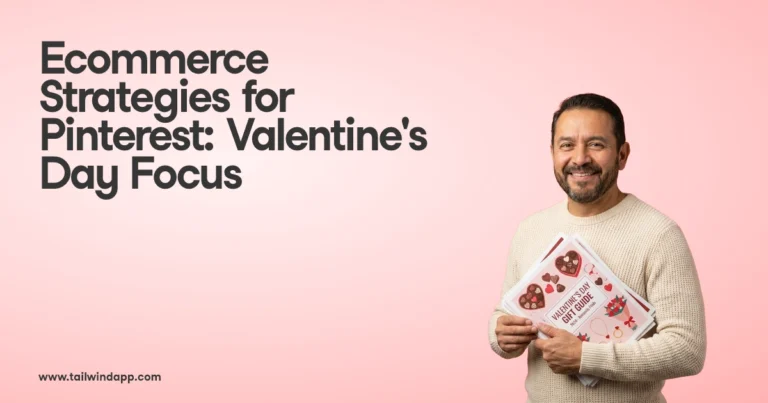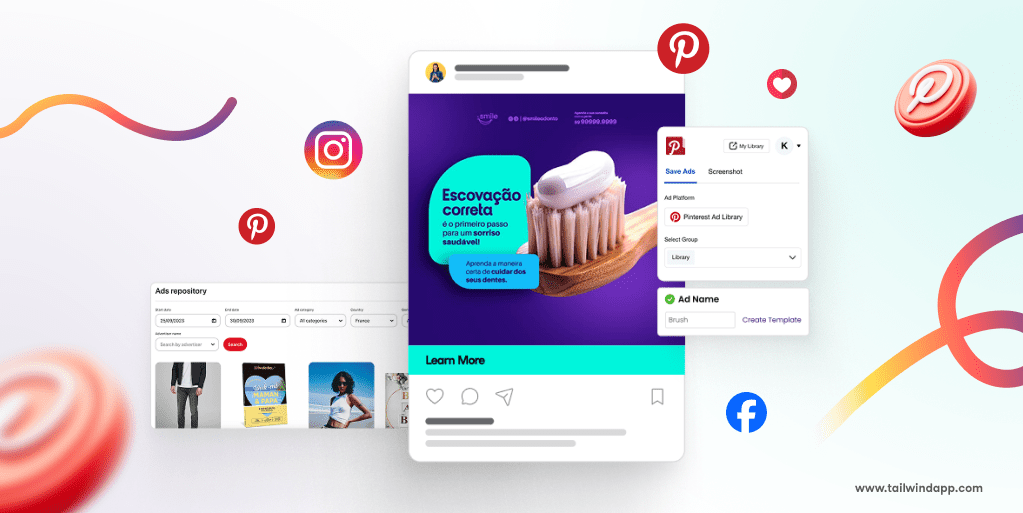
If you’re running ads on Pinterest — or you’re thinking about it — there’s one tool you should absolutely be using: the Pinterest Ads Library (officially called the Pinterest Ads Repository).
It’s not as well-known as Facebook’s Ad Library or TikTok’s Creative Center, but trust me, if you’re a marketer, content creator, or business owner, you’ll want this in your back pocket.
In this guide, we’ll cover everything you need to know: what the Pinterest Ads Library actually is, how to access it, what kind of useful data you can get from it, how to reverse engineer the best-performing ads, and how to use it to improve your own Pinterest ad strategy.
What Is the Pinterest Ads Library?

The Pinterest Ads Library is Pinterest’s searchable, public archive of active advertisements targeted to users in the European Union. It’s part of Pinterest’s effort to increase transparency and make it easier for people to understand who’s advertising what — and to whom.
Think of it like a behind-the-scenes peek into what’s actually being advertised on the platform right now.
You can find it here: https://ads.pinterest.com/ads-repository/
While it doesn’t show performance data (no likes, repins, or click-through rates), it does let you see ad creative (images, videos, carousels), who the advertiser is, when the ad ran, who it’s targeting, and interests and keywords used.
That’s a goldmine of intel, especially if you know how to use it strategically.
Why Should You Care About the Pinterest Ads Library?
This tool is massively underrated. Whether you’re a small business trying to build awareness, an agency running Pinterest ads for clients, or a brand looking to stay ahead of your competitors, the Ads Library gives you the ability to:
See what your competitors are up to. Want to know what your competitors are advertising right now? Check their ad creatives, offers, and even who they’re targeting.
Advertise with the savvy style of a big content and research team. Search out what big brands are doing with their creative, and try it for your own products.
Get creative inspiration. Running out of ideas for your next ad? See how others are using visuals, video, carousel formats, and CTAs in their campaigns.
Spot trends in real time. Looking for fresh seasonal campaigns, holiday promos, or what’s hot in your niche? The Ads Library helps you stay on trend.
Refine your targeting. Understanding how other brands use Pinterest’s demographic and interest-based targeting helps you shape your own strategy more effectively.
And best of all, it’s completely free, and you don’t need a Pinterest account to access it.
How to Access the Pinterest Ads Library
No login needed. You’ll see a clean, easy-to-use interface where you can filter ads based on advertiser name, date range, country, ad category (fashion, food, home, etc.), and age and gender targeting.
You can also see the creative itself, so you can swipe inspiration or analyze design trends at a glance.
Not sure if Pinterest Ads are for you? Curious about getting started with Pinterest Ads? Check out our Complete Beginner’s Guide.
What You Can See in Each Ad
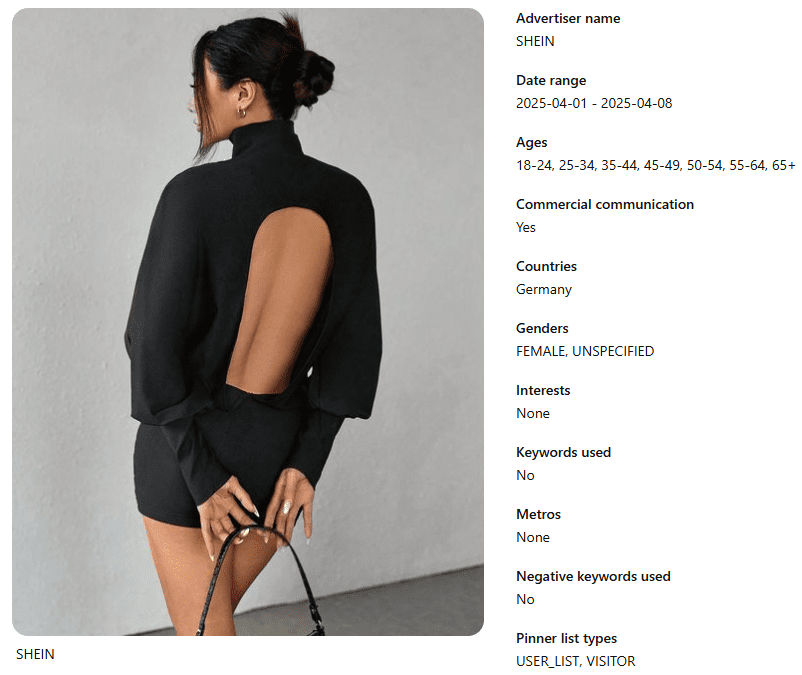
Every ad in the Pinterest Ads Library comes with detailed information, including the advertiser’s name, when the ad ran (start and end date), ad creative (image or video thumbnail), and targeting info such as country, age group, gender, interests, keywords used, and negative keywords excluded.
That’s a lot of insight, especially if you’re looking to model successful ads or see how leading brands structure their targeting.
Limitations of the Pinterest Ads Library
Now, before you get too excited, let’s set some realistic expectations:
It’s EU-only. Currently, the Ads Library only shows ads targeted to users in the European Union. So if your competitors only advertise in the U.S. or Canada, you won’t see their campaigns here (unless they also run EU-targeted ads).
There are no performance metrics. You won’t see how many clicks an ad got, or what its ROAS was. No engagement stats, either. But you can infer success from repeated campaigns or iterations.
There’s limited filtering. Unlike Meta’s Ad Library, you can’t filter by ad format (e.g., carousel vs. video). And there’s no keyword-based search feature.Because the Ads Library is limited to the EU, many of the posts will be in other languages.
Use Google Translate, or try this nifty trick to get quick translations:
Upload the expanded image view to an AI tool like ChatGpt, and ask it to translate the copy on the image.
Here’s how I did it:
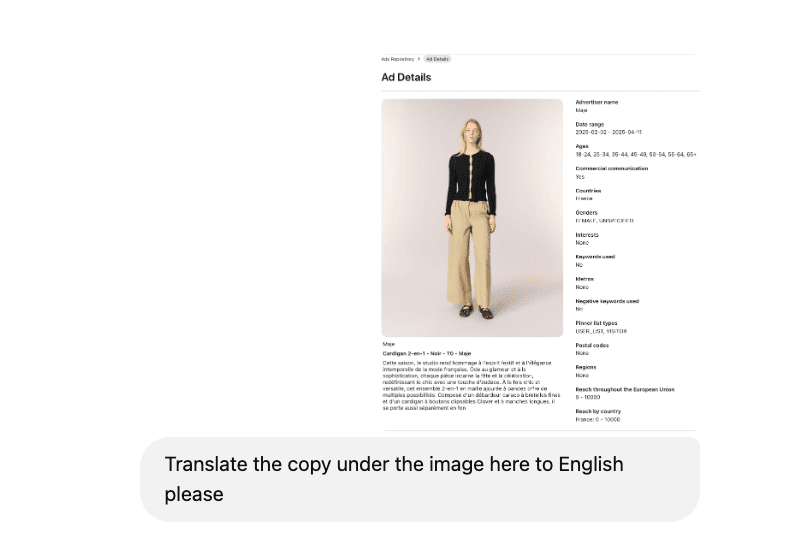
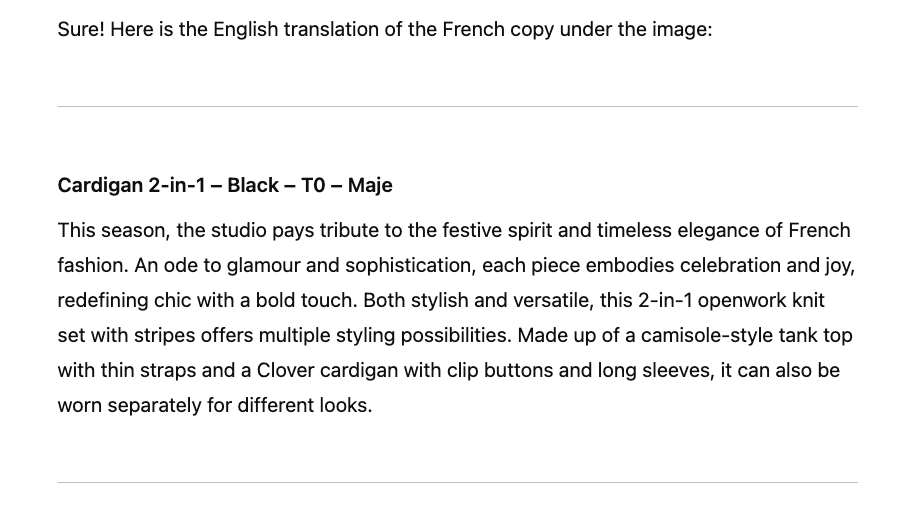
Note terms like glamour, sophistication, stylish, and versatile. You can add these to your fashion Pins. Note all the details about features: openwork knit, camisole-style tank, thin straps – check your Pins to see if you have the same level of detail.
That said, the creative and targeting data it provides is still incredibly useful if you know how to work with it, which brings us to the next section.
How to Reverse Engineer High-Performing Pinterest Ads
Here’s how to turn what you see in the Ads Library into actionable insights that can boost your own campaigns.

- In the example above you see a listing from SHEIN.
- As they are running a very similar style across their ads, we might conclude that it is working for them, so a simple product image works.
- Sure, Pinterest Ads Library does not show U.S. market ads, but no worries:
- Many brands are running similar styles of ads across continents, so while you see their European promotion, their U.S. approach might be similar.
- If an ad works in the European market, there is a high chance that a similarly styled ad will work in the U.S. as well.
Start by identifying the brands dominating your niche.
Search brands in your industry. If you sell sustainable fashion, search brands like Patagonia, Everlane, or Organic Basics. If you’re in beauty, look at what Rare Beauty, Glossier, or L’Oréal are doing. Look for frequency of ad launches, ad refresh rates (do they change creative often?), and the products or offers they push. This helps you spot trends and priorities in your vertical.
Next, study the visual style.
Pinterest is a visual platform first, so creative is everything. Take note of color schemes, font choices, layout and image composition, use of people vs. product-only shots, lifestyle imagery vs. studio shots, and text overlays (if any). If a brand runs similar visuals repeatedly or across multiple campaigns, it’s likely that style is working for them.
Then, analyze the offer or hook.
What’s the main value proposition? Twenty percent off? Free shipping? Bundle deals? New product launches? Look at the language they use in their ad text or image overlay. Are they leading with price? Problem-solving? Seasonal relevance? Then consider how you can test similar angles in your own ads.
Now, deconstruct the targeting choices.
Pinterest gives you a peek into each ad’s target audience. Look at age ranges, genders, interests (such as home décor, fitness, vegan recipes), regions or countries targeted, and negative keywords used to exclude irrelevant audiences. This can help you refine your own ad targeting to reach higher-intent users or avoid wasting spend on the wrong ones.
Also, check timing and seasonality.
Pay attention to when ads were live. Did a fashion brand ramp up ads two weeks before Black Friday? Did a food company launch an Easter-themed campaign in mid-March? This helps you build seasonal campaign calendars that align with audience interest spikes on Pinterest.
One smart tip: look for repeats. If you see the same ad (or slight variations of it) running for weeks or months, that’s a good sign. Brands don’t keep running ads that don’t perform. So if a campaign is sticking around, chances are it’s working. That means you can confidently draw inspiration from the creative, messaging, or offer structure.
Bonus Tools to Pair with the Ads Library
While the Pinterest Ads Library is powerful, pairing it with other tools can give you a more complete picture.
Pinterest Trends lets you see which keywords and topics are growing in popularity — and align your ad creative accordingly. Visit: trends.pinterest.com
Tailwind helps schedule, design, and track organic and paid performance — especially good for Pinterest marketing teams.
Minea or PowerAdSpy provide ad scraping across platforms and may offer broader Pinterest coverage (including outside the EU), plus estimated performance data.
Final Thoughts
The Pinterest Ads Library might not get as much attention as Meta’s tools — but if you’re a savvy marketer, it’s a secret weapon worth exploring. You’ll get ideas for creatives, learn how others in your space are positioning their products, and uncover patterns in targeting that you can test in your own campaigns.
Whether you’re just getting started with Pinterest ads or scaling your spend into five-figure territory, this free tool helps you do it smarter — and with more confidence.
Start exploring now: https://ads.pinterest.com/ads-repository/