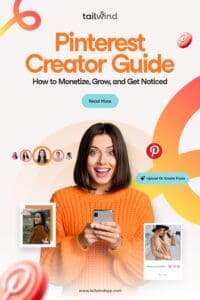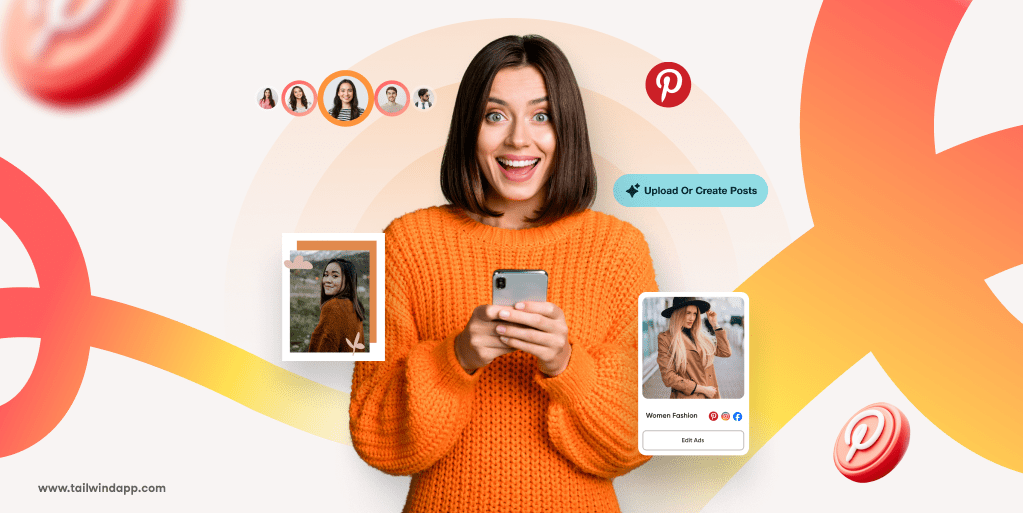
Want to turn your Pinterest content into a thriving brand?
This guide will show you how to monetize your Pins, grow your audience, and get noticed on the platform. Whether you’re a blogger, business owner, or content creator, these strategies will help you maximize your impact and earnings on Pinterest.
What is a Pinterest creator?
A Pinterest creator actively pins content on Pinterest in ways that grow their audience so that they can sell products or get paid to sell products for other people. Payment for selling other products can come through influencer deals or affiliate marketing agreements.
Getting Started with Pinterest
Pinterest is a platform where you can find and share inspiration through Pins. To make the most of it you need to know the basics, create an account, and start your first Pins and boards. This guide will help you get started and navigate the platform with ease.
Understanding Pinterest Basics
Pinterest is more than just a social media platform—it’s a powerful visual search engine where users save and share content through Pins (images or videos).
These Pins can be saved from websites or uploaded directly, and they are organized into boards based on themes or topics, helping you maintain a clear focus for your brand.
When you search on Pinterest you’ll discover related Pins, allowing you to find inspiration and industry insights. You can also follow boards or businesses that align with your interests to stay updated with relevant content.
If you are unsure what category will be the best for you as a Pinterest creator this might be very helpful.
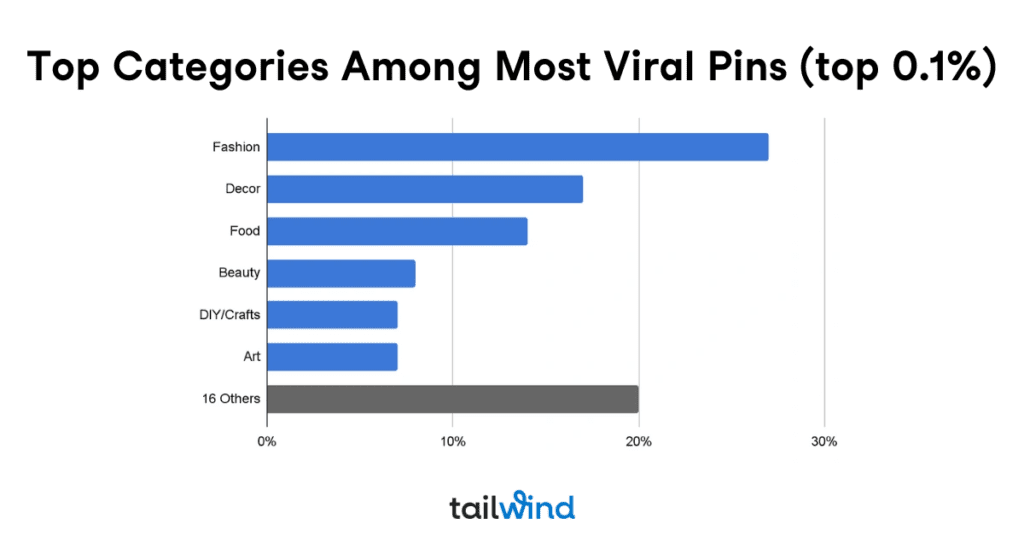
Setting Up a Pinterest Account
Getting started is simple. Visit the Pinterest homepage and click on Sign Up. You can create an account using your email address or by linking it with Google or Facebook. To create a thriving brand with Pinterest you’ll want to use a Pinterest business account to promote content and access analytics.
Choose a unique username that reflects your brand. Verify your email to complete registration. After signing up you can personalize your profile by adding a photo and description that showcases your brand.
Creating Your First Pins and Boards
Begin by creating a board. Click on your profile and choose Create Board. Name your board and decide if it should be public or secret. Selecting boards as “secret” enables you to have private Pinterest boards that are unrelated to your monetizing strategy, ensuring your Pinterest account remains on-brand.
Start adding Pins by clicking the Add button. You can upload images or videos, add links, and write descriptions to give context to your Pins.
Use keywords in your descriptions to make it easier for others to find your Pins. You can also use the Tailwind Pinterest extension to save content from different websites.
Think of boards as digital filing cabinets where you can neatly organize your ideas and inspirations.
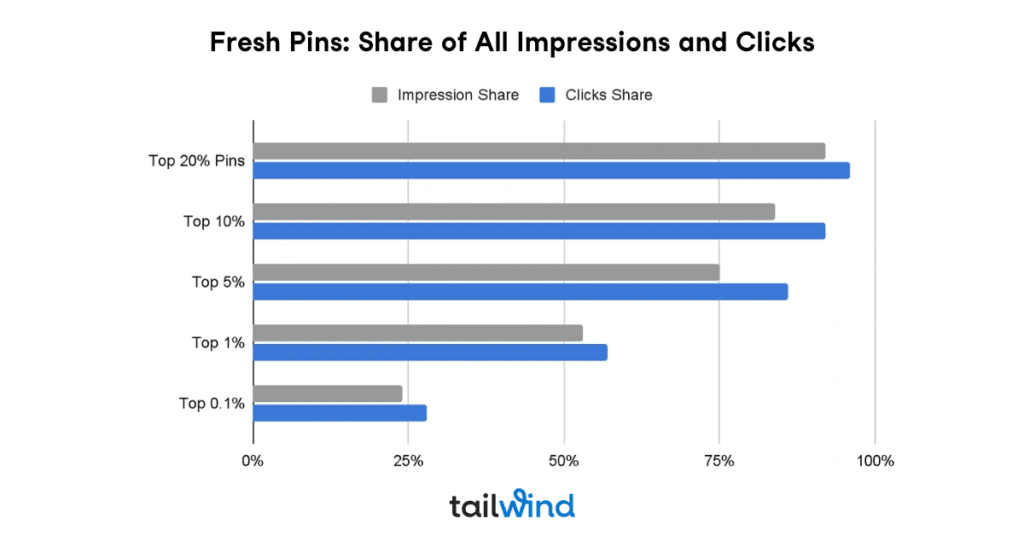
Pro Tip:
Pinterest loves fresh Pins, so make sure to constantly bring something new!
– more in our report.
Optimizing Your Pinterest Presence
To optimize your Pinterest presence, focus on creating quality and engaging Pins, leveraging keywords for more visibility, and connecting your website along with other social media platforms like Instagram. These steps can greatly improve engagement with your content.
Best Practices Pin and Board Design
Don’t be overly concerned about having brand color-coordinated boards or Pins. The most popular Pins are those that grab attention on their own. Instead of strictly adhering to your brand’s colors, experiment with high-contrast designs featuring very light or dark spaces. Complement these spaces with colors that are already popular and proven to resonate with Pinterest users. See our Pinterest Marketing Best Practices Benchmark Report for more guidance.
Once you’ve drawn in Pinners with eye-catching visuals, you can introduce or reinforce your brand more effectively by guiding them back to your site or profile.
Organize your boards by theme. This makes browsing easier for followers interested in specific topics. Aim for consistency across titles and descriptions too.
Collaborate with others when possible. This might bring a fresh style to your boards and expand your audience. Keep it simple and pleasing to the eye. Visual appeal encourages followers to engage more with your content.
Utilizing Keywords for Discovery
Using the right keywords helps Pinners find you. Keywords help your Pins appear in relevant searches. Think like your audience when choosing keywords. What terms are they using to find content like yours?
Place keywords naturally throughout your Pin descriptions and board titles. Overstuffing them might sound awkward. Use Pinterest’s search bar to find trending and relevant keywords. This tool provides hints about what users are searching for.
For example, in the search for knitting patterns, Pinterest suggests other terms that are related to “knitting patterns.” I can consider each of these for use in my Pins and board.
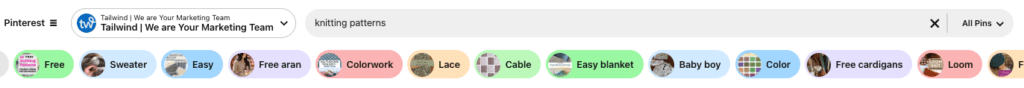
Organize your boards with concise, keyword-rich titles. This clarity helps both users and search algorithms find your content. Strong keyword use can lead to increased visibility and engagement.
Pro Tip:
Use Tailwind’s Free Pinterest keyword tool to target popular keywords for your niche.
Claiming Your Website and Integrating Socials
Claiming your website is important. It helps with brand credibility. By doing so you can track valuable analytics and insights. Insights can help you understand how followers interact with your content.
To claim your website, add a verification code or upload an HTML file. Follow Pinterest’s instructions for these steps.
Developing Effective Pinterest Content Strategies
To succeed on Pinterest you need to focus on using trending ideas and adhering to best practices for Pin creation. This approach helps in crafting engaging content that stands out.
Leveraging Inspiration and Trending Ideas
Pinterest is a hub for fresh inspiration. You can find popular themes by exploring trending searches and boards. Keep an eye on current trending topics. These can include anything from seasonal ideas to lifestyle themes that grab users’ attention.
Use this inspiration to tailor your content. Follow popular boards and Pins to spot what’s catching the eye. This might involve new color palettes, popular patterns, or engaging themes. Keeping up-to-date ensures your content remains relevant and appealing to your audience.
Employing Best Practices for Pin Creation
Creating high-quality Pins is key. Ensure that your images are clear and visually appealing. Adding strong keywords in the Pin description can improve searchability. Check for trending keywords on Pinterest to see what people are searching for.
Avoid overly complex designs—too many fonts, colors, or effects can dilute your message. Prioritize clarity, simplicity, and consistent scheduling to boost your Pins’ potential for engagement.
Images are king. Our research shows that images — not videos — are the top format for viral Pins.
You’ll also need to consider whether your audience prefers raw image or design Pins.
Data suggests that both approaches are effective, but their success varies by category.
For example, photography, art prints, and unaltered A.I.-generated images tend to perform well in their raw form, while other content types benefit from added text and branding. Understanding your niche and audience preferences can help guide your design choices for maximum engagement.
Check the detailed research for this year about this topic.
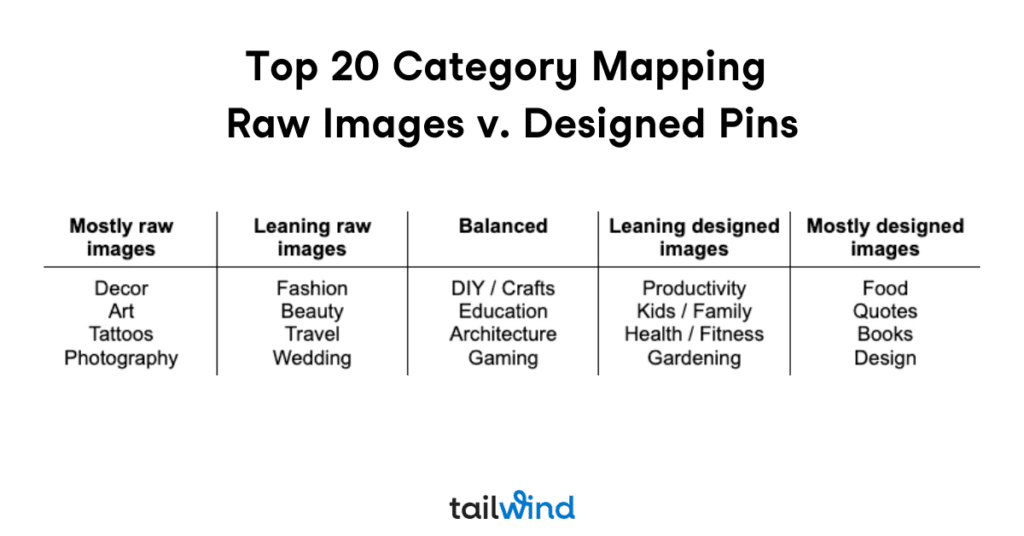
Utilizing Engagement Features
Pinterest offers several built-in features to increase engagement. Regularly visit the Engagement Tab to track and measure your success. It shows you comments on your Pins and mentions of your brand in other places on Pinterest.
Monetization and Partnerships on Pinterest
Before we dig deeper into this, we all know that traffic = money. So more traffic means even more money, and it seems that Pins coming from Tailwind get the most!
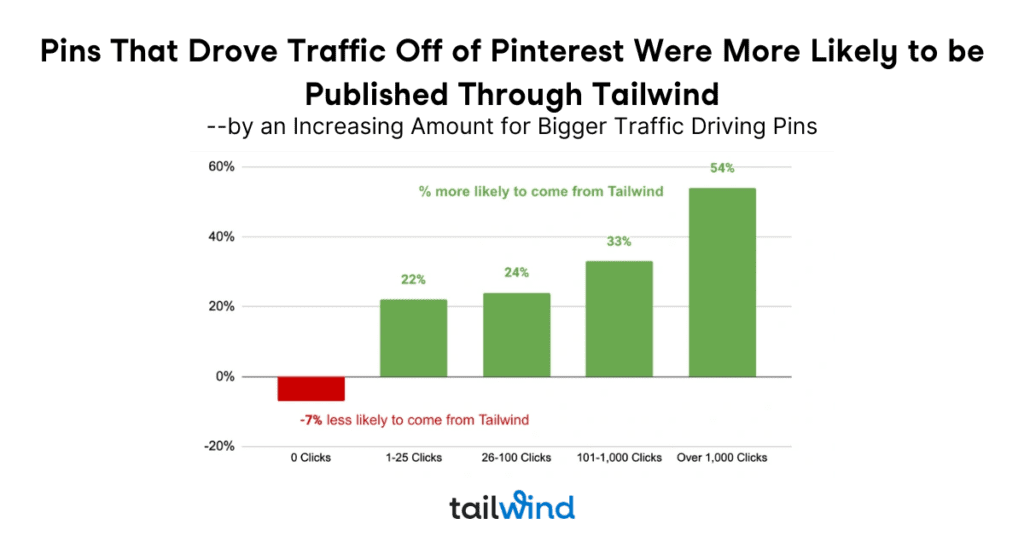
Pinterest creators have several opportunities to earn money. By using affiliate links and forming paid partnerships, you can increase your earnings on this platform. Understanding merchant guidelines and payment terms ensures smooth transactions.
Exploring Affiliate Links and Paid Partnerships
Using affiliate links allows you to earn a commission when someone purchases through your link. You can create affiliate-linked Pins or you can link a Pin to a blog post or other content that features affiliate links. If you’re using affiliate-linked Pins it’s important to choose products that resonate with your audience to maintain trust.
Paid partnerships involve collaborating with brands to promote their products or services. Brands may pay you a fee to create content that features their offerings. Always disclose these partnerships transparently, as Pinterest values authenticity and compliance with advertising standards.
Tips for Paid Partnerships:
- Use Pinterest’s Paid Partnership Tool, which adds a “Paid Partnership” label to your Pins
- Choose brands that align with your niche
- Negotiate terms like fees and posting schedules
- Use Pinterest’s tools to track link performance
Understanding Merchant Guidelines and Payment Terms
When partnering with brands, it’s crucial to follow Pinterest’s merchant guidelines. These guidelines help maintain a fair and transparent marketplace. Make sure that the products or services you promote meet Pinterest’s quality standards.
Understand the payment terms of any partnership. Know when and how you will be paid. This includes understanding commission rates for affiliate links and the payment schedule for partnerships. Ensure all terms are agreed upon before starting any campaign.
Remember:
- Review contract details carefully
- Stay updated on Pinterest’s policies
- Maintain clear communication with brand partners
Analyzing and Utilizing Pinterest Analytics
Pinterest Analytics offers valuable data to help you improve your Pins and understand your audience. By measuring Pin performance and gaining audience insights you can refine your strategies.
Measuring Pin Performance
To see how well your Pins are doing, focus on key metrics like impressions, saves, and clicks. Impressions show how often your Pin appears on Pinterest feeds. Saves indicate how many users bookmark your Pins, while clicks reveal traffic to your linked content.
Use these metrics to analyze what types of Pins perform best. Look at which boards get the most interaction and assess if certain colors or styles are more popular. This helps you create content that aligns with your audience’s interests.
Create a tracking sheet to keep tabs on performance over time. List important metrics and review how changes in design or timing affect your results. Consistent analysis lets you adjust your strategy for better engagement.
Gaining Audience and Market Insights
Exploring audience insights provides information about who interacts with your content. Check demographics such as age, gender, and location. Knowing your audience helps tailor Pins to meet their preferences.
Market insights can show trends in Pin engagement across different topics and periods. Use this data to identify popular themes or seasonal trends that align with your content.
Look for analytics tools within Pinterest to dive deeper into audience and market analysis. These tools offer detailed reports and can guide your content planning. Knowing what your audience enjoys allows you to craft more impactful Pins that resonate and expand your reach.
Creating Shoppable Pinterest Content
Creating shoppable Pinterest content requires a focus on engaging visuals and strategic promotion.
By developing attractive Pins and boards, you can make it easier for users to shop directly from your content. So make sure to promote your product picks and collections effectively to maximize user engagement.
Developing Product Pins and Boards
To start, understand that Product Pins are Pinterest’s dedicated format for shopping content. According to Pinterest Help, “Product Pins are shoppable Pins, formatted to display accurate and relevant product information.” These are not just regular Pins that link to products—they contain structured metadata like pricing, availability, and product details that appear directly on the Pin.
You can add your products to Pinterest in two ways:
- Catalogs: Upload your product catalog to Pinterest to create Product Pins at scale. This method allows you to sort your Product Pins into product groups and run shopping ads to reach more customers.
- Product Rich Pins: Add meta tags to your website so people can save Product Pins directly from your site. These Pins sync with information from your website to stay updated. Note that Rich Pins cannot be promoted in shopping ads.
When to use each kind:
- Use Catalog Product Pins when you want to create Product Pins at scale and run shopping ads
- Use Product Rich Pins when you want people to save products directly from your website, but note these cannot be used for shopping ads
For affiliate marketers: Pinterest’s policies around affiliate links have specific guidelines.
Affiliate marketers can create regular Pins (not Product Pins) with affiliate links that direct to external product pages. However, you must clearly disclose your affiliate relationship in the Pin description and follow Pinterest’s guidelines for promoted content.
Affiliate links should not be used in the product URL field when creating Product Pins through catalogs.
Create boards that showcase your Product Pins by theme or season for a cohesive look. To feature your products on your Pinterest profile, save your Product Pins to public boards.
Make sure your images are clear and appealing with high-quality visuals to grab attention. Ensure your Product Pins stay up-to-date to accurately display product information for the best shopping experience.
Pinterest Success Case Studies
Explore how creators succeed on Pinterest with a few inspiring stories.
Home Decor Ideas
Planning a destination wedding can feel like a full-time job, but Mina Usui (@JapanWeddings) makes it effortless. As a Tokyo-based wedding planner and floral designer, she specializes in crafting cross-cultural wedding experiences.
Her clients love the stunning events she creates, and she knew that showcasing her work visually could help more couples find—and book—her services. With so many people turning to Pinterest for wedding inspiration, Mina saw the platform as the perfect place to get her designs discovered and she was right, as she got 20x more customer enquiries!
Healthy Recipes
Angie Caruso (@healthfulradiance), a New York City-based creator, shares food inspiration and recipe content for everything from weeknight dinners to dinner parties. Noticing her audience’s growing appetite for more content on Pinterest, Angie set out to revitalize her presence on the platform. By keeping her approach simple and focused, she’s making it easier than ever for her followers to find their next meal idea and also grew her outbound clicks by 22,000% in the process…
Dorm Rooms
Dorm Therapy (@dorm_therapy) helps students turn their dorms into a home away from home. As the university-focused arm of Apartment Therapy, they knew their audience was on Pinterest and moved quickly to establish a presence ahead of the 2024 academic year, offering tips and inspiration to make the transition to university life easier. As result they improved their Pinterest saves by 5,000%!
Use these success stories to inspire your own journey. Think about what makes your content unique, and how you can reach a larger audience.
Leveraging Pinterest Tools for Growth
You can use specific tools on Pinterest to grow your presence. Staying current with trends and utilizing the Pinterest Trends Tool can help you plan and create meaningful content for your audience.
Keeping Up with Pinterest Trends and Tools
Keep an eye on popular categories. Fashion, home decor, and food often lead in interest. Use these to develop content your audience wants. Save time by integrating Pinterest’s scheduling tools. These help you post at ideal times.
Creating a secret mood board can also help. This visual collection lets you plan content, ensuring consistency and capturing ongoing trends.
It is important to remember that Pinterest rewards planning. You have to pin your seasonal content several weeks in advance so it has enough time to propagate through the algorithm.
Strategizing with the Pinterest Trends Tool
The Pinterest Trends Tool is a powerful feature that helps identify popular topics. Use this tool to see what people are searching for and save. It can guide you in making content that resonates with users.
Start by entering keywords related to your business. The tool shows how these terms have performed over time. This data helps you spot trends early.
Make informed decisions on what to post and when. Timing your content with trending topics increases the chance of reaching a larger audience. Monitoring trends also informs your long-term strategy, keeping your content fresh and engaging.
Exploring Diverse Content Formats
Pinterest offers a range of content formats to suit different styles and goals:
- Static Pins: Single-image posts ideal for eye-catching photography, guides, and graphics.
- Video Pins: Engaging motion content perfect for tutorials, demos, and storytelling.
- Carousel Pins: Multi-image Pins that showcase products, steps, or different angles.
Each format helps creators connect with their audience, making it easy to experiment and find what works best.