
The Ideal Metrics to Track Social Media Performance
Have you ever heard of a little thing called social media metrics? These marketing tricks help you gauge the effectiveness of your social media strategy,
Home » Instagram Analytics & Insights

Have you ever heard of a little thing called social media metrics? These marketing tricks help you gauge the effectiveness of your social media strategy,
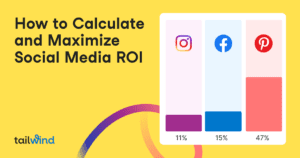
Learn the essential steps to calculating and measuring social media ROI in this comprehensive guide. Discover how to define goals, track progress, assign monetary value, and maximize ROI with helpful tools. Start seeing results and standing out from the competition today!

Discover the key elements and strategies of social media optimization (SMO) and how it can improve your brand’s success. Learn how to identify goals, optimize profiles, use hashtags, and craft effective captions. Find out how SMO is related to SEO and why it’s important for your business. Plus, explore the best tools for SMO and how it can strengthen your brand. Try out Tailwind’s social media tools for free to achieve the best results

Learn the key difference between Instagram impressions and reach, and how to use these insights to improve your Instagram marketing strategy. Discover the meaning of Instagram impressions and reach, how to track them, and why they are important for your brand’s success.

Discover how Instagram’s Professional Dashboard streamlines analytics, tools, and tips for business owners and creators. Grow your presence on the platform now!
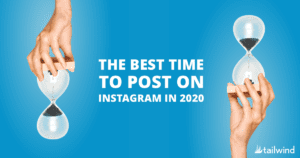
When is the best time to post on Instagram? Does everyone have the same best day and time to post on Instagram? What’s the winning
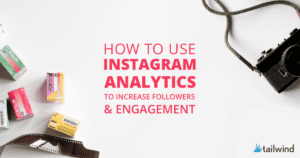
Discover the power of Instagram analytics for businesses, bloggers, and influencers. Learn how to track followers, profile performance, individual posts, and stories to improve your presence and increase website traffic. Plus, get tips on the best times to post and which hashtags to use for optimal engagement. Try an Instagram analytics app like Tailwind for even more insights.
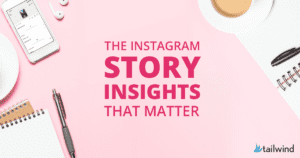
Discover the potential of Instagram Story analytics for driving engagement and understanding your audience. Learn how to track interactions, reach, and more with Tailwind’s hashtag finder and scheduling tool. Start for free today!

Don’t fall for these common Instagram algorithm myths! Our expert shares the truth and offers solutions for improving your reach and engagement on the platform. Get the facts and optimize your posts for success.

Discover the demographics, user behavior, and sales potential on Instagram with these 21 statistics. Maximize the impact of your marketing and turn followers into customers!

