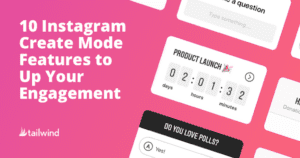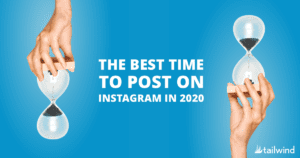Instagram Impressions & Reach Defined (+ How to Use Them!)
Learn the key difference between Instagram impressions and reach, and how to use these insights to improve your Instagram marketing strategy. Discover the meaning of Instagram impressions and reach, how to track them, and why they are important for your brand’s success.