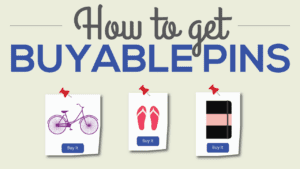12 Pinterest Marketing Growth Hacks That Work For Every Business [UPDATED w/ New Research]
Discover research-backed tips & tactics for effective Pinterest marketing, including SEO , repurposing content, utilizing Rich Pins, and more. Start optimizing your Pinterest presence now!