
Pinterest Pin Design 101: Creative Best Practices
Ready to create Pins that stop the scroll? A Pin design is the first thing that catches the eye on Pinterest, whether it’s good or
Home » Pinterest Design » Page 2

Ready to create Pins that stop the scroll? A Pin design is the first thing that catches the eye on Pinterest, whether it’s good or
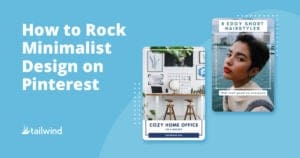
Pin designs don’t need to be complicated or over the top. In fact, minimalist design is working better than ever on Pinterest. Imagine: less is

Looking for your latest dose of tips, tricks, and best practices for creating beautiful Pins on Pinterest? In today’s post, we’re sharing our favorite go-to

Want to up your Pinterest game? Learn how to create visually stunning and effective Pins with our expert tips for optimizing for Pinterest’s algorithm. Includes advice on sizing, branding, and SEO. Download our free webinar for more tips now!
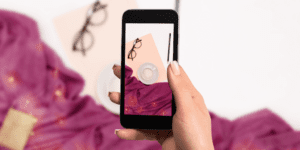
Discover 11 creative ways to take captivating Pinterest images with just your smartphone and natural lighting. Stand out on Pinterest and increase traffic and engagement. Try it now with a free trial of Tailwind!
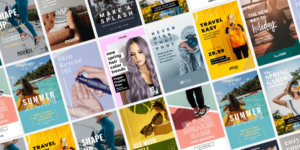
Discover the secret to Pinterest marketing success with striking visuals, emotional resonance, and bold text overlays that generate traffic and boost conversions. Learn how to quickly create high-performing images for Pinterest without adding to your to-do list. Get our free templates and incorporate strategic branding, context, and SEO into your Pinterest images. Don’t miss out on the chance to increase your Pinterest traffic by up to six times with our expert tips and techniques!

This is a guest post from Holly Cardew, founder of Pixc. Increasingly, people make purchasing decisions based in large part on images they see online.

Learn how to take stunning flat lay photos that will showcase your products beautifully on Pinterest and drive traffic and sales. Discover tips for background, color palettes, props, lighting, composition, focus, and storytelling. Perfect for e-commerce businesses looking to improve their product photography strategy. From expert photographer and e-commerce website owner, Kayla Marie Butler of Ivorymix.com.

