
Why Are My Pinterest Impressions Going Down?
If you’ve noticed conversations recently about falling impressions on Pinterest Pins, you are not alone. Should you be concerned? If you’ve noticed a decrease in
Home » Pinterest Engagement

If you’ve noticed conversations recently about falling impressions on Pinterest Pins, you are not alone. Should you be concerned? If you’ve noticed a decrease in
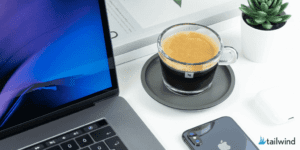
Discover the powerful plan to grow your email list by 700% with Pinterest and opt-in freebies! Learn how to optimize your Pins and use Tailwind’s tools for maximum visibility. Start converting Pinterest traffic into devoted email subscribers now.

Discover the key to gaining more engaged followers on Pinterest with smart strategies and tools. Learn how to attract, curate, and schedule Pins for maximum visibility and growth. Grab the attention of your target audience with a keyword tool and smart scheduler. Find out what’s new on the Pinterest Following Tab and how it affects your success. Improve your Pinterest profile, boards, and Pins to attract and engage followers. Take advantage of group boards and targeted following to increase engagement.
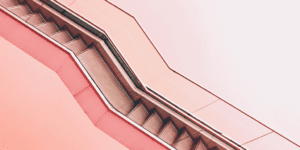
It’s understandable that a decrease in your Pinterest monthly viewers number has you concerned. After all, we all want our content to be seen! However,

Find new niches, educational content, and tips and tricks for your Pinterest strategy with help from Pinterest guru Jana O. Learn how to create engaging Idea Pins and continue the conversation with your audience. Watch the full episode of Marketing Unleashed now!

Elevate your audience engagement on Pinterest with the new multimedia feature Idea Pins and Tailwind’s Keyword Finder tool. Learn how to use them effectively and reach new customers. Start creating your own captivating Idea Pins and schedule them for success. Try Tailwind today!

Discover the proven tactics for increasing saves and engagement on Pinterest with this data-driven blog. Learn how to create new, engaging content and leverage video and reactions for maximum success. Plus, find out the importance of claiming your website and using Tailwind for consistent scheduling. Boost your Pinterest strategy today with Tailwind!

Discover how Tailwind Communities can help you connect and grow with other Pinterest creators. Easily share and schedule content within 20,000+ communities. Learn more now!

Jump to Frequently-Asked Questions If you had a nickel for every time you’ve heard that “Content is King,” you would probably be sitting on a

Discover the untapped potential of Pinterest for driving website traffic and boosting sales. Learn key strategies and techniques to make your Pins stand out and attract pinners to your site. Don’t miss out on the massive traffic potential of Pinterest. Start implementing these tactics today!

