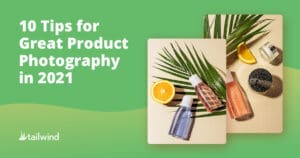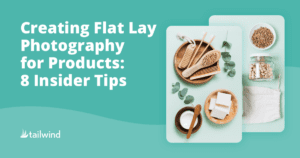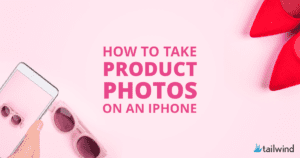How to Pick the Best Stock Photos
Discover the importance of choosing authentic stock photos for your content and learn expert tips on finding high-quality, legal, and non-overused images. Elevate your visual marketing with JumpStory’s curated collections. Download now and start making a real connection with your audience!