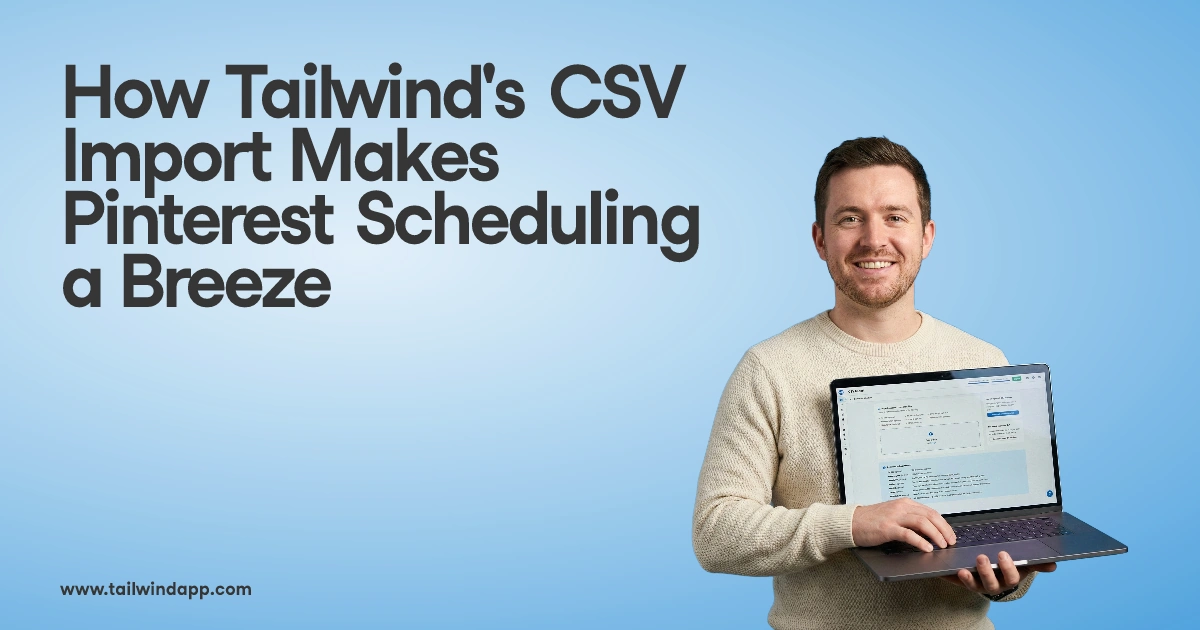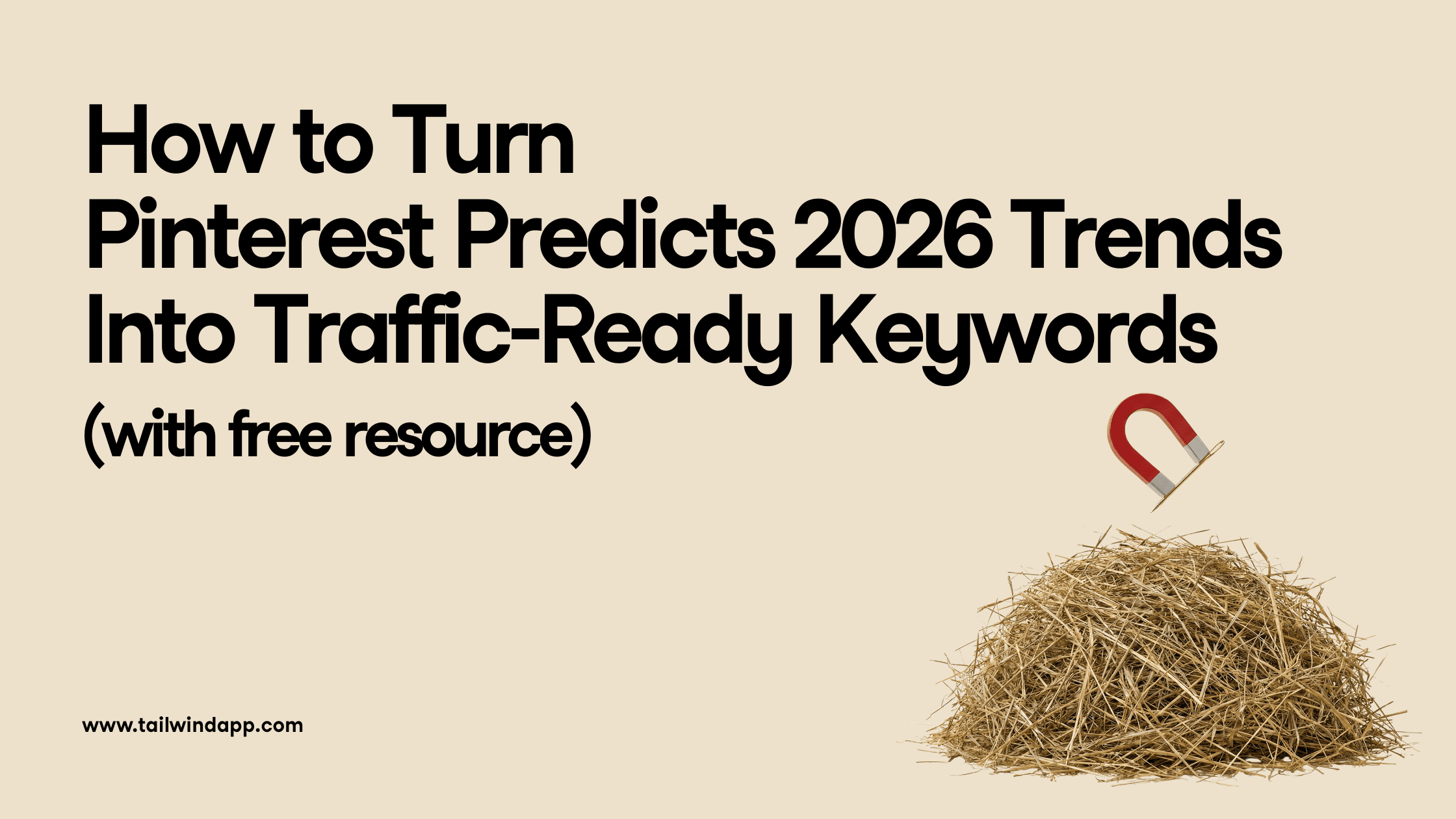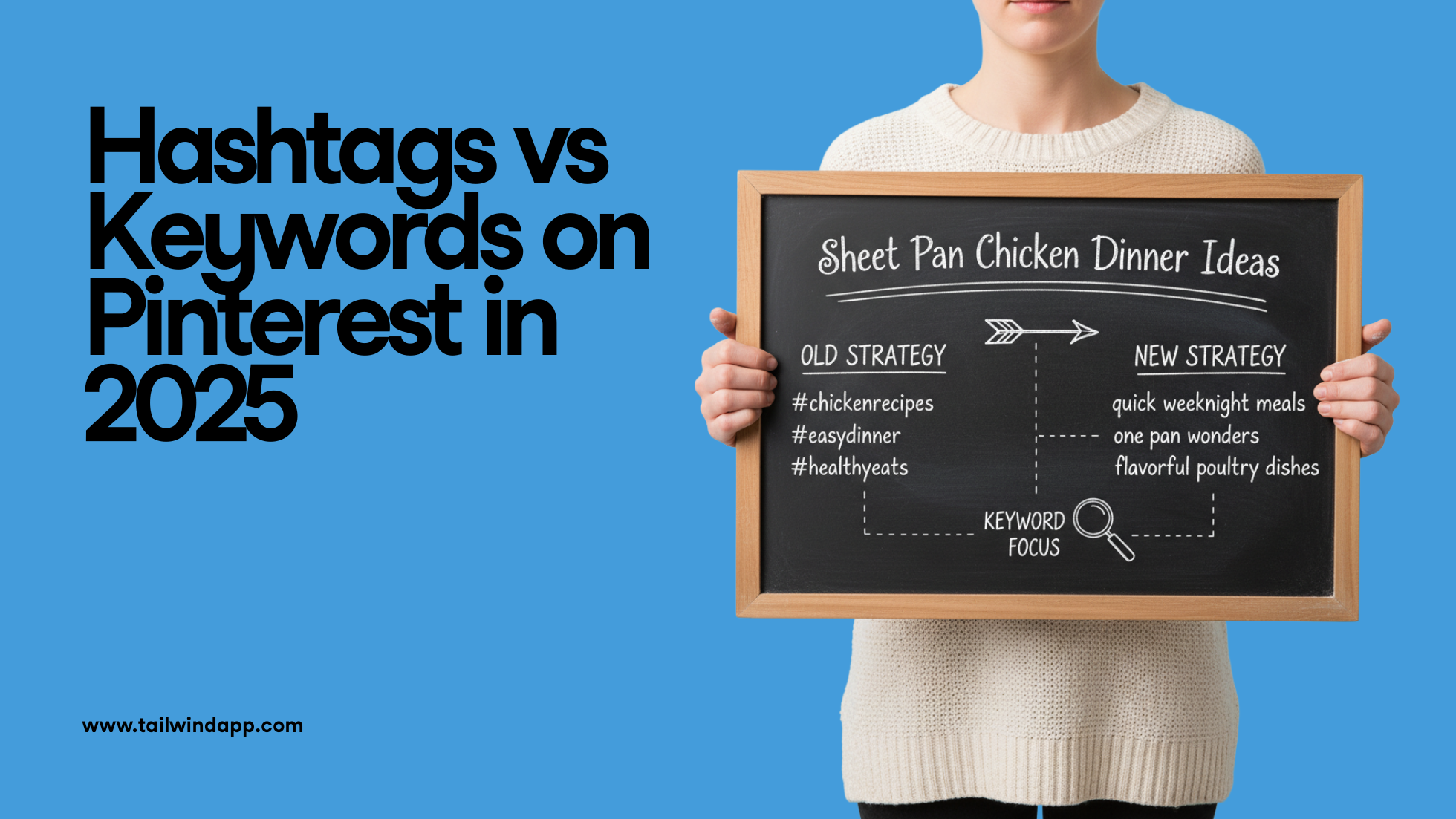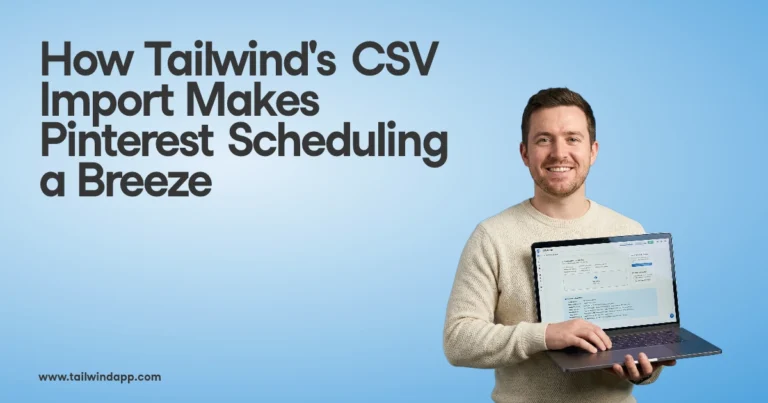Question: do your Shopify product photos dazzle your customers and increase sales, or do they leave shoppers unimpressed and unsure of what they’re buying?
As shopping at e-commerce online stores skyrockets, your images play a huge role in sales. However, sometimes you’re at the mercy of product photos provided by the manufacturer if dropshipping is your main source of inventory.

Good product photos not only showcase your products (hopefully) in their best possible light, they also give subtle indicators of quality, trust, and lifestyle fit.
And there’s nowhere these product photos are more important than on Pinterest!
Pinterest themselves have acknowledged the uptick in e-commerce by introducing new partnerships like the Pinterest for Shopify app and features like the coveted Pinterest Verified Merchant Program.
So, making your product stand out with quality photos on Pinterest is important.
If your Shopify product photos are lacking a little something, use the tips and tricks below to up the quality – and the sales!
You’ll be creating a meaningful, eye-catching shopping experience on Pinterest in no time!
Which Product Photos Work Best on Pinterest?
Pinterest is a major shopping destination, with over 47% of users going to the app with the intent to purchase.
Even those who are just window shopping get ideas for later, with 87% of shoppers using Pinterest at some point in their buying journey.
With so many people finding new products on Pinterest, eye-catching product images are essential.
But, are clear photos enough to compete with tons of other content?
While shoppers appreciate clear, polished photos, you can also get ahead with aesthetic product photos that accomplish more!
Photos that evoke emotion, tell stories or show your product in a lifestyle setting get attention from Pinterest users.
On Pinterest, basic product photos can quickly look bland and blend into the rows and rows of inspiring Pins.
And usually, outfit selfies or content reused from Instagram just can’t compete with other sleekly designed Product Pins.
How to Get Shopify Product Pictures That Work on Pinterest
Since Pinterest automatically generates Product Pins using the first image of your Shopify product, it’s crucial to put your best photo forward. How you get that best product photo is another story!
Sell more on Pinterest by keeping these tips and tricks in mind when filling your Shopify product catalog with customer-friendly images.
1. Take Your Own Product Photos
Of course, it’s tough to take product pictures when you don’t have the physical inventory in your hands.
Dropshipping businesses who use Oberlo or other manufacturer marketplaces often struggle to find high-quality photos provided by merchants.
The solution is to buy a sample from your manufacturer.
This small investment pays off big because you then have the creative freedom over your product photos.
Whether you’re creating branded photos, flat lays, or lifestyle settings, you can increase the performance of your Pin on Pinterest.
2. Use a Photo Editing App to Touch Up Your Images
Are the images from your supplier too dark or otherwise unappealing? Perhaps, your own photo shoots leave unsightly shadows. No worries! Use an image editing app to turn your photos into works of art.
Drag and drop editing programs are easy to use. The features help you select the right image size, manipulate lighting, reduce shadows, and make colors pop out of the page.
3. Remove the Background From Your Image
Shoppers want to see original photos. When you use a stock photo from a manufacturer, it’s hard to brand them as your own.
Plus, if it’s clearly a stock photo or product photo they may have seen before, respectability and trust might go out the window.
But while taking your own images is a great idea, you don’t always have access to the right background props.
Or maybe you’re just not able to invest in a set that showcases your product in the best light.
One of our favorite fixes? Removing the background entirely!
Tools like Canva, PicMonkey, or Adobe Spark help you clip your product out of the picture and create a new backdrop!
Now you can use your clipped photo in designs and on an aesthetic background to give your Product Pin a polished look and grow your Shopify store.
4. Use Minimalist Designs and Photos to Accentuate Your Product
Minimalist design wins big on Pinterest, so it’s worth incorporating this style into your Shopify product photo strategy.
A minimalist design is simple, using only essential elements, shapes and color palettes.
Balance your images with plenty of white space.
You can also use lifestyle photography techniques to display your products in use or motion.
The result is a memorable Product Pin that’s pleasing to the eyes.
Related Reading: Pinterest Pin Design 101: Creative Best Practices
5. Tell a Story With Your Product Images and Designs
Few people do much reading on Pinterest. It’s all about the visuals!
Your text should be as short and concise as possible in your Pinterest Pin descriptions.
You need your image to do the talking for you.
Your product photography (or videography) should tell a story about your product and what you can do with it.
Walk shoppers through your product benefits by capturing your product in use, highlighting before and after images, and using appropriate settings for your piece!
6. Create Product Flat Lay Photos
Some of the easiest and most impactful product photos on Pinterest are flat lays!
A flat lay image is when you take a picture from above the item, like a bird’s eye view.
You may add a slight angle to avoid shadows, but an overhead shot is the best.
Start creating your photo by placing your product on a colorful or styled backdrop.
Consider laying out a full outfit or multiple colors of the same style product.
Or arrange your beauty products in a diagonal pattern across your background!
Then, add in props and accents like flowers, bowls, candles or whatever helps you tell your product story best!
7. Carefully Curate User-Generated Content
Even if you can’t take product photos yourself, you’re not out of luck!
Recruit customers or influencers to create pictures and Pinterest videos with your product to use for promotion.
You can reach out directly to influencers relevant to your niche.
Before selecting an influencer, review past photos and make sure their images complement your brand’s style.
Or host a photo contest to get fan images of your products.
Devise simple contest rules and give suggestions for capturing photos in the best light.
Once you get a pile of UGC, toss out low-quality, blurry, or overly filtered photos.
Where necessary, you can lightly edit the images to remove shadows or remove the background for use in your branded design.
Schedule Your Pinterest Product Pins with Tailwind
Sharing fresh content is vital to increasing Pinterest views. By starting with good Shopify catalog images, you can easily create Product Rich Pins.
Save yourself time and delight shoppers by scheduling your product image Pins with Tailwind for Pinterest. Tailwind automatically pulls over product information, like price and description, so you can spend more time creating fresh new content!
Get your free trial of Tailwind for Pinterest no credit card required, and boost your Pinterest views and Shopify sales today!
Pin Me For Later :