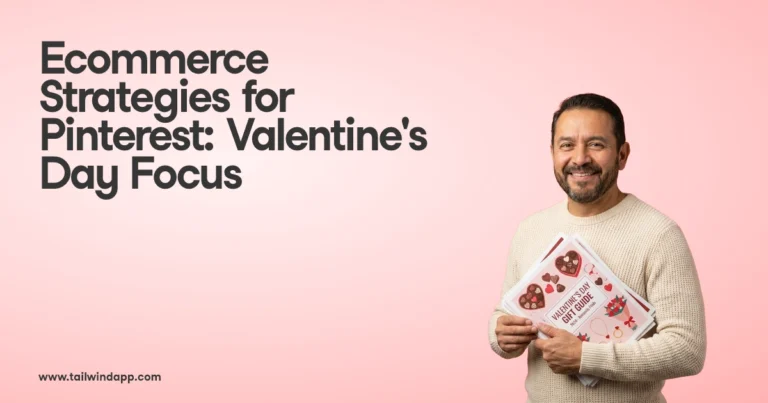The year might be winding to an end but smart business owners are always looking ahead. 2013 was an amazing year for businesses using Pinterest as a part of their social media marketing.
Major retailers such as Nordstrom and Target brought Pinterest offline and featured their most pinned products in stores.
Small businesses jumped in on the fun and used rich pins to drive sales.
Bloggers were big winners and saw huge spikes in traffic and got an extra boost in branding with article rich pins.
Here are 10 tips for business using Pinterest to keep in mind as we enter 2014.
Have a pin it button available for visitors to use on your site. Even if you don’t quite yet have your Pinterest account launched or a Pinterest strategy in place, make it easy for them to pin your images and link back to your site.
1. Have pinnable images for each product and in each blog post
To be pinnable, images should be at least 100 x 200 pixels and in png, jpg or gif formats. As with other things in life doing the bare minimum won’t get you far. To really stand out on Pinterest bigger is better. Though all pins get scaled to 238 pixels wide on the Pinterest feed, when a pin is clicked on, it shows up actual size, up to 735 pixels wide. Businesses with product should take advantage of this large size to show the details of the products they have for sale.

2. Over 50% of traffic to Pinterest comes from mobile devices
Are your sites mobile friendly and ready to receive traffic from Pinterest? Are your blog posts easy to read and are your products easy to buy from smartphones? Check out your site on different devices and on different browsers. You might be surprised at what you find.
3. Choose social sharing buttons wisely
Speaking of mobile devices, what kind of social share buttons do you have on your site? Floating social share bars became very popular in 2013 but many of them aren’t visible on mobile devices. There have been many times that I’ve wanted to pin something I found while using my phone but haven’t been able to. Make it EASY for visitors to your site to pin, tweet and post no matter what type of device they use.
4. Don’t rely only on hover pin it buttons
Nifty hover buttons that appear when a mouse hovers over the image made their way onto the scene this year. I’ve seen some really creative uses of these that tie into the branding of the site. Despite the cool factor, there is a drawback, there’s no mouse to hover on mobile devices. If I come to your site while browsing the web on my iPhone and the only pin it button you have is the hover kind, I won’t be able to pin it and share it with my Pinterest followers.
5. Don’t forget about SEO
Even though Pinterest is a visually dominated platform, text still matters. To find success with Pinterest use keywords anywhere you can. This includes pin descriptions, board names, account names and account descriptions. Doing this makes your pins, boards and accounts more visible in Pinterest and Google searches.
6. Don’t rush repinning
Take the time to click through pins when repining. As Pinterest has grown in popularity so has the appeal to spammers to try to take advantage of its users. Serve your Pinterest followers well, when repining take a couple of seconds to click through and make sure that the image links back to the original source and not to a spam site.
7. Keep your boards neat and organized.
Choose board cover images that represent the pins on your boards. This can be done on the iPhone and web versions of Pinterest. Organize your boards with the most important board to your business first to draw the most attention to it. At the time of this post boards can only be rearranged on the web version of Pinterest, not on mobile apps.
8. Avoid being flagged
DO NOT use link shorteners for your Pins such as bit.ly links or other types redirects. These will be flagged as suspicious links by Pinterest and could cost you traffic and conversions.

9. Mind your manners
You’re building your Pinterest account to serve your followers not just for you. Pinterest does have etiquette standards. Avoid these pitfalls:
- Only pinning your blog posts
- Only pinning your products
- Creating boards only because they’re a popular Pinterest topic. Example: a healthcare company creating a wedding dress board.
10. Don’t rush your pins
Pinning the same image from your site to multiple boards back to back. While this is a good strategy to maximize the exposure of your image, leave some time between pins to avoid clogging people’s feeds and to catch pinners at different times
With all of the advances and changes Pinterest has made in 2013 for business accounts, it’s exciting to think of what could be coming up in 2014. With some thought and strategy businesses can increase traffic and sales from Pinterest. What’s a tip that has worked for you that should be added to this list?