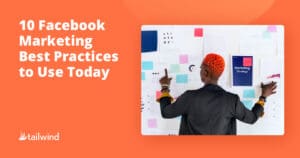Facebook Marketing for Small Business
Learn how to effectively use Facebook as a platform for small marketing teams. Automate processes, engage your audience, and leverage referrals for successful social media marketing. Tailwind can help make it easier!