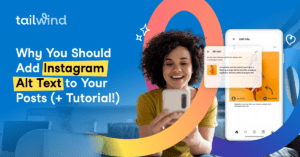Marketing
April Marketing Dates to Remember (+ Post Ideas!)
Boost your social media presence this April with these creative and timely content ideas for your business. From national awareness months to important dates, learn how to incorporate the season and holidays into your marketing strategy. Don’t miss out on these SEO-friendly tips for improved search engine optimization.