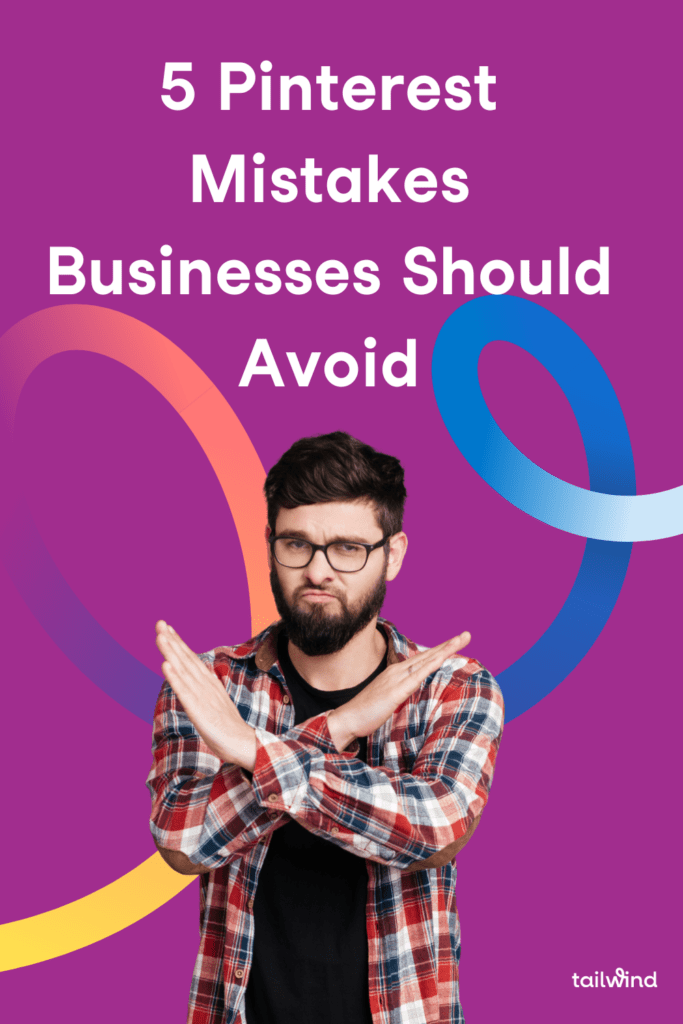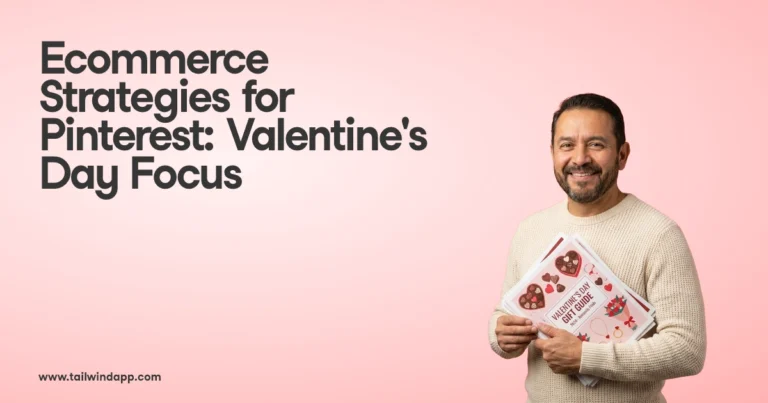Pinterest is one the hidden gems when it comes to traffic. While everyone is always focusing on Google, Pinterest allows you to get results much quicker.
Yes, it is simple…but not easy. There are many pitfalls to avoid when it comes to successfully growing on Pinterest, and in this post we will cover five main ones.
Mistake #1: Ignoring Pinterest SEO
Pinterest acts more like a search engine than a social network. This is why SEO is crucial for your visibility.
Understanding this can transform how you approach content creation on the platform.
Keywords are Key: They’re not just for Google. You need to sprinkle relevant keywords throughout your pin descriptions, board titles, and even your profile to boost your discoverability.
- Pin Descriptions: Incorporate keywords naturally in descriptions to help your pins show up in user searches.
- Board Titles and Descriptions: Use keywords to describe the overall theme of your boards to match potential search queries.
- Profile Bio: Include relevant keywords to describe your business, making it easier for users to find you.
Here’s a quick tip: Think like your target audience. What would they type into the search bar to find your content? Use those phrases as your keywords.
Visuals and Text Work Together: Don’t forget that your images should also reflect the keywords and content.
Clear, high-quality images with text overlays using keywords can make a pin more engaging and searchable.
Your goal is to make it easy for users to stumble upon your pins while they’re searching for inspiration or products like yours.
Mistake #2: Neglecting the Power of Rich Pins
Rich Pins are a type of Pinterest pin that automatically syncs information from your website to your pins.
Think of them as enhanced pins that give potential customers more info about what you’re offering. This naturally means more engagement and better conversion possibilities.
Here’s the skinny on getting Rich Pins up and running:
- Confirm your website: You first need to make sure your site’s metatags are in place. Then, get your website validated by Pinterest.
- Apply for Rich Pins: Once your site is confirmed, you’ll submit your URL to Pinterest for validation.
- Start pinning: After approval, any pin that’s linked to your site will be a Rich Pin. Simple.
Using them means that prices, availability, article headlines, and other details get displayed right there on the pin. Your followers can see if that must-have item is in stock without needing to leave Pinterest.
Mistake #3: Inconsistent Pinning Schedule
Crafting a rock-solid pinning schedule is crucial for keeping your audience engaged and boosting your visibility on Pinterest.
Imagine you’re running a TV show; viewers need to know when to tune in, right? The same goes for your Pinterest content—irregular posting can confuse your followers and dim your chances of being seen.
Why Stick to a Schedule? Consistent pinning means:
- Better Engagement: Your followers look forward to your pins and interact more.
- Increased Visibility: Regular activity helps Pinterest’s algorithm favor your content.
Here’s how to avoid this mishap:
- Plan Your Content: Jot down what to pin and when. Aim for peak times when your audience is most active.
- Use Scheduling Tools: Use Tailwind to keep your pins rolling out smoothly. Doing it manually is a no-go if you’re juggling a busy schedule.
- Monitor & Tweak: Stay on the lookout for how your pins perform. Adjust your strategy based on what your audience digs.
Mistake #4: Overlooking Pinterest Analytics
Pinterest Analytics is your behind-the-scenes goldmine. It tells you how well your pins are performing, who’s engaging with them, and which content resonates most with your audience.
Why pay attention?
- Know your audience: Demographics, interests, and behavior insights help tailor your content.
- Track pin performance: See which pins drive traffic and engagement.
- Measure success: Understand your campaign’s return on investment (ROI).
Get started:
- Activate a business account to access analytics.
- Dive into the dashboard to explore metrics like impressions, saves, clicks, and more.
Refine your strategy:
- Adjust content based on what’s trending with your followers.
- Replicate styles and topics of top-performing pins.
- Invest in Promoted Pins that have a history of engagement.
Mistake #5 – Irrelevant boards
Pinterest is an incredible resource to find DIY projects and recipes. These are two of the most popular categories on Pinterest.
If your business has nothing to do with these categories, PLEASE don’t create boards for them just to try and get attention.
Case in point, I recently came across a Pinterest account for a car rental business. Included in their account was a recipe board with pins of all sorts of recipes. Why? Do they expect people to cook while driving? It doesn’t make sense.
That doesn’t mean that only food related businesses should have recipe boards. In the case of the car rental business, they could have a board titled “Road Trip Recipes” and use the board’s description to explain what the intent of the board is.
This board could include recipes of easy snacks to prepare ahead of time when traveling in a car. See how the board title and narrowing down the focus can make a huge difference? It now makes sense why it’s there and the pins can be useful to their followers.