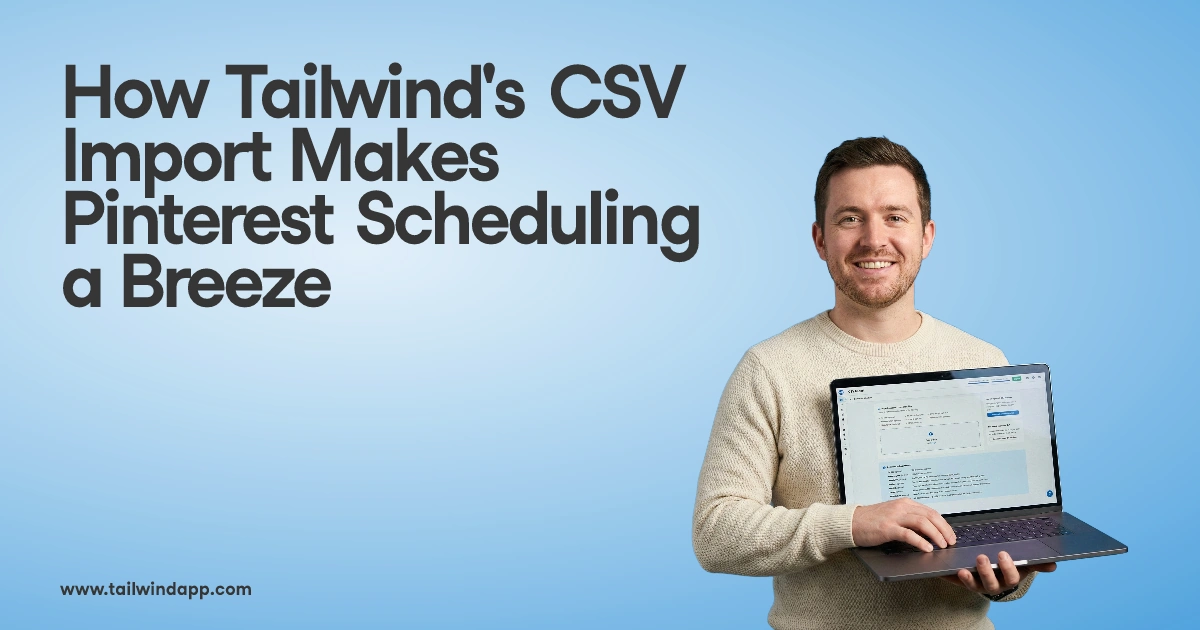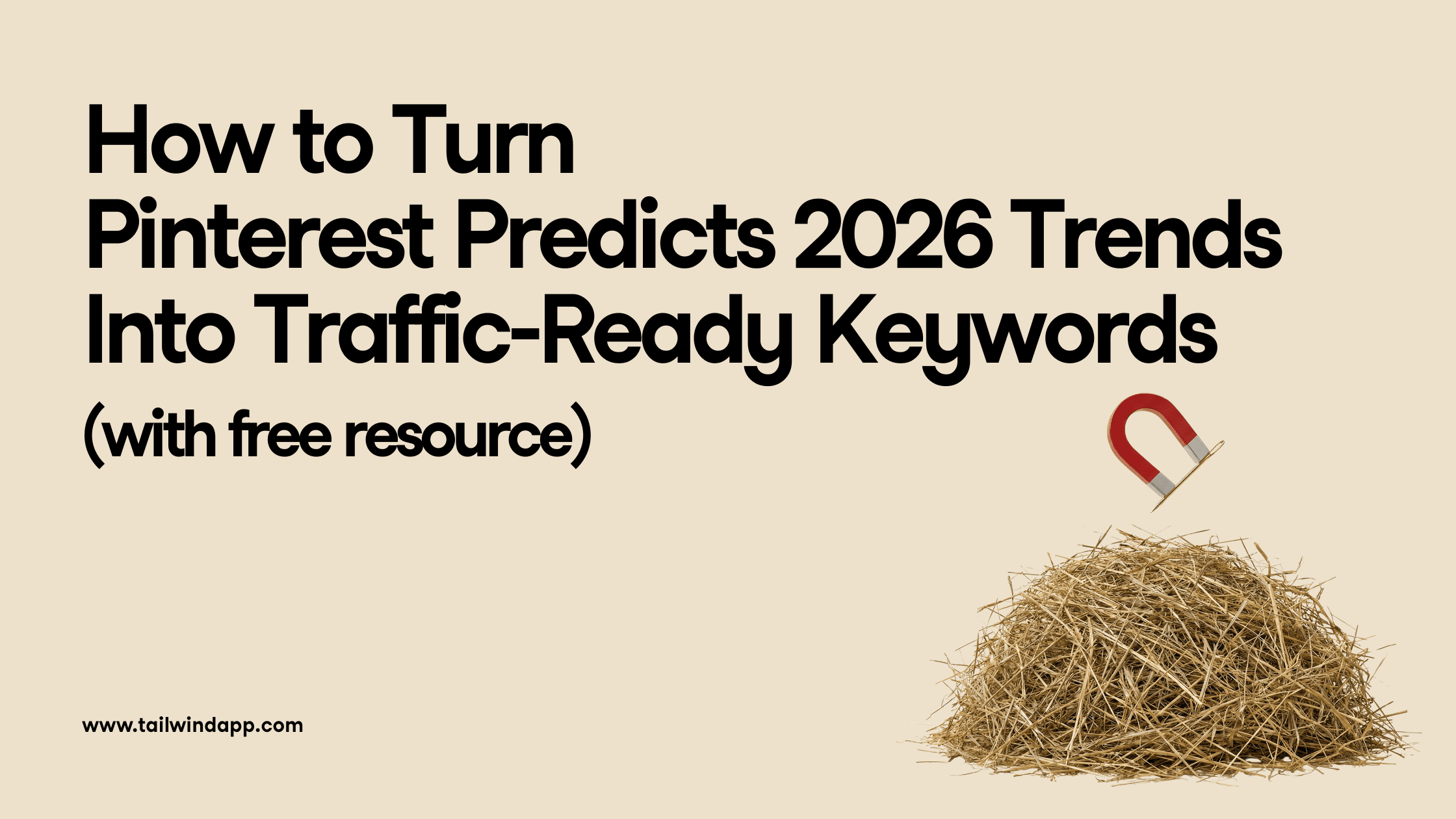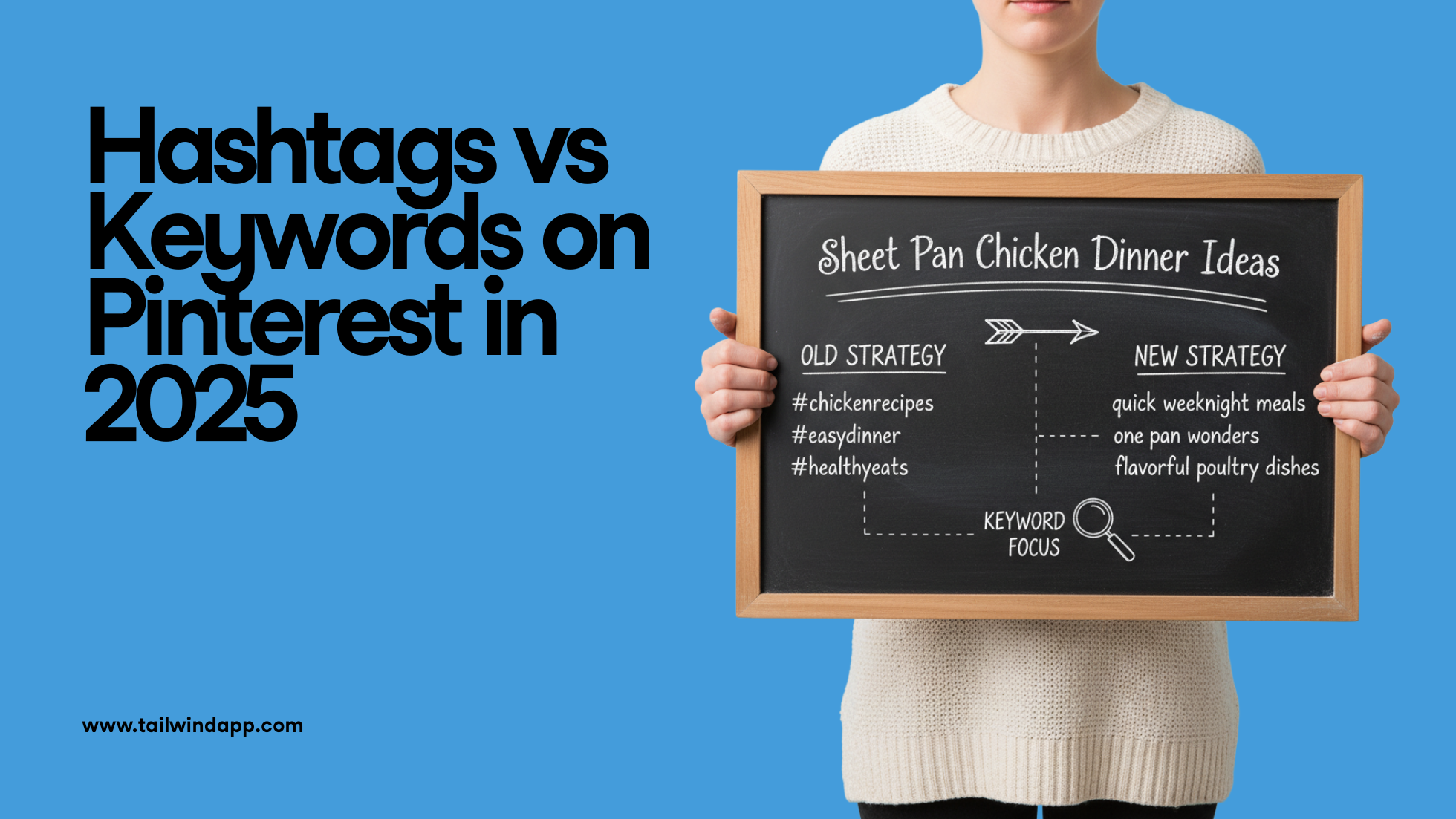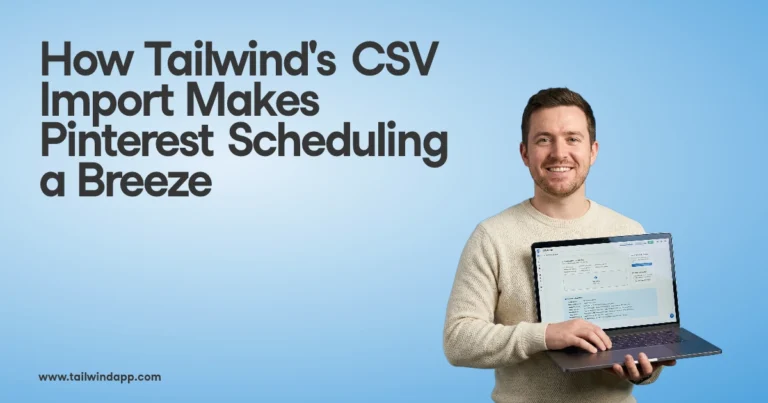How much time do you spend searching for the right hashtags for your Instagram posts and tapping them, one-by-one, into your phone screen?
Smart Instagram marketers already save time by copying and pasting lists of their most used hashtags from notes on their phone.
With Tailwind for Instagram you can now save as many hashtag lists as you’d like right in our app and add them to your Instagram posts with one quick click, either from desktop or your phone. What a time saver!

No more looking through phone notes or going into a different app to find your hashtags. Tailwind for Instagram is built to work the way you do for Instagram posting right on your phone.

Adding hashtags to Instagram posts has proven to be effective for growing your Instagram account and gaining more followers.
If you’re not sure how to use hashtags, please check out this resource.
In time trials, Tailwind for Instagram was 60% faster than the scheduling process that many marketers use today, involving emailing images to themselves and downloading them on their phone. For the average Instagram marketer, this will result in 12 hours of time saved each year. Streamlining your hashtag process will shave off more time. And who doesn’t need more time?
After you tag your post with a hashtag, you’ll be able to tap the hashtag to see a page that shows all photos and videos people have uploaded with that hashtag. Is this the right fit for your hashtag strategy? Check in from time to time to make sure you’re targeting the right people with your hashtags.
Tips on hashtags from Instagram:
- When people with private profiles tag posts, they won’t appear publicly on hashtag pages.
- Numbers are allowed in hashtags. However, spaces and special characters, like $ or %, won’t work.
- You can only tag your own posts. You can’t tag other people’s photos/videos.
- You can use up to 30 tags on a post. If you include more than 30 tags on a single photo/video, your comment won’t post.
How to Find the Best Hashtags Fast
If you’ve ever wondered how people find a whole bunch of awesome hashtags for their posts, here’s the best shortcut I know. Type a few hashtags into your caption on Tailwind and Hashtag Finder suggests the best hashtags for your post. There’s nothing else like it. You can find spot-on hashtags and add them in moments, plus it color codes the recommendations so you can see at a glance which ones are more likely to get you engagement.

Here’s an example of the kind of hashtag list you can generate with Tailwind’s Hashtag Finder. A hashtag list for social media or blog posts:
#bloggingtips #businesstips #creativeliving #creativepreneur #communityovercompetition #girlboss #growyourbusiness #instapreneur #InstagramTips #risingtidesociety #SavvyBusinessOwner #SocialEntrepreneur #SocialMediaMarketingTips #VisualMarketing #SocialMediaTips #artofsocial #socialmedia #tailwindtribe
You can use this hashtag list to test adding hashtags to your Tailwind app.
Step one: add hashtag lists to your Tailwind account
Once you’re logged in, create a draft of a post and tap the # button.

Step two: add your hashtag list
Once you’ve created your draft, click the # and then the + to add a new hashtag list. You can add up to thirty hashtags per list which is the limit of hashtags per posts on Instagram.

Make sure to hit the “save” button on your Hashtag list when you’re happy with it.

Step three: Add your post on your schedule
Step four: Get a notification from Tailwind to post
Step five: Post to Instagram adding your hashtag list

Here’s what it looks like from your phone:
This is a view of a scheduled Instagram post on the calendar in your Tailwind for iOS app. I added the image and text for the caption on desktop and now I want to add hashtags in the app.
Hit the green # button to access your hashtag lists.

You’ll see all the hashtag lists that you’ve created populate below your caption. We show your most recent hashtag lists or you can select “all” to see your complete catalog of hashtag lists.

Select your hashtag list and it populates in your caption. Once you’re happy with your caption, hit the “done” button to publish to Instagram.
If you want to put your hashtags in the first comment, cut them from the caption, hit the “done” button, and then paste them into the first comment.

Voila! That’s all it takes to use your hashtag lists in Tailwind. Once you set them up, you’ll be able to use them for all your Instagram posts.
The quickest way to research hashtags
We have heard from a lot of marketers that hashtag research was taking up too much of their time and they weren’t necessarily finding the best tags for their posts. We solved this problem with Tailwind’s Instagram Hashtag Finder tool which suggests the best hashtags for your post based on the hashtags you’re already using. The intuitive color-coding makes choosing between different hashtags easier than ever before. It’s simple from there to save great hashtags into powerful Instagram hashtag lists.
If you’re already a Tailwind for Instagram member (and we hope you are!), you can access your saved hashtag lists on any draft Instagram post in Tailwind – just find the “#” button. From there, click on the “+” button to create a new saved hashtag list, or click on any existing saved hashtag list to append it right to your post’s caption!