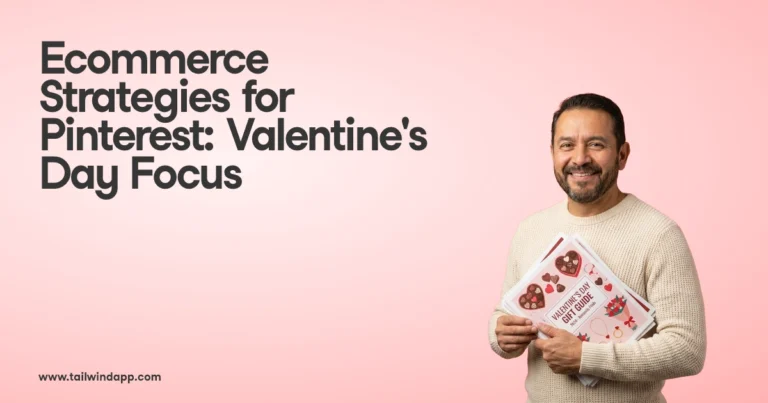If you’re reading this blog, then you’re probably familiar with Pinterest, and there’s also a good chance that some of you are pretty big fans of Vine. Vine is a mobile video making app that allows users to create quick six second videos. These videos can be shot continuously for six seconds, or – if you’re talented with stop animation – then you can quickly pause videos and shoot only a few seconds at a time.
How Lowe’s Combines Vine Videos with Pinterest
Before we dive into how to add Vine videos on Pinterest, I wanted to show you a great example of how Lowe’s is using Vine on their Pinterest account. To me, it’s bloody brilliant. Especially since interior decorating and design are such popular topics on Pinterest. Their board, Lowe’s “Fix in Six,” is amazing, and my favorite quick video is the one on how to remove crayon marks from most surfaces with WD 40.
The video has been repinned more than 900 times exposing Vine to a whole new audience, and helping spread the word on Lowe’s products. What I personally love about this is that the tips on “Fix it in Six” are helpful every day tips, but done in a fun and entertaining manner. This method of social media cross-promotion helps brands reach hundreds of thousands of new people.
How to Add Vine Videos to Pinterest


First, you need to download the Vine app for your iPhone or Android device. Once you’ve downloaded the app, you can start creating six second videos. You can create them so that they are continuous for six seconds, or, if you want to create a stop motion animation video, then here’s a great tutorial on how to do that with Vine. Second, you need to create the link to you Vine Video. Once you’ve created the video on the Vine app, you’ll need to share it on Twitter. Doing this creates a unique, sharable url of the video you just shot. Once it’s shared, you need go back on to Twitter (I recommend using the desktop version of Twitter) and find the tweet contains the link to your Vine video. The url given by Vine should look something like this: https://vine.co/v/h65qHb9xMIj. Third, load the Vine video on a desktop computer. It should look similar to the picture below. Screen capture the image you feel best fits with your Pinterest account and crop out anything that’s not needed in the screen. Upload the screen capture to your Pinterest board of choice and change the url so that it redirects back to the url Vine video. And, that’s how you can add a Vine video to your Pinterest account. Don’t forget to use tools like Tailwind to help you measure the success of your Vine campaigns on Pinterest