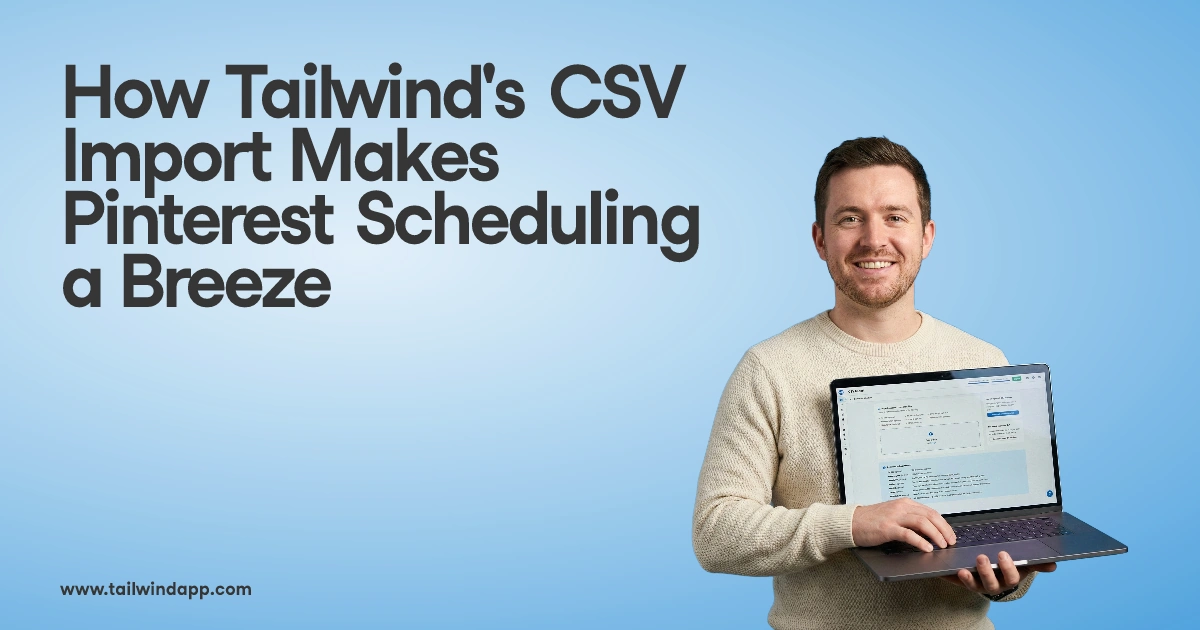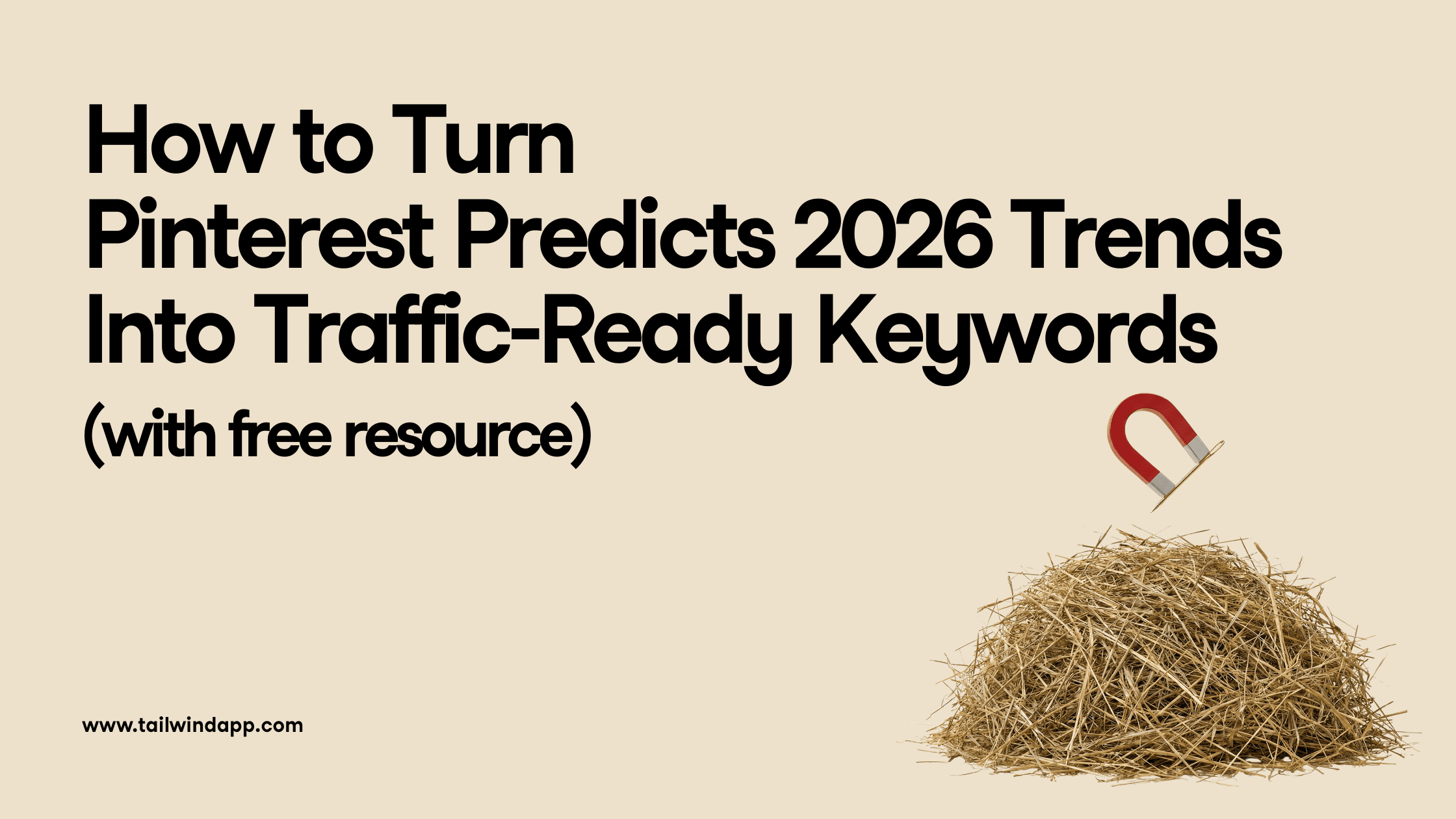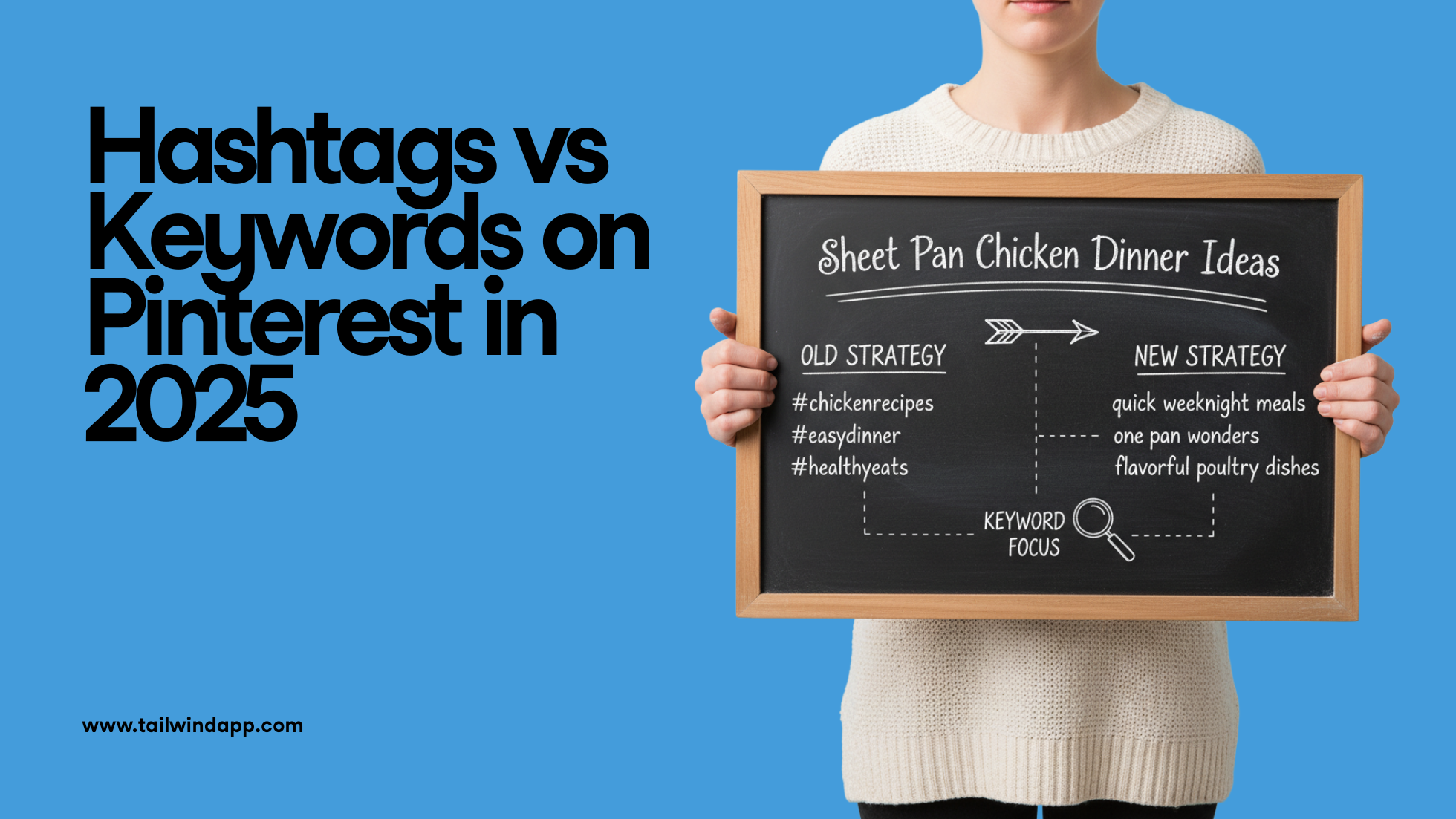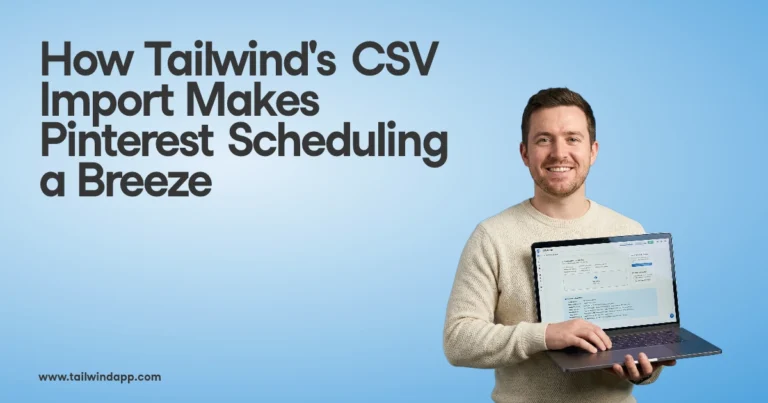Psst, have you heard about Instagram’s Close Friends List? This feature allows you to send Instagram Stories to a hand-selected group of friends instead of anyone and everyone (if you have a public account). Sure, you could use your Close Friends list literally by sharing your beer pong victory or pictures of your sunburnt back to your closest friends…
Or, you could use the close friends feature to take your Instagram marketing up a notch by curating an exclusive list of audience members. Giving select audience members a feeling of inclusion, importance, and a different look into your account.
Curious about how to use Instagram’s Close Friends list for your business strategy? Well, look no further because not only will this article explain how to create a close friends list, but how you can use it to your business’s advantage!
How to Use Instagram Close Friends List for Marketing Your Business
Let’s start from the beginning. *drums fingers together*
There’s a few ways you can craft an ultra-exclusive Close Friends List. For example, you could post a poll or question sticker in your Instagram Stories requesting anyone who wants to know more to vote YES or drop their handle in the box to be added to your Close Friends List.
You could also have a pop up on your website asking people to put in their Instagram handle to be added to your secret Instagram group where you’ll have behind the scenes footage and deals on new merch!
This simple option allows people to choose whether or not they’d like more content and exclusive offers from you! And it also gives them the chance to feel special and important, which as a customer is a win-win!
If you’re not sure what the question and poll stickers are, we have a few blog posts that go over the different sticker features on the Instagram App. Like this one, How to Add Multiple Photos to An Instagram Story, or this crowd-pleaser, 5 Ways to Spark Endless Engagement with Instagram Stories.
Moving on…
There is one minor catch-22, you have to be following someone to add them to your “Close Friends” list. Now, let’s go over how to make a “Close Friends” list on Instagram:Step 1: Go to your Instagram profile.
Step 2: Click the three lines icon in the top right corner.
Step 3: Press Close Friends.
Step 4: Tap Add next to the people you’d like on the list. You can also search for people individually. (Just remember, you need to be following them before adding them to the list!)
*Keep in mind, you can update this list at any time by adding and removing accounts. Pretty simple, eh?
How to share an Instagram Story to your “Close Friends” list:
Step 1: Create the Story.
Step 2: Press Close Friends in the bottom right corner.
Using Instagram Stories for business marketing can be a great tool to reward your top followers and most loyal customers. Not sure how to use the “Close Friends” list for your business? Well, let’s go over a few different ways below that may spark some ideas and inspiration.
Sales and exclusive offers
Your “Close Friends” list could be an exclusive VIP membership where you share discount codes, early access to new products, and personalized video messages. You could also tease the group to your entire audience, hinting about exclusive incentives and deals when they buy X amount of products.
Additionally, your paying customers could be on your “Close Friends” list for additional valuable and exclusive content if you’re selling services. This method is rightfully so, the most common use for business accounts “Close Friends” list.
Collaborate with Influencers
Another common use for this Instagram feature is creating a “Close Friends” list that only has your brand’s ambassadors and influencers for partnerships. You can add brands and individuals you already work with or would like to work with!
Then you can post opportunities for collaborations. You can share special offers and deals, give updates on new launches, and give discounts. This method is an excellent way for the people you work the most closely with to stay up-to-date, and it can make your communication and outreach much more minimal.
This option for early access can give your ambassadors and influencers a feeling of loyalty and exclusivity as they’re kept in the loop. It can also provide them with the chance to ask questions directly or to respond to your Stories. Additionally, when you post to your ‘Close Friends’ list, your Stories have a green circle around them for everyone on the list, so they’ll know there’s some insider information for them.
Show behind the scenes footage
If you want your Instagram Stories to remain more business professional, allowing people to opt into your “Close Friends” list can be a great compromise! That way you’re not overly spamming your followers; however, those who want to know all the details, deals, and behind-the-scenes info can have easy access to it.
Whether it’s giving a first look at new inventory, showcasing some of your sparkly personality, or previewing a new shop location. Behind the scenes, footage can be the most fun and playful way to use the “Close Friends” list and is a great way to keep parts of your business private while still having an air of exclusivity.
This option allows you to show some vulnerability in a real way. You could share a thank you video, personal story, or give live updates. When you’re using the “Close Friends” list for behind-the-scenes footage, the world is truly your oyster.
ds” list for behind-the-scenes footage, the world is truly your oyster.No matter what type of business you have, you can use Instagram’s Close Friends List to your advantage
We’ve gone over some pretty solid ideas on how to use the Instagram “Close Friends” list to your advantage, but now let’s breeze over some more ideas… because why not?!
You could announce an Instagram Live you’ll be doing and include a question box allowing your closest friends the opportunity to get their questions in first. (We have another blog post on the benefits of Instagram Lives!)
The “Close Friends” feature can allow you to share a survey or questionnaire with your closest audience without getting swarmed with replies if you’d posted it to your regular Stories. That way, the feedback you’re getting is from trusted individuals and will remain mostly helpful.
Another option is to use the “Close Friends” feature to invite accounts to participate in an Instagram challenge hosted by you. This secretive call to action can be exclusive enough to catch the people’s attention on that list and help you pull off a successful Instagram challenge!
Regardless of how you use the Close Friends list, this feature can be a great addition to your social media marketing strategy. With some planning and scheming, you can give your top followers and audience members a feeling of importance and inclusion. And what better way to thank and appreciate your followers than making them feel special and included?
Catch you later, alligators!