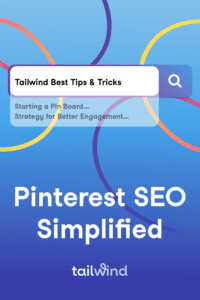Getting noticed on Pinterest is a lot like getting noticed on Google: you have to nail your SEO to make it to the top.
Don’t stress about the process! We have the Pinterest SEO tips you need to help you get your content found on Pinterest.
Is Pinterest SEO Worth My Time?
It sure is! Since Pinterest is a visual search and discovery engine, it shares a lot more in common with Google and other search engines than it does social media sites like Instagram.
For instance, like Google, Pinterest can be a powerful driver of qualified traffic. In fact, it’s long been the #2 driver of social traffic, and for many Tailwind members, it’s the number one source of website traffic, period.
BUT, If you want people to see your content on Pinterest and you want to generate more traffic from Pinterest to your site, you need to help Pinterest distribute your content to the Pinners who want it.
And while follower engagement IS a factor in the distribution of your content, Pinterest is actively seeking your help to determine where to show your content in search, the home feed, and related (or “More like this”) Pins. That’s where SEO for Pinterest comes in — and that’s where there is a lot you can do to improve your content’s SEO.
What is Pinterest SEO?
Since Pinterest is at its heart a search and discovery platform, optimizing your Pins, profile, and content for Pinterest is very similar to optimizing for Google. And just like with Google, the uptick in traffic from your hard work may not happen overnight, but it will happen.
Note: We’re attempting to present many of the factors shared publicly on Pinterest’s Engineering blog, but there may be others which are not publicly shared. If you stick with these suggestions and always aim to help Pinterest create a platform full of high-quality, fresh, engaging content, you’ll go far!
Here’s What You’ll Learn:
- Pinterest SEO Factor #1 – Keywords
- Pinterest SEO Factor #2 – Interests
- How to Check Your Own Pins for SEO
- Pinterest SEO Ranking – How to Get Your Pins at the Top
- Personalized Search Results – Why No Two Pinners See the Same Pins in Search
- How People Search on Pinterest
- How to Do Pinterest Keyword Research
- Why Your Website Matters to Pinterest Search
If you prefer to watch a lively discussion on this topic with Jeff Sieh, Jennifer Priest, and me, you’re in luck!
Simplify Pinterest SEO with Tailwind’s Keyword Finder and Smart Scheduler
SEO for Pinterest is all about using the right keywords and posting consistently — and Tailwind’s Keyword Finder Tool and Pin Scheduler make it effortless.
Discover high-performing keywords to optimize your Pins and boards, then schedule them to post at the best times for engagement. With these tools, you can maximize visibility and grow your Pinterest presence without the hassle. Start optimizing and scheduling smarter with Tailwind today!
Pinterest SEO Factor: Keywords
SEO and keywords go together like PB&J, but unlike the iconic sandwich, things can get a little overwhelming here — and fast. Not to worry! Here (not necessarily in order of importance/impact) is where Pinterest looks for your keywords in order to decide if your Pin should appear for a certain search query:
- Pin Title
- Pin Description
- Board Name
- Board Description
- Linked Page Title, Description, Main Text
- Search Queries that frequently lead to clicks on that Pin
- Name of objects detected in an image
- OCR – optical character recognition
- Lexical Expansion – similar words and phrases
1. Keywords in the Pin Title
In this example, the Pin Title is “How to Write Email Marketing Subject Lines.”
The Pin Title must be set manually when you schedule a Pin on Pinterest.
If you schedule your Pins with Tailwind, we will attempt to pull a good title from your website meta data.
We recommend you review Pin titles before you schedule to make sure they follow Pinterest’s best practices:
- Support SEO by using keywords – Pinterest uses the words in your title to determine when it appears in search.
- Don’t repeat the description text – Use the title to focus on the content of the Pin while using the description to give MORE context and detail.
- Take care not to sound “click-baity” (in fact, don’t use the word “click”)
- Think of it as a compelling headline – Encourage Pinners to click by supplying relevant details about the linked content.
- Put the most important text at the beginning – The first 30 of your 100 characters are most likely to appear in the feed.
2. Keywords in the Pin Description
The Pin description is where you want to include additional keywords relating to your topic while also giving more context to what your Pin — and the link it leads to — are about.
If you need keyword inspo, try entering your topic in the Pinterest search bar! You’ll see various options of what people are searching for on Pinterest that would make great keywords to use!
If you’re struggling with your Pin description, you can also use Tailwind Ghostwriter to help create a keyword-rich, engaging caption for your Pin.
Simply put in your Pin URL, identify what you’re posting about (ex: lifestyle content, information, product or promotional), your Pin title, and any keywords or phrases you want to be sure to include.
Ghostwriter will give you three AI-generated Pin descriptions to choose from! You can either tweak your description or leave it as is — over 86% of our users do! It couldn’t be easier to use, and you can try it for yourself with a forever-free plan of the Tailwind marketing suite.
3. Keywords in Board Names and Descriptions
In the example above, our Pin was saved to “Email Marketing.” Use keywords naturally in your Board names, and save your Pins to Boards with relevant names and topics. You can use your board descriptions to give more context about the Pins saved there!
4. Linked Page Title, Description, and Text
Pinterest is looking at the content to which each Pin links to get more keyword signals. When Pinterest sees your Pin, those clever Pinterest bots go to the linked page and look for meta information on the page.
This is what you enter on your blog as SEO title and meta description. The bots ALSO scan the main text on the page, looking for keywords.
5. Search Queries for That Pin
Even if you don’t use a certain keyword anywhere, if your Pin gets clicks from certain search queries, your Pin may be tagged with that keyword.
How would that happen in the first place? The key lies with Interests, and we’ll cover how Interests influence Pinterest SEO in a moment.
5. Keywords of Objects IN the Pin Image
Woah. Pinterest can “see” our images? Yeah, they sure can. And they identify items in our Pins, which is why they suggest we feature our products prominently in our images wherever possible.
Here’s a cool image from the Pinterest Engineering blog which shows how they identify objects in a Pin image:
This shows the annotations that Pinterest’s AI can pull from a single image on Pinterest.
These annotations play a factor in whether your Pin shows up on someones home feed and where, placement in Related Pins, search, Board suggestions and even detecting spam on Pinterest.
Isn’t that amazing? But before you ask, don’t worry. If your product or service doesn’t work as a single image on Pinterest, this is not the be-all end-all of Pinterest SEO. Let’s keep going!
6. The Text ON Your Pin
I know — this one amazes me as well. Pinterest calls it “Optical Character Recognition,” and it’s exactly that. They read the text on your Pins. Here’s another image from that same post illustrating the incredible ability they have to “read” our text on images.
THIS is why text on Pins can be very helpful to improving your Pinterest SEO.
7. Similar Words and Phases
This is why we don’t need to worry about using plurals or every possible iteration of a key phrase to cover our Pinterest keyword bases. Pinterest handles it for us. Some examples might include:
- email marketing tips – might also appear for “Email marketing ideas”
- email subject line – email subject lines
- subject lines email – email subject lines
How smart is that?
How to Do Keyword Research on Pinterest
Pinterest keyword research is fairly simple. You can use the auto-complete search feature, or go down a rabbit trail with guided search. First, auto-complete…
Start typing in one of your relevant key words and Pinterest will give you a few suggestions. Write these down.
You can also use the Pinterest Trends tool to research trending topics and the demographics that are most interested in them!

Pinterest SEO Factor: Interests
Every Pin on Pinterest is mapped to several Interests. There are tens of thousands of Interests organized to 10 levels of specificity (?!) and they’re used to remove unsafe content, provide personalized recommendations, target ads, and as a ranking factor in search results.
Pinterest shared a peek at how they map Pins to Interests:
What does this mean for YOUR Pinterest SEO? Beyond trying to picture your product or services in the image and employing good use of keywords, there doesn’t seem to be much you can do to influence Interest mapping.
But it is important to know how it works when we get to ranking (soon!).
How to Tell if Pinterest is “Seeing” Your Pin as Intended
This is a fun one. Do a closeup on your Pin on Pinterest and scroll down to the “More like this” Pins. Are they similar to your Pin, and would you be happy to have your Pins search results like this? If so, great! If not, review your keywords in all 9 spots above, and see if you can clarify your keywords for Pinterest.

And here are the related or “More like this Pins,” showing how Pinterest is categorizing our image and assigning keywords and Interests.
Pinterest SEO Ranking — How to Get Your Pins at the Top
This is what we all want: to get our Pins to the very top of the search query results on Pinterest! Ranking all comes down to which Pins are most likely to delight and inspire Pinners and create the best user experience? Those are the ones that will show up first. Here are some of the things that impact general ranking (according to the Pinterest Engineering blog):
- Text Relatedness – Is the text found in multiple places (1-9 above!)?
- Consistency – Is the Pin and all its elements related to the linked content?
- Pin engagement/popularity
1. Pinterest Ranking Factor – Text Relatedness
Text relatedness is simple: are the same keywords and phrases found in all the keyword spots we discussed above? This is why it’s so important to save your Pins to the most relevant Board first — Pinterest wants to see that the Pin belongs on that Board and will connect the two.
It stands to reason that if the keywords are the same across multiple sources, your Pin is likely a good match for that keyword query!
2. Pinterest Ranking Factor – Consistency
Consistency (Pinterest calls it “cohesion”) between a Pin and the content it links to is essential.
Make sure you are using the same keywords in your Pin description as you’re using on your blog post. And make sure the image you are pinning — or something similar in style — are on the page that Pin links to.
3. Pinterest Ranking Factor – Pin Engagement and Popularity
Pinterest repins, clicks, closeups, saves, comments, photos — all these engagements have an impact on your Pinterest SEO and ranking in search results.
Pinterest has mentioned that they serve up your Pins to your followers first, so use Pinterest Audience Insights to find out what YOUR audience is interested in.
Pinterest Personalized Ranking
While text relatedness, cohesion, and engagement return a great selection of Pins of interest to a search for any given keyword, Pinterest takes it a step (or more) further.
They want to show you what YOU want to see. With that in mind, Pinterest looks at several signals to rank your personal results. Here are a few of them:
Pinterest Personalized “SEO” Considerations:
- Are the Interests this Pin is mapped to the same Interests that YOU tend to engage with?
- Are people like you apt to be interested in one Pin over another (based on identifiers such as gender, etc.)?
- Do you tend to engage with this type of Pin?
- Pin type – static, video, carousel, story, etc.
- Visual style of the Pin
- Country of origin of the Pin
This is the “magic” part of Pinterest SEO. You can (and should) follow best practices for design, consistency, and skillful use of keywords, but in the end, Pinterest is a search AND DISCOVERY network and they’re constantly working to create a better, more personalized experience for all of us.
The more you pay attention to the engagement on your Pins and run tests with different images and keywords, the better you’ll be able to tell which of these “magic” factors helps move the needle in terms of traffic and conversions on your site.
How People Search on Pinterest
Since 97% of searches on Pinterest are unbranded, it’s clear that people are open to discovery and inspiration. Rather than searching terms such as “best running shoes” as one might on Google, a person on Pinterest is more likely to search something such as “beginner running tips.”
With that in mind, you’ll want to expand your keywords beyond your product or service to attract people before they even know they need you.
Pinterest Distribution and Your Website
Pinterest wants to serve up Pins that lead to quality content. Aside from the obvious must-haves of useful content (well written), it also needs to be engaging and inspiring. You should also make sure you verify your site with Pinterest. That allows Pinterest to see that YOU are the owner of the content you share from your site.
Make sure you use Rich Pins on your site to give more context to your Pins.
Pinterest wants to send traffic to quality sites that provide a great user experience. In fact, they won’t even take your money to send ad traffic to pages that are full of pop ups and ads, so it seems likely that sites like that will see their content suffer in search.
Then there’s quantity. Pinterest wants you to Pin consistently, but it also wants you to Pin high quality, fresh content. Try to create new content on your site at least weekly — and make sure there is a pinnable image on every post! When in doubt, lean towards fewer high quality Pins rather than spamming your account with low quality or duplicate Pins.
Need help being more consistent on Pinterest? Schedule all your Pins for the week in minutes with Tailwind! Try a free (no credit card required) trial.
Pinterest SEO Implementation Checklist & Quick Wins
Now that you understand how Pinterest SEO works, let’s turn that knowledge into action. Here’s your step-by-step roadmap to implementing everything we’ve covered, starting with changes you can make today.
Immediate Quick Wins (0-24 Hours)
These are the high-impact changes you can make right now to start seeing Pinterest SEO improvements:
Pin Title Optimization (15 minutes)
- Review your last 10 Pins and rewrite titles using this formula: [Primary Keyword] + [Benefit/Number] + [Target Audience]
- Example: “Email Marketing” → “Email Marketing Tips That Boost Open Rates for Small Businesses”
- Put your most important keywords in the first 30 characters
Website Verification Check (5 minutes)
- Go to Pinterest Business Hub → Settings → Claimed Accounts
- Verify your website if you haven’t already. This adds credibility and Rich Pin functionality.
- Check that your verified domain matches your Pin URLs exactly
Board Description Audit (20 minutes)
- Update your top 5 board descriptions with target keywords
- Use this template: “Discover [keyword] ideas for [target audience]. Find [specific benefit] and [secondary benefit].”
- Example: “Discover budget home decor ideas for renters. Find affordable DIY projects and space-saving solutions.”
The “More Like This” Diagnostic Test (10 minutes)
- Open your latest Pin and scroll to the “More like this” section
- Ask yourself: “Are these Pins what I want to be associated with?”
- If no, revise your Pin keywords, board placement, or image focus
- If yes, you’re on the right track!
Your 30-Day Pinterest SEO Transformation Plan
Follow this week-by-week plan to systematically optimize your entire Pinterest presence:
Week 1: Foundation & Profile Optimization
- Day 1-2: Complete profile optimization (bio keywords, profile photo, featured boards)
- Day 3-4: Audit all board names and descriptions for SEO
- Day 5-7: Research and document your top 20 target keywords using Tailwind’s Keyword Finder
Week 2: Pin Content & SEO Integration
- Day 8-10: Create Pin templates with consistent text overlay and branding
- Day 11-12: Write 10 keyword-optimized Pin descriptions using your research
- Day 13-14: Audit your website’s Pinterest-ready images and alt text
Week 3: Strategic Content Planning
- Day 15-17: Create a content calendar mapping keywords to seasonal trends
- Day 18-19: Plan three months of seasonal boards ahead of peak times
- Day 20-21: Set up your pinning schedule using Tailwind’s Smart Scheduler
Week 4: Analytics & Refinement
- Day 22-24: Set up Pinterest Analytics tracking and baseline metrics
- Day 25-26: Analyze your top-performing pins for SEO patterns
- Day 27-30: Create your monthly SEO optimization routine
Pinterest SEO Health Check: Monthly Routine
Set a monthly reminder to perform this 30-minute SEO audit:
Performance Review (10 minutes)
- Check Pinterest Analytics: impressions, saves, clicks, and top-performing Pins
- Identify which keywords drove the most traffic
- Note any sudden drops in performance (may indicate algorithm changes)
Keyword Refresh (10 minutes)
- Search your main keywords on Pinterest — what’s trending now?
- Update Pin descriptions with seasonal or trending terms
- Add 2-3 new seasonal boards for upcoming months
Content Cleanup (10 minutes)
- Archive or merge underperforming boards (less than 50 saves after 3 months)
- Update board covers to reflect current content
- Ensure your best boards are featured prominently on your profile
Pinterest SEO Red Flags: Avoid These Mistakes
Watch out for these common SEO killers that can hurt your Pinterest performance:
- Keyword Stuffing: Using the same keyword 5+ times in one Pin description
- Irrelevant Board Placement: Saving Pins to boards that don’t match the content
- Broken Links: Pins that lead to 404 pages or slow-loading sites
- Inconsistent Branding: Pin images that look completely different from your website
- Duplicate Content: Creating multiple Pins with identical descriptions and keywords
- Ignoring Mobile: Pin text that’s unreadable on mobile devices
- Seasonal Lag: Creating holiday content during the holiday instead of months ahead
“Is My Pin SEO-Optimized?” Checklist
Before publishing any Pin, run through this quick checklist:
Keywords & Content:
- Primary keyword appears in Pin title
- Pin description includes 2-3 relevant keywords naturally
- Board name relates to Pin content
- Website page title and content match Pin topic
Visual & Technical:
- Image is vertical (2:3 aspect ratio preferred)
- Text overlay is readable on mobile
- Image appears on the linked website page
- Website loads quickly (under three seconds)
User Experience:
- Pin provides clear value or solves a problem
- Description tells users what they’ll find when they click
- Landing page delivers on the Pin’s promise
- Pin fits naturally with other content on the board
Track Your Pinterest SEO Success
Monitor these key metrics to measure your SEO improvements:
- Search Impressions: Are more people seeing your Pins in search results?
- Click-Through Rate: Are people clicking from Pinterest to your website more often?
- Save Rate: Are your Pins getting saved to other boards?
- Keyword Rankings: Do your Pins appear when you search your target keywords?
- Website Traffic: Is Pinterest driving more qualified visitors to your site?
Remember: Pinterest SEO is a marathon, not a sprint. Most accounts see significant improvements after 2-3 months of consistent optimization. Stay patient, keep testing, and focus on creating genuinely helpful content that serves your audience’s needs.