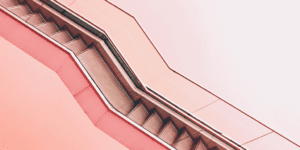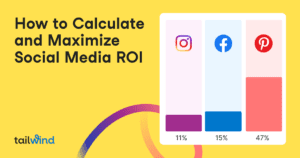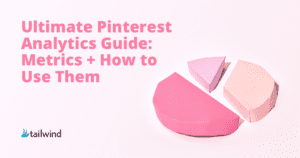The Most Popular Pinterest Categories in 2025
Discover the top categories trending on Pinterest in 2025 and learn how to tailor your content for maximum reach and engagement. Leverage trends, high-quality visuals, and category-specific keywords to stand out on this popular platform. Take our Pinterest Marketing Course to elevate your strategy and create content that connects with your audience. Don’t miss out on valuable insights with Tailwind as your Pinterest marketing tool!