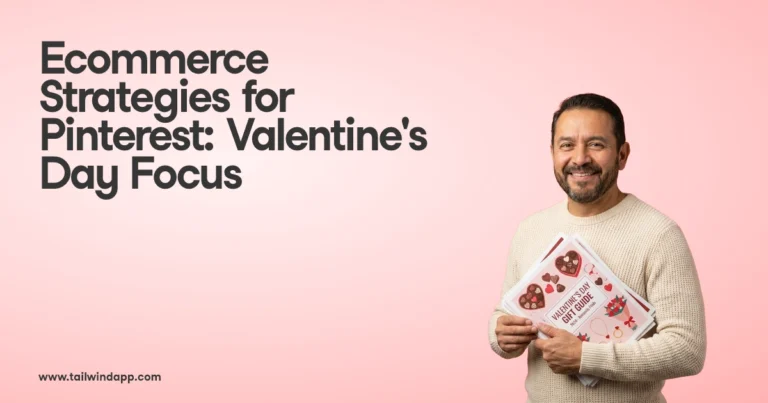Love it or hate it, work from home is our new status quo—at least for now.
Anyone else feel like working from home actually multiplies your work? Never mind the distraction of news headlines, the overflowing dishwasher, or kids fighting in the other room. Even if you’re used to working from home, you may find yourself in a slump given the difficulties we’re all currently facing today.
In this post, we’ll explore ways to help you quit those frantic 10-hour workdays and increase your personal productivity through automation—on a budget. Plus, we’ve included 10+ different free and discounted lifetime software deals too.
Affordable remote work software tools
James Clear once wrote, “Good habits make time your ally. Bad habits make time your enemy.” I might adjust that quote to say: Good software makes time your ally. Bad software makes time your enemy.
Ready to level up your tool stack? Let’s dive in.
1. Tailwind Create
Start from almost done with easily customizable, professional-looking designs with one click!
We’re not biased; whether you need a visual for Instagram, Pinterest, or Facebook, Tailwind Create is the perfect tool to get you a customized set design around your photo and content – not the other way around!
Instead of finding and customizing templates or hiring a graphic designer, our Smart Visual Designer generates templates in one click based on your industry, branding, and even color template, saving you time and money!
Tailwind Create is an incredible resource for marketers looking to promote their products and ideas with professional-looking designs without spending a ton of time branding and styling from scratch.
Here’s how to use a personalized template in Tailwind Create, step by step, and save hours of design time:
- Add a catchy title
- Upload a clear, crisp, good-quality image
- Click Create in the bottom right corner
- Browse thousands of curated templates generated with your images, title, and branding
Psst, pro tip: You can filter the list by photo count and/or category to find the perfect Pin template!
- Click Edit to make changes to photos, text, color, or branding on any template
- Select your favorite personalized designs, and hit Review Selection in the bottom right corner when you’re done
- Download your images or click “Go Schedule” to add them to your Tailwind Pinterest scheduler or Instagram scheduler
Our basic package, which offers up to twenty unique designs, is $0/month – AKA it’s free And our paid packages start at as little as $9.99/month.
It couldn’t be easier or cheaper to create personalized social media posts in half the time with Tailwind Create!
2. Relay That
Generate agency-level designs in a fraction of the time
We all love Canva and it’s part of many of our workflows. But this pandemic has helped us see the need to expand our digital presence to new channels. And that requires a lot of creative assets.
You can get those by working longer hours yourself (ahem!). Or by hiring a graphic designer or Pinterest VA. You can also lean into automation with a product like RelayThat.

RelayThat is a blogger’s secret weapon. Imagine Canva, but faster, smarter, and more done-for-you. This tool has been incredible to use for my business.
Simply upload your brand assets (colors, logos, fonts, images, etc.) or magic import from a URL. Then watch as RelayThat’s smart layout feature instantly remixes your assets into agency-level designs perfect for Facebook, Pinterest, LinkedIn, Instagram, banner ads, and more. Speaking of agencies, you could definitely use this tool to expand your service offerings or help local businesses who need assistance with digital marketing.
There may be a slight learning curve as you figure out all the features, but it won’t take long for you to start organizing your designs into campaigns and folders. Plus, with RelayThat, you get access to 3 million copyright-free images and icons to use as well.
RelayThat starts at $49 for lifetime access in the AppSumo store for a limited time.
3. Depositphotos
Keep up with increasing demand for visual content
The world is hungry for great pics and awe-inspiring images. You can see that demonstrated over and over again as you scroll through Instagram or browse Pinterest. The challenge for marketers is having enough visual content to meet demand.
Of course, the DIY option is to get really good at your own photography. But even the best photographer sometimes need a source of rare, high-quality stock photos. Check out Depositphotos for images that will help set you apart.
Plus, stock sites can also be a great source of inspiration for your next project. For example, with its reverse image search, you can find a photo similar to one you have that might not be available for commercial use.
Here’s a quick search for “success” using Depositphotos photos. I also used the color filter to find something that matched a specific red. The results were really helpful—now, I have some great visual concepts for success: targets, completed puzzles, graduation, triumphant gestures!

With Depositphotos, you can choose from 100+ million royalty-free stock photos, vector images, and illustrations with a standard license for commercial use. With a handy reverse image search and category search capabilities, you’ll find the pixel-perfect image in seconds—and move on with your life.
Depositphotos starts at $39 in the AppSumo store for a limited time.
4. SendFox
Email marketing, simplified
To build a digital empire, you need followers. For bloggers and businesses, building your email list can unlock a ton of opportunities down the line. But keeping your list happy with email marketing—sending just the right message or newsletter to your list—can be extremely time consuming.
Looking for a fast, easy, affordable email marketing tool designed for content creators? Yep. You need SendFox. Send unlimited on-brand emails to your contacts and grow your list to make more $$$ with landing pages.
Plus, with RSS feed auto-pull you can automatically create beautiful emails from your latest blog post via RSS feed. (Woah. Just imagine how many hours that could save you.) With a simpler interface than most other ESPs, SendFox is super cost-effective and ready for use right out of the box.

Customize the font, colors, formatting, and links with an easy editor. Plus, SendFox integrates with Zapier to connect with 2,000+ other apps like Facebook, ClickFunnels, and G Suite. Can you say automation heaven?
SendFox starts at $49 for a lifetime deal in the AppSumo store.
5. Readitfor.me (free!)
Read like a CEO
If you’re trying to grow your business in this economy, you have to think differently, improve your workflow, and explore new marketing and business ideas.
…And if we’re being honest, it’s nice to escape from the grind too, right?
Sound like a pro by dropping truth bombs from Marie Kondo, Brené Brown, Gary Vee, or Rachel Hollis—without the need for Amazon orders or dog-eared pages.
Readitfor.me provides 12-minute summaries of books in video, audio, or text form.

Get 1 year of FREE access to Readitfor.me in the AppSumo store for a limited time.
6. Quoters.io
Gorgeous, reusable proposals with e-signature capabilities
If your business runs on proposals, you know what a pain in the neck they can be. You talk to a potential client, get excited, and then realize: the only thing standing between us is the proposal. Yikes.
For many of us, proposals can cause a lot of stress: Tweaking each little field in a Google doc to get it juuuuust right.
Templates are a time and sanity saver. To speed up your onboarding process—and to get proposals out the door faster—check out Quoters.

This tool gives you quick, customizable, reusable templates that allow your clients to accept and even e-sign your proposals from a smartphone to make the deal binding. I find that their pricing tables are particularly helpful. Plus, level up by integrating with Zapier to upload client data even faster.
Quoters starts at $49 for lifetime access in the AppSumo store for a limited time.
7. InVideo
Speed up your video marketing workflow
If there was an award for “most time-consuming marketing task,” editing videos would win—in a landslide.
If you regularly create videos for social media, you feel our pain.

Sites like Fiverr or Upwork help—you can connect to freelancers at different price points. But finding a person whose skill and sense of style meets your need takes time.
That’s where InVideo comes in. This lifetime deal gives you the pre-made templates, media library including music, and advanced editing capabilities (like managing layers) to help you create short HD-quality videos faster than you ever thought possible. Plus, finding the right image and video assets can be super time-consuming—but not any more when you can access them right within the tool itself.
InVideo starts at $49 for a lifetime deal in the AppSumo store for a limited time.
8. Elfsight
60+ plug-and-play website widgets
Searching plugin libraries for the right tool to help you add your Instagram or Pinterest feed to your website? Or perhaps you’re trying to figure out how to add social proof like reviews on your website?
If you’re a blogger who doesn’t run on WordPress, it can sometimes feel like your widget game is lacking or you’re only limited to the native Wix, Weebly, Shopify, or Squarespace tools. Without a certain look, some blogs can seem less professional—and you should always make sure it’s super easy for website visitors to find and follow you on Instagram anyway.

Maybe Elfsight can help. Update and modernize your blog effortlessly with social feeds, FAQ, chat, forms, social share buttons, Amazon reviews, countdown timers, and galleries that can be added to your site in seconds.
Every widget comes with pre-built templates, or you can customize their look and feel yourself. (For the record, Elfsight works with WordPress sites as well, so no FOMO for anyone!)
Elfsight starts at $49 for lifetime access in the AppSumo store for a limited time.
9. Viral Loops
Launch a referral marketing program (yes, you!)
Ok, now we’re getting fancy. But hang in there with me. Generating buzz and finding new followers can take forever. But there’s a tool for that too. Sure, you can use the native popups on your website to gather followers, but what if you had a dedicated referral program—with prizes—that you could build right into Facebook Messenger?
I know it sounds complicated, but this tool is actually super cool.

Viral Loops allows you to quickly build referral marketing campaigns that work with most website platforms including WordPress, Shopify, and FB messenger.
Get templates for referral programs, giveaways, sweepstakes, waitlists, and more. Set rewards, choose the number of winners, and set dates for when your campaign will end. Every template comes with a widget that you can add to your website.
Viral Loops starts at $59 for lifetime access in the AppSumo store for a limited time.
10. WP Scheduled Posts
Automate your WP content calendar
If you run a tight ship of regularly-produced WordPress content (or aspire to), this plugin is for you—particularly if you manage multiple writers.

WP Scheduled Posts gives you a drag-and-drop content calendar so you can see when everything’s going live. Schedule unlimited posts and auto-share to Facebook and Twitter. (How much time could that save you alone?) If you struggle with Missed Schedule errors in WP, this tool will also handle those for you to publish when you intended.
WP Scheduled Posts starts at $39 for lifetime access in the AppSumo store for a limited time.
And lastly, here are a few more freebies that might help you level up:
- Teachable: Build an Online Empire Starter Pack (7 free digital courses!)
- SEO Spyglass (1 year of free access to this Ahrefs-like SEO tool)
- Facebook Ads Bootcamp (free digital course)
- Brizy UI Design Kit (250 free premade layouts for Sketch, InVision Studio, and Figma)
That’s a wrap! By improving your software game—and skillset—while working from home, you are investing in yourself and the future of your business.
Which of these tools, courses, or workflows seems most interesting to you? I’m excited to see what you’ll do with the tips & tools listed above.
Here’s to hoping for a little more wind under your sails in 2020! Stay safe and be well.
About the Author:

Sarabeth Lewis is a freelance SaaS copywriter and UX writer based in Austin, Texas. She regularly writes for AppSumo, a software deals marketplace for entrepreneurs, small business owners, and freelancers.