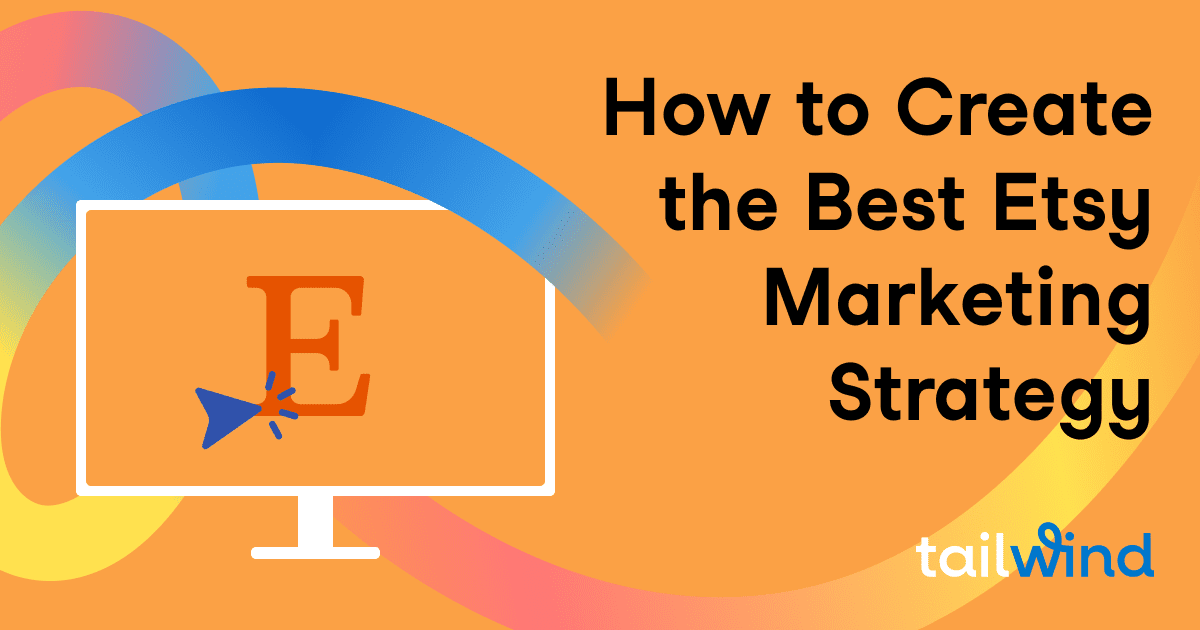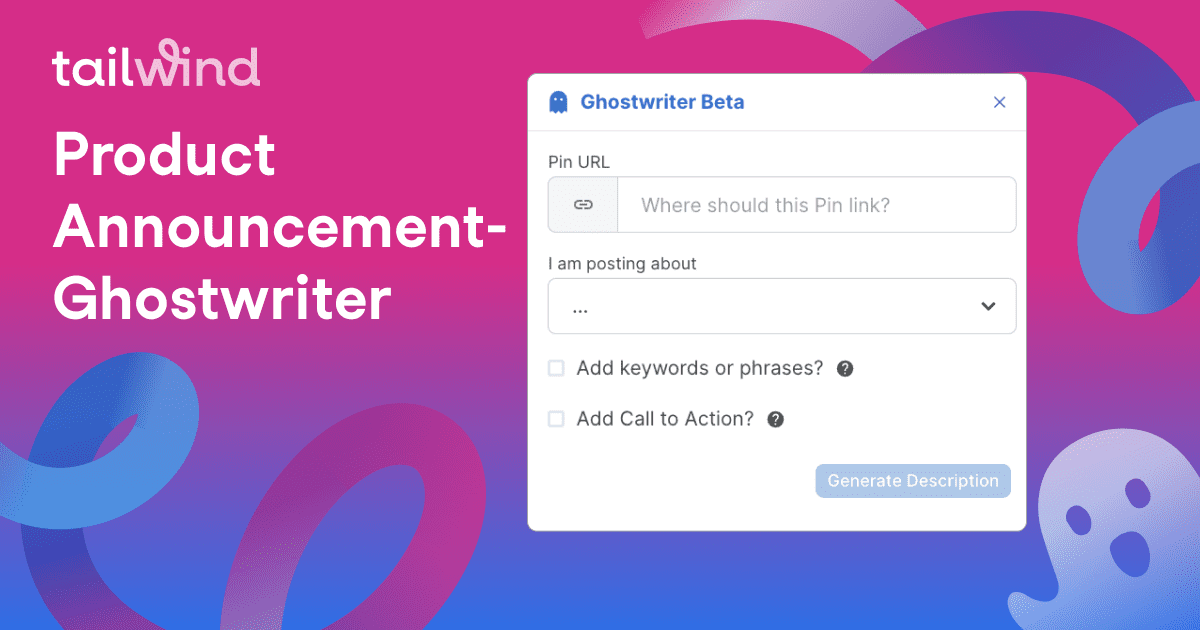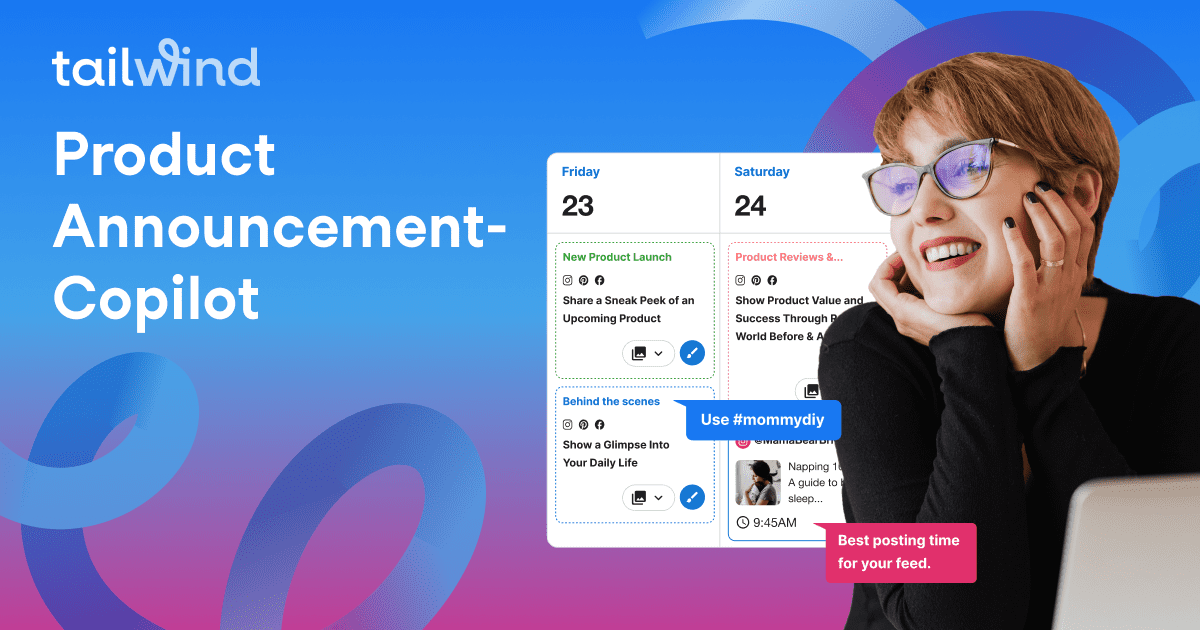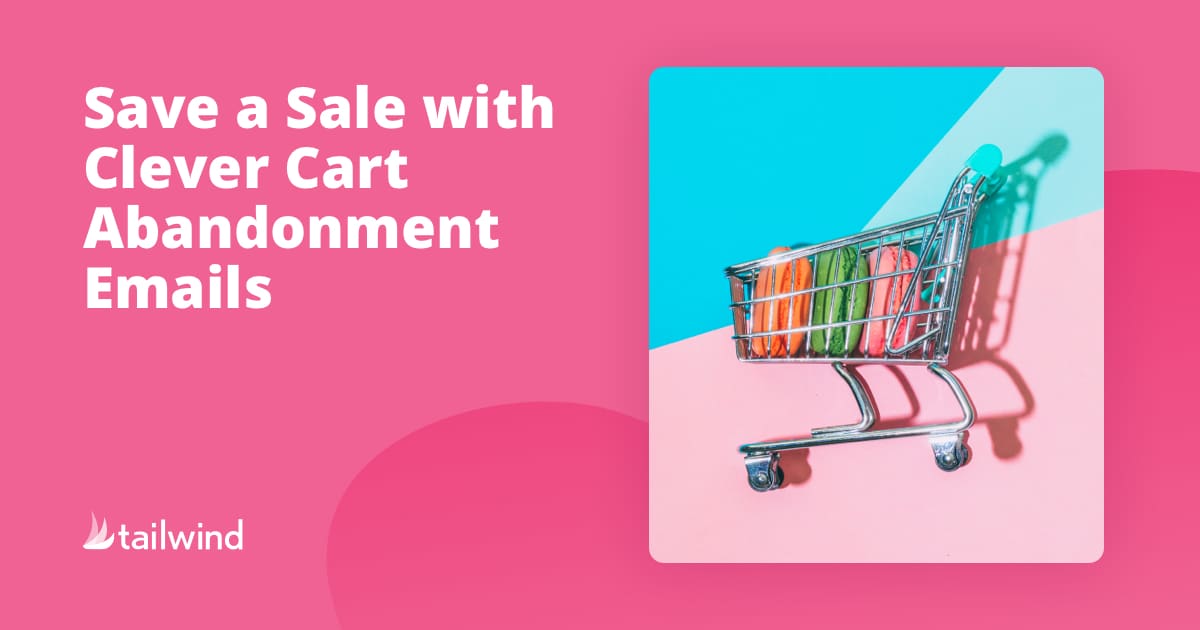How to Create a Successful Email Newsletter
Nowadays, the true value of email newsletters is more important than ever. But, creating a truly exceptional email newsletter entails more than just sending a few lines of text out once or twice a week. In this post, we’re going to show you how to write a rockstar newsletter that entices them to open.