
9 Best Shopify Email Marketing Apps
Shopify email marketing apps are a dime a dozen. While that leaves you plenty of choices, it also means you have to spend time testing
Home » Email Marketing » Page 3

Shopify email marketing apps are a dime a dozen. While that leaves you plenty of choices, it also means you have to spend time testing

Improve your email marketing ROI with professionally-designed templates for welcome emails, abandoned carts, product showcases, and more. Learn why email templates are crucial for your strategy and where to find the best ones. Start driving conversions and building customer relationships today.

Learn how to write a compelling welcome email that wows new subscribers and boosts engagement. Includes tips, examples, and best practices for crafting the perfect welcome email.

Discover how to create effective email marketing campaigns that drive conversions and foster customer relationships. Learn the benefits of defining your audience, segmenting your email list, and personalizing your messages. Boost your ROI with tips on design, subject lines, CTAs, and social media integration. Start optimizing your email marketing strategy now to see tangible results!

Learn how to write irresistible marketing emails with tips on subject lines, storytelling, calls to action, and personalization. Improve your email marketing campaign with this comprehensive guide.

Have you ever wondered when the best time to send marketing emails might be? It’s a key component of a successful email marketing campaign. Especially
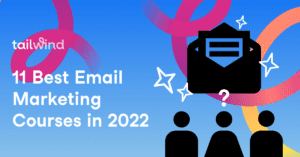
Take your email marketing skills to the next level with these top online courses and certifications. From beginner to advanced levels, learn valuable strategies to engage customers, improve conversions, and grow your business.

Learn how to get sponsored on Instagram and attract brand deals as an influencer. Follow these tips for building a strong brand, engaging your audience, and pitching to brands. Improve your chances of Instagram sponsorship with an Instagram tool like Tailwind!
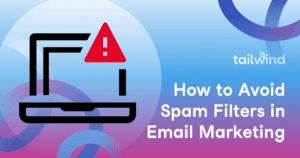
Improve your email deliverability by avoiding spam filters with this comprehensive guide from Tailwind. Learn how to optimize your content, domain authority, and user experience to increase your email reputation and avoid the dreaded spam folder. Implement tips for avoiding spam keywords, segmenting your email list, and keeping a low bounce rate. Don’t let your valuable emails get marked as spam – follow these tips for better email deliverability.

Email marketing is one of the best marketing channels which allows you to build an authentic connection and relationship with the people who keep your

