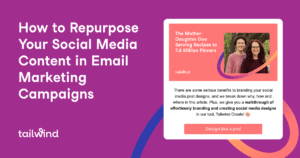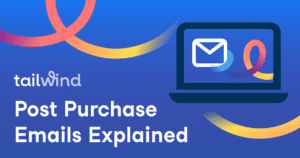Write Email Subject Lines That Get Opened (+ Examples)
Learn how to craft compelling email subject lines that entice readers to open, click, and buy. Improve your open rates and overall email marketing success by incorporating personalized elements, urgency, and humor.