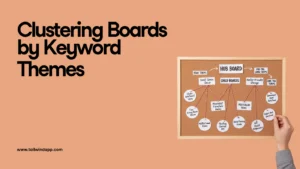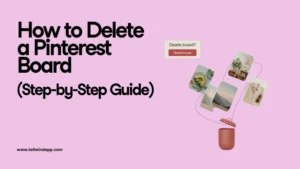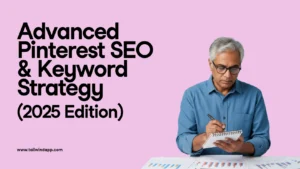The Psychology Behind Pinterest’s Seasonal Search — Why Timing Starts Months Early
Pinterest isn’t “real-time” like other feeds. People come to plan—long before the moment. That’s why the biggest wins happen when you aim ahead of the season, not at it.
Years ago, I launched a Christmas campaign… in December. It was like showing up to a potluck after everyone’s eaten. The lesson: on Pinterest, motivation spikes in the planning phase. Publish early, then ride the compounding effect of saves and shares as the season approaches.