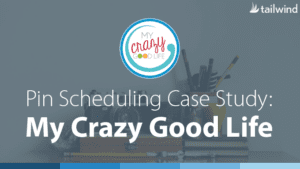
Pin Scheduling Case Study: “My Crazy Good Life”
In 2012, Becca Ludlum saw an opportunity to change her life. With her blog, My Crazy Good Life, taking off Becca took the jump and
Home » Tailwind Blog » Page 5
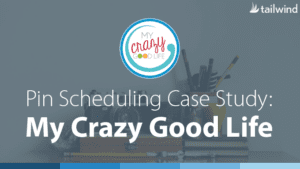
In 2012, Becca Ludlum saw an opportunity to change her life. With her blog, My Crazy Good Life, taking off Becca took the jump and

Since you’ve been using your Pinterest account for a while, you probably have a few boards that are gathering digital cobwebs. Maybe it’s your “Halloween

In the world of Pinterest marketing, you are required to not only curate the best-written content for your audience but also find content that is visually stunning. Doing

Before you continue reading this article, make sure you head to part 1 of How to Develop a Winning Pinterest Strategy and check out the

Upgrade your pinning game with Pinterest’s ‘buy it’ button and boost your sales. Learn how this feature allows for easy purchases and targeted advertising. Watch the video now!
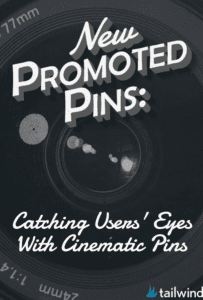
On May 18th, Pinterest announced new improvements to Promoted Pins. The advertising platform is rolling out new audience targeting, new payment models and a whole new
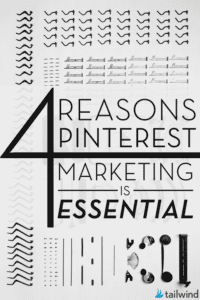
Learn how Pinterest’s expanding demographic and user behavior make it a powerful platform for brands. Find out how to reach your target audience and drive purchase decisions.

I know, I know. Pinterest IS technically a social media platform. However, it’s a platform that’s unlike any of the other major networks. Pinterest is
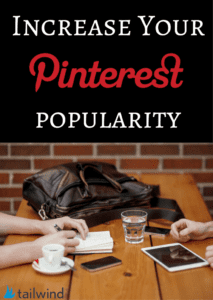
Learn how to organize your Pinterest boards for better searchability and attract followers by staying up-to-date on trending topics. Don’t forget to promote your page on social media for even more growth. Find all the tips you need here!

We all want that perfect account. The one that entices people to follow, repin, like and click. But how can you achieve such success? We

