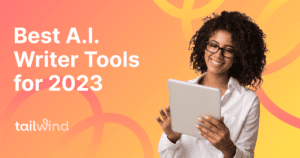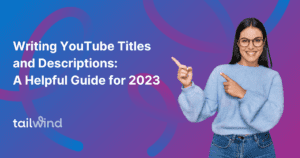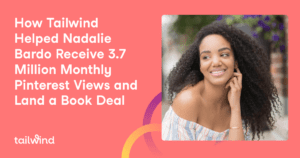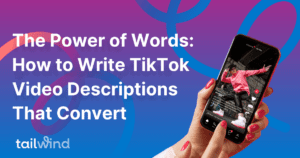
The Power of Words: How to Write TikTok Video Descriptions That Convert
Learn the secrets to crafting killer TikTok video descriptions that captivate your audience and drive conversions. Understand your audience, use emotion to your advantage, and include a clear call-to-action. Plus, discover the best practices for using hashtags and analytics to improve your content strategy. Take your TikTok game to the next level and increase your sales with these expert tips.