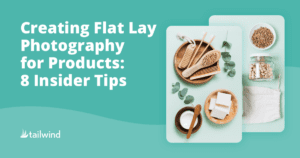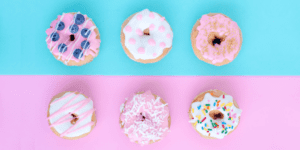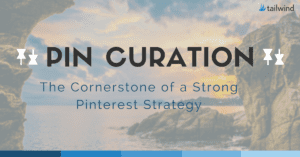How eCommerce Stores Can Ace Customer Service in 2021
Discover the key to success in eCommerce: exceptional customer service. Learn how to proactively reach out to customers, offer live support, and monitor mentions for a thriving business. Read on to ace customer service in 2021!