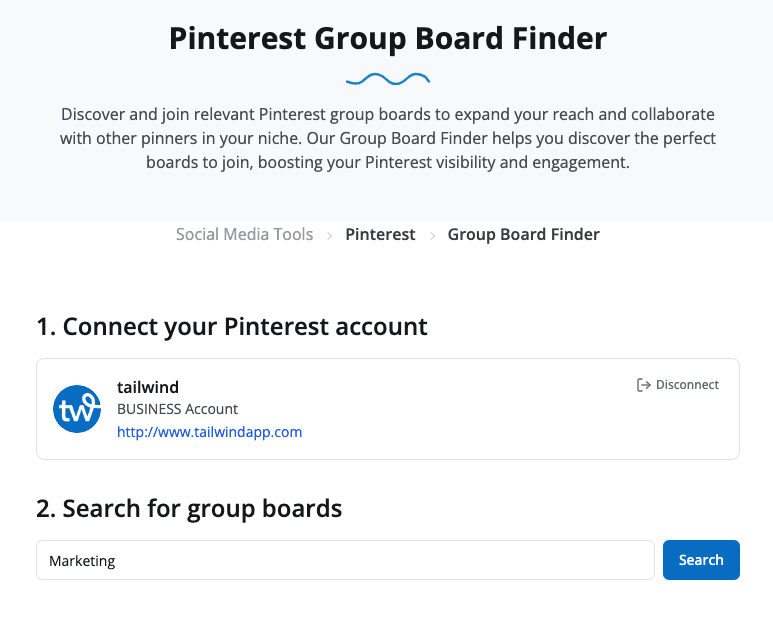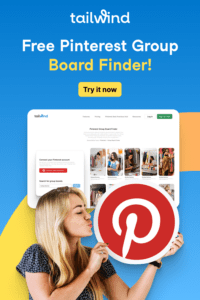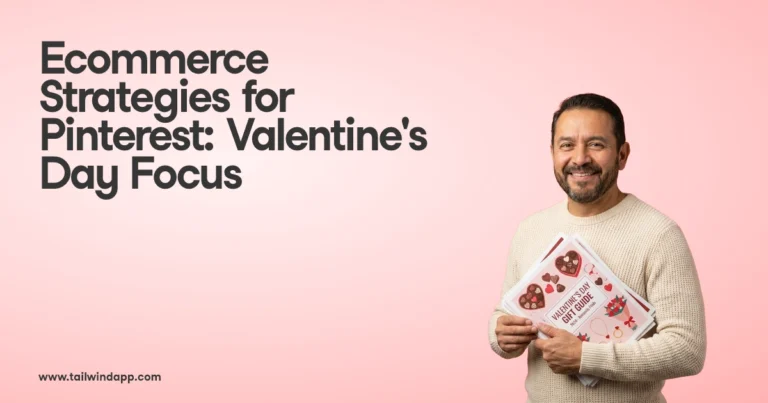Do you use Pinterest Group Boards in your marketing strategy?
While they don’t work the same way they used to, there are still plenty of ways to use Group Boards for your business.
AND there’s a new FREE way to Find Pinterest Group Boards that are relevant for your target audience. Intrigued yet?
What is a Pinterest Group Board (And How Does it Work?)
Pinterest Group Boards (also known as collaborative Boards) are shared Pinterest boards that multiple Pinterest users Pin to. The board is owned by one Pinterest user who has given other Pinterest users permission to add Pins.
Here’s how you can tell whether a board is a Pinterest Group Board or a regular board, with examples from tavernatravels’ Pinterest page:
If you’ve joined a Group Board, you can invite other Pinterest users to it unless the board owner has indicated otherwise in the rules.
Interestingly, when you follow a Pinner, you only follow their non-Group Boards and the Group Boards they own.
By default, you don’t follow Group Boards they belong to, but you can visit their profile and follow them one-by-one if you’d like!
Why Use Pinterest Group Boards?
Pinterest Group Boards were created to help Pinners collaborate with people they know. In the past, people used Group Boards to increase the distribution of their Pins, as people following any of the members of your Group Board would be more likely to see your Pins in their feed.
Since that was not the intention of Group Boards, Pinterest has started limiting the distribution of Pins in Group Boards to the members of that Board only — encouraging true collaboration.
Who Benefits From Sharing Boards on Pinterest?
Wondering how you can use collaborative boards on Pinterest to your advantage? Here are some ideas to get you started!
- Trip Planning – Invite your traveling companions to submit ideas for things to see and places to visit. Comment and “like” ideas that appeal to you.
- Party Planning – Share themes, games, and decor ideas and get feedback.
- House Hunting – Share homes, styles, and decor with your real estate agent.
- Support Group – Going through something tough? Enjoy finding and sharing uplifting content? Start a Group Board.
- Brainstorming ANYTHING – Share ideas for a work project.
You get the idea (and the differences between Group Board and private board)!
How to Find Group Boards on Pinterest
There are four easy ways to find collaborative Pinterest boards. Below, you’ll find detailed instructions on each method!
1. Conduct a Pinterest Board Search

A Pinterest Board search is often the first place to start. It’s easy to do, if a little time-consuming. Here’s how:
- Type a subject relevant to your Pinterest account into the Pinterest search bar.
- Refine search results by tapping the Filter button to the left and selecting “Boards”.
- Look for boards in the search results. Profile icons don’t appear anymore, so the number of Pins may be a good hint!
2. Use a Pinterest Group Board Search Engine
An easier way still is to use Tailwind’s free Pinterest Group Board Finder tool. If I want to look for marketing boards to join, I just sync my account and type in “Marketing”. Tailwind goes out to Pinterest, finds the most relevant Group Boards for your profile and search, filters for ones that are open to join, and even shows you stats like how many followers the boards have.
I’ll look for a board without too many collaborators but lots of followers. Remember, you’ll still need to take a look at each to check for quality.
3. Check Out Your Competitors’ Pinterest Group Boards
Try looking at other Pinterest profiles in your industry to see which Group Boards your competitors are contributing to!
Here’s how to find collaborative boards on Pinterest that your competitors have joined:
- Go to their Pinterest page
- Click on “Saved” to see their Boards
- Look for multiple profile icons next to the Pinterest Board title
4. Search Facebook Groups for Pinterest Board Owners
You can also check out a number of Facebook groups full of people who are looking for Group Board contributors.
You’ll find a number of industries, niches, and topic-specific groups in Facebook search results.
Request to join groups that are most relevant to your Pinterest account topics — these are going to be the best Pinterest Group Boards for your marketing strategy.
And you’ll still want to check your Tailwind Pin Inspector after joining to make sure your Pins are doing well here!
There are also a number of blog posts with lists of Group Boards. Check out some from this Pinterest search.
How to Join a Pinterest Group Board
The most simple way to join Group Boards is to look for boards with the “Request to Join” button. Those are the ones most open to new members.
Some Group Boards may also have instructions for joining in the board description.
How to Pin to a Group Board on Pinterest
Pinning to a Group Board on Pinterest works the same way as a regular board. Just select the collaborative board, and tap the plus icon to the right to Pin your content!
How Do You Create a Group Board on Pinterest?
Want to turn an existing board into a Group Board? Here’s how to do it:
- Go to your Pinterest page
- Select the Pinterest Board you want to transform into a Group Board
- Tap the Plus icon under the board title at the top of the page
- Invite collaborators by searching their name or email address on Pinterest
On this pop-up, you can also create and copy an invite link to send to collaborators, as well as set collaborator permissions.
Pinterest Group Board Collaboration Options
When you look at Pins in a Group Board on mobile, the option to comment is front and center in a way you won’t see on Pins from non-Group Boards.
And your comments are only visible to other members of the Board.
When it comes to Pins on non-Group Boards, you can comment or upload photos, but the option is not as prominent, and any comments and photos uploaded are public.
Get Feedback with Pinterest Group Board Reactions
Pinterest is adding reactions to Pins in Group Boards to make it easy to give, receive, and even SORT feedback on ideas.
Choose from a heart, clap, lightbulb, question mark, or thumbs down to give your feedback in an instant!
Then click on the heart drop down (if you have it) to sort Pins in the Board by things like recency, most reactions, most comments, and custom. Way to get a quick look at how your ideas are being received!
A Source of Quality Content to Share
If you’re in a Group Board where all the members share only quality content that is relevant to the theme of the Group Board (no weight loss Pins in the “How to start a blog” board, please!), you can find content you might want to read or save or schedule for later.
You’ll always want to check the links before sharing to make sure it goes to the right place. And remember, the biggest impact on the success of your own Pinterest marketing is for you to share your own new ideas.
Are My Group Boards Working for My Pinterest Account?
While Pinterest has indicated that Group Boards are not meant to aid in content distribution, some Pinners still find them useful.
Find out for yourself if your Group Boards are still working well by going to your Pin inspector and filter by board. Not yet using Tailwind? Try it for free today!
How to Leave a Group Board
No hard feelings if it’s just not working for you anymore! Simply click on the image of the group member on the Group Board, find your name, and click the “Leave” button.
When You Can’t Find Quality Pinterest Group Boards
Try Tailwind Communities! Communities allow you to collaborate with others in your niche and are currently free to use.
Tailwind Communities don’t replace Pinterest Group Boards — they both have a place in your Pinterest marketing! Each can help you find and collaborate with content creators, business partners, and more.
Ready to try it out? Find your first Community now.