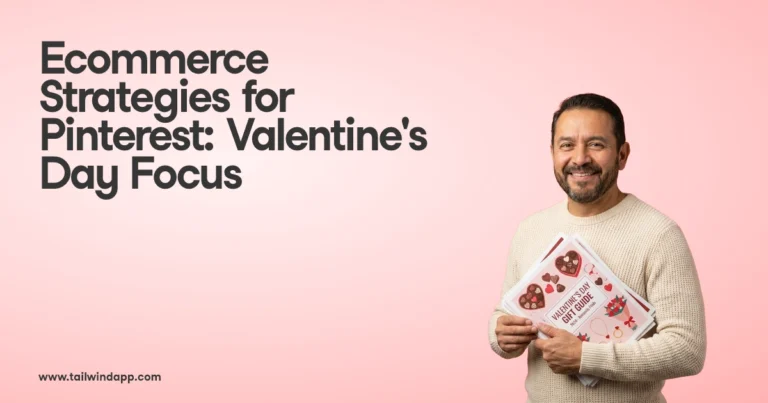If the closure of businesses and change to your daily routine has disrupted your finances, you’re not alone! Whether you’re a nonprofit organization facing challenges collecting donations, or needing to establish fundraisers for your business or personal life, the new Instagram Donate button can help!
The new button and Instagram Donation sticker help you put out calls to action to collect donations on social media. Or, you can share the cause for your favorite charity!
Plus, you don’t have to paste the whole website in your link in bio – followers can simply click the Donate button.
Keep reading to find out how to ask for donations on Instagram with buttons and stickers – and how to set up these tools!
What You Need for Instagram Fundraising
Some other action buttons available like Instagram Contact Button or food delivery and gift cards on Instagram are straightforward to set up. Instagram fundraising requires a little more set-up on the backend.
But don’t worry, the requirements aren’t anything you can’t handle.
The first is a location where Instagram donations are available. Right now, these are:
- Europe: Austria, Belgium, Finland, France, Germany, Ireland, Italy, Luxembourg, Netherlands, Norway, Poland, Portugal, Spain, Sweden, United Kingdom
- United States

Now, if you’re just using the Instagram fundraising tool in Stories to support your favorite nonprofit, there are no additional account requirements.
However, actual nonprofits and personal fundraisers need to take a few extra steps for set up that we’re covering below!
How Nonprofit Organizations Can Get Donations on Instagram
Your Instagram nonprofit account will need to complete three steps to run Instagram donation campaigns for your organization! We’ve broken them down below, and included helpful links for each stage of the set-up!
Step One: Complete the Charitable Giving Tools Instagram Application
First things first – to get charitable giving from your followers, you’ll need to set up Charitable Giving Tools on Instagram (which is managed through Facebook).
Application requirements vary depending on the location of your nonprofit, grouped into three categories:
- US Nonprofits
- India Nonprofits
- Nonprofits in Other Countries
All the documentation you need for each category is listed out on the Facebook Nonprofit Fundraising Help page!
Step Two: Link Your Instagram Account to Your Nonprofit Facebook Page
In order to add the Instagram Donation button to your profile (and use the stickers in Stories for your own fundraiser), you’ll need to have an Instagram business account.
To take it one step further, you’ll also need to make sure your Instagram business account is linked to your official business Facebook page. This is a must for enabling Instagram action buttons.
Step Three: Update Your Donate Button Instagram Settings
Now that your accounts are linked, you can add the Donate Button on Instagram and make Donate Stickers for your nonprofit shareable!
To add the donate button to your Instagram account:
- Go to Your Instagram Profile
- Tap the Menu in the top right corner
- Tap Settings
- Tap Donations
- Tap Add Donations Button to Profile

To allow Instagram users to make Donation Stickers for your Nonprofit:
- Go to your Facebook Page
- Click Publishing Tools
- Select Donation Settings (in Fundraiser section)
- Check “Allow people to add donation stickers on Instagram Stories“
- Click Save
Now Instagram users can search and share your nonprofit to their Stories with the Donation sticker!
How to Add the Donate Button to Instagram For Personal Fundraisers
First, you’ll need to set up your fundraiser on Facebook under “Personal Cause.”
Once you set up your fundraiser, copy the fundraiser link. You’ll need that in the next steps!
To add the Donate button to your profile:
- Navigate to your Instagram profile
- Tap Edit Profile
- Select Action Buttons
- Tap Donate
- Paste your fundraising link into the text box
- Tap Done

How to Raise Money for Charity on Instagram
You can also raise money on Instagram for your favorite nonprofit organization with the new Donate sticker – no account type or registration required!
How to Use Instagram Donation Sticker
- Open Instagram Stories and upload your photo or video
- Tap the Instagram Stickers button
- Select Donate
- Search for a nonprofit organization or select an option from ‘Suggested For You’ or ‘Popular’
- Customize your stickers call to action
- Add relevant hashtags for more visibility
- Tap Done
- Post your Story

Remember unlike Instagram posts, Stories disappear after 24 hours. Keeping your fundraising Story alive by saving it to your Story highlights.
Pin It For Later :