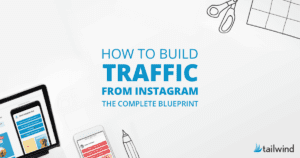How this Scandinavian Aromatherapy Company Earned $20K On Instagram in 1 Month
Learn the inspiring story of Daniel Hoftun, founder of Volant Aroma, and how his passion for optimizing everyday life through aroma led to the success of his aromatherapy ecommerce business. See how Tailwind helped Volant grow their organic Instagram following by 80%, increase revenue, and build a strong community through engaging content and curated influencers. Try Tailwind for free today and see how it can help you achieve similar results for your business.