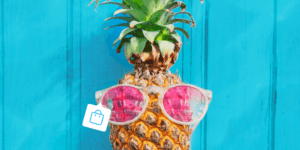
How to Use Instagram Stories to Get More Sales
Boost your brand and sales with these 10 creative ways to use Instagram Stories. From behind-the-scenes glimpses to product promotions, learn how to leverage this popular platform. Expert tips included.
Home » Selling on Instagram » Page 2
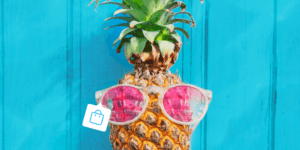
Boost your brand and sales with these 10 creative ways to use Instagram Stories. From behind-the-scenes glimpses to product promotions, learn how to leverage this popular platform. Expert tips included.
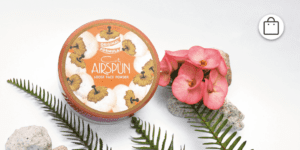
Boost sales from Instagram with Shopify’s Shoppable Posts! Learn how to set up and tag products in your posts for a seamless shopping experience. Start making more money now!

Learn how to effectively use Instagram to generate more sales for your business. From optimizing your content for mobile to collaborating with influencers and running contests, these tips and techniques will help you achieve success. With the right analytics tools, track your progress and continuously improve your Instagram strategy. Start boosting your sales with Instagram now!

