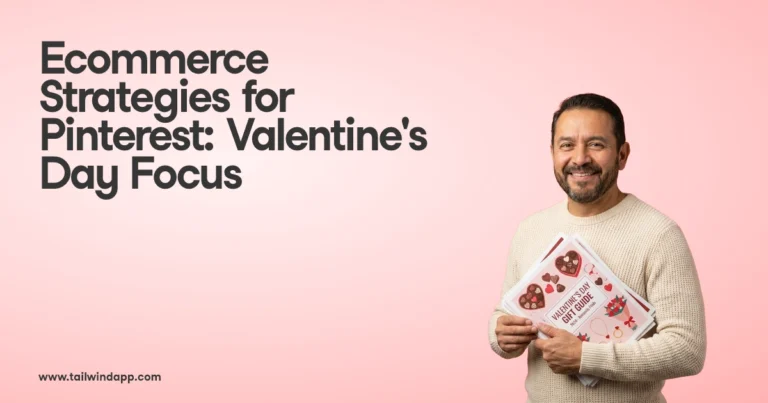Instagram’s ‘Book Now’ button is the perfect way for small businesses to start scheduling appointments – from their Instagram account!
We’re going over the requirements for using Instagram appointment bookings, as well as how to add the book button on Instagram — step by step!
Book Appointments on Instagram with the ‘Book Now’ Action Button
‘Book Now’ is one of the Instagram call to action buttons for Instagram business accounts.
To book appointments on Instagram, you’ll need to have an account with an approved Instagram scheduling partner.
You’ll also need an existing account on Instagram linked to a Facebook business page.
Below you’ll find the list of partners for online booking, as well as the steps to set up the Instagram booking appointment tool!

Approved Instagram Book Appointment Partners
Adding the Instagram book it button to your profile is easy if you use any of these Instagram partners.
Psst…this list is current as of Instagram’s Help Center, but some providers such as Gettimely and Schedulicity are currently unavailable while they negotiate a new integration with Instagram. Bolded options are now available to book appointments through Instagram!
We’ll update this list as we find out more.

- Acuity Scheduling
- Appointments by Square
- Appointy
- Avec
- BeautyDate
- Booksy
- Fresha
- GenBook BookNow! Application
- GetSquire
- Gettimely
- GlossGenius
- GoPanache
- MyTime
- Salon Iris
- Schedulicity
- Schedulista
- Setmore
- Shore Booking
- SimplyBook.me
- Squire
- StyleSeat
- Treatwell
- Vagaro Booking


Pair Facebook Business Page with Your Scheduling Tool
Before you’re able to set up your booking on your Instagram profile, you’ll need to do one important task on social media: integrate your Facebook Business Page with your scheduling tool.

This adds your booking page to your Facebook. When you link your Instagram business account to this page, your partner tool will automatically appear in the steps below!
How to Add the Book Button on Instagram
With your Facebook business page linked to your scheduling tool, you can add the Book Now button to your Instagram page with the steps below:
- Open your Instagram profile
- Tap Edit Profile
- Select Contact Options
- Select Action button: Book (you should see the name of your scheduling tool. If you don’t, make sure you’ve completed the steps above!)
- Tap Done

How to Remove Book Button from Instagram
If you want to remove the ‘Book Now’ button from your Instagram for any reason, just do this:
- Open your Instagram business profile
- Tap Edit Profile
- Select Contact Options
- Select Action button: Book
- Tap Remove Action Button at the bottom of the screen
And it’s gone! If you change your mind, you can easily add the button to your Instagram account again by visiting the Action button option in your Contact Options again.
Pin Me For Later :