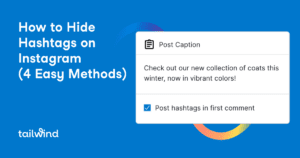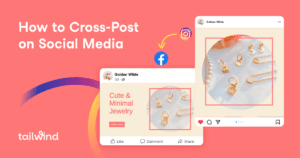How to Schedule Pins to Pinterest — For Free
Discover how to effectively schedule Pins on Pinterest for free using Tailwind’s Pin Scheduler tool. Unlock unlimited scheduling and advanced features to boost your Pinterest marketing strategy. Start for free today!