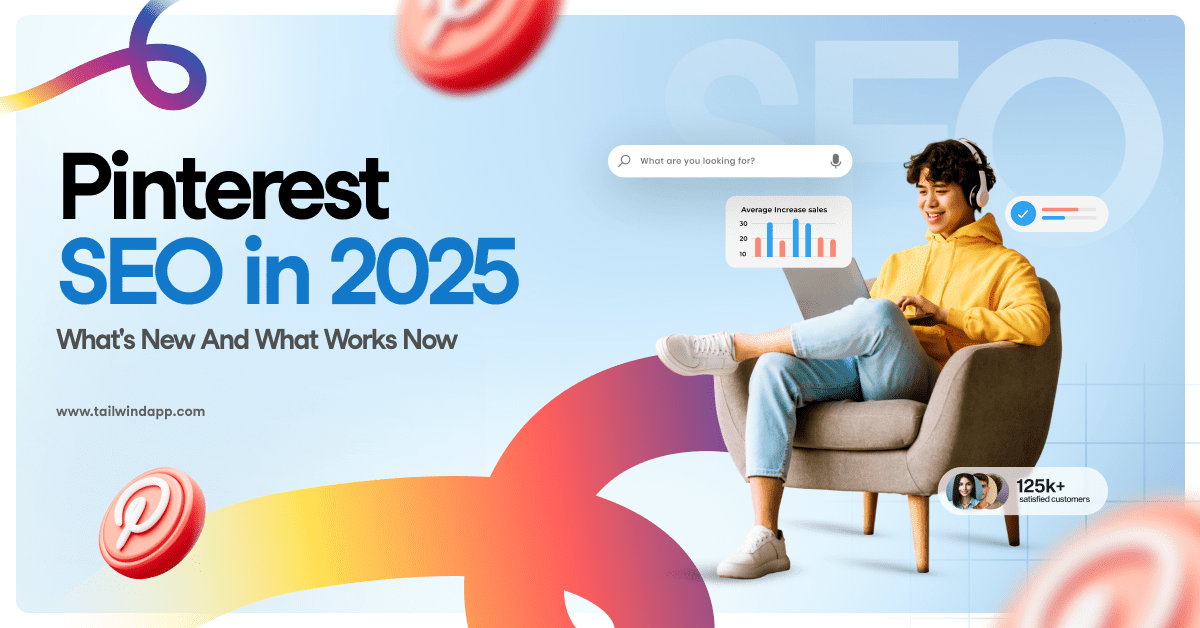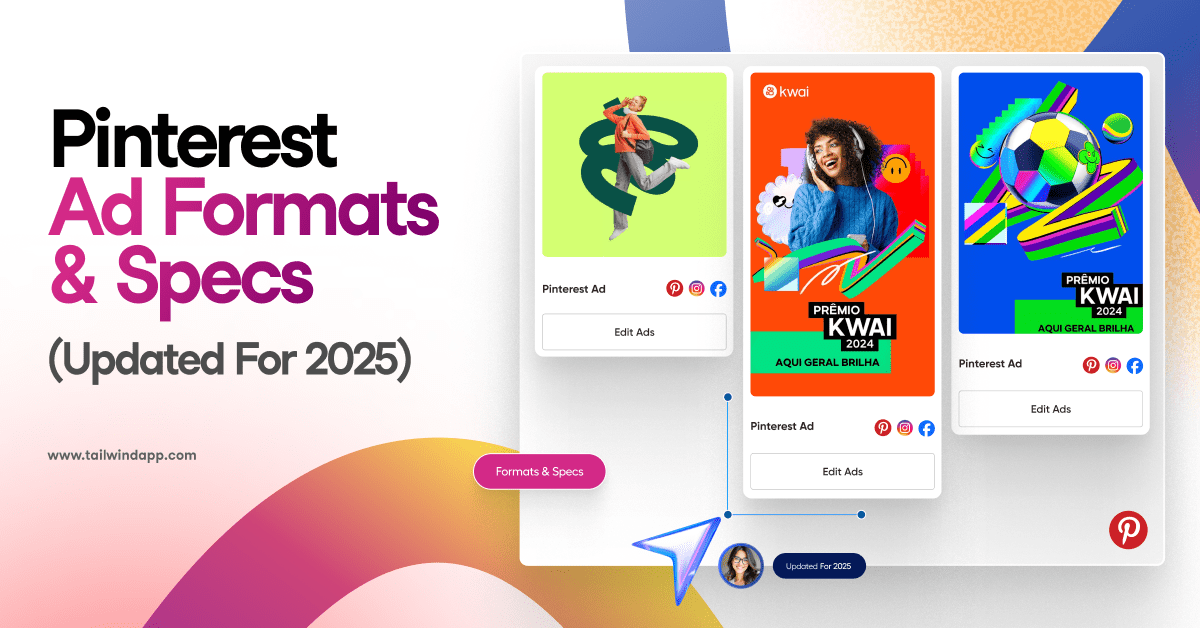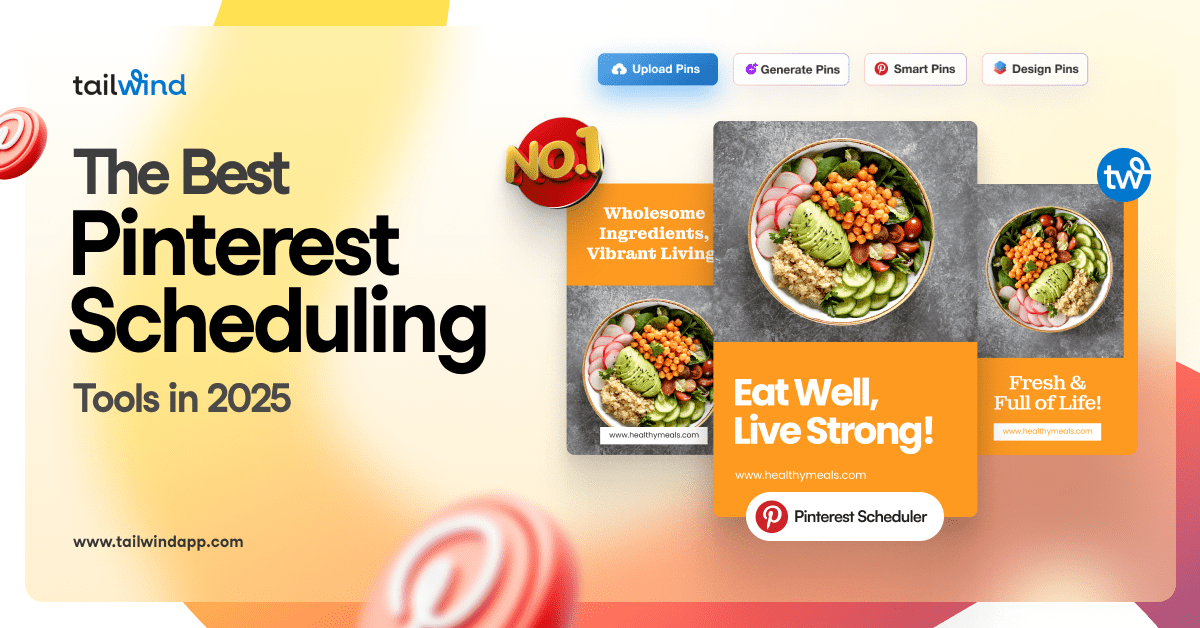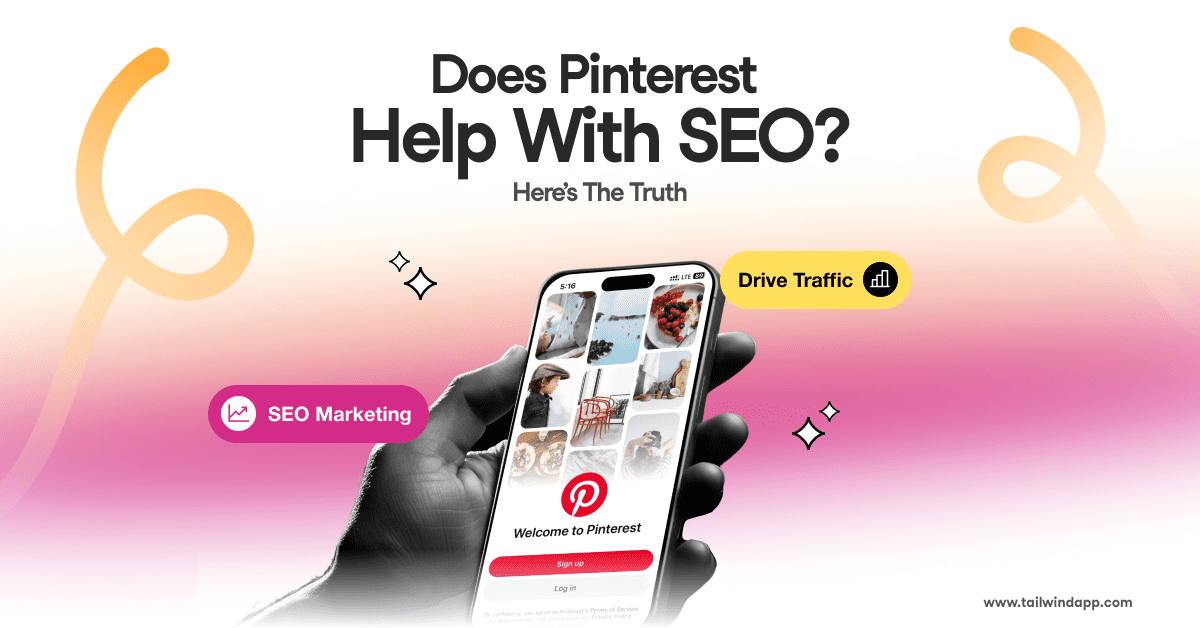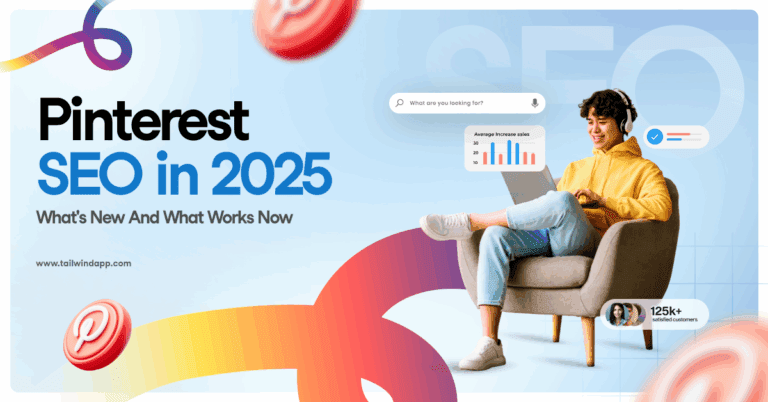Have you been frustrated with your Pins’ recent visibility? Or perhaps overjoyed by a sudden growth in Pinterest repins and referral traffic from Pinterest? Either way, you are not alone.
Over the past year and a half, many Pinners have noticed seemingly unexplained changes in their engagement and referral traffic. And in most cases, the reason behind these changes is the Smart Feed (or Pinterest Algorithm). The Smart Feed has taken over the prime real estate on Pinterest that users see immediately after logging in. In so doing, it has changed how most Pinners use Pinterest.
The details of the Smart Feed can get complex, but at a high level: Pinterest got a makeover.
Unlike typical makeovers that touch only the surface, the Pinterest Smart Feed makeover changed what you see from the inside out. The Smart Feed was designed to increase the relevance of the Pins a user sees for their personal interests. Instead of a simple chronological home feed made entirely of new Pins from Boards a user follows, with the Smart Feed users now see a mix of Pins that are relevant to their Likes, Interests, and the Boards they follow. This has massive implications for which content is surfaced to users and when.
How the Pinterest Smart Feed Works
The Pinterest engineering blog did a great job of breaking down how the Smart Feed works:
Rather than being listed chronologically in a user’s feed, Pins are processed through a service layer called the Smart Feed Worker. This (software, not human) “worker” scores Pins based on how valuable its algorithms estimate the Pins are for a specific user. Then, Pins are sorted and stored into Pools of content available for later use.
At launch, there were three core Pools of Pins: the Following Pool, Related Pool, or Interest Pool. The Pools are named as such based on the reason the Pins may be shown to you. For example, the “Following Pool” would contain pins from Boards that you follow. Today, it may well be the case that other Pools exist, e.g. a Promoted Pool for Promoted Pins and a Picked For You Pool (if separate from the Related Pool).
Within the Pools, Pins are ranked in order of estimated quality. So, within the Following Pool Pinterest is determining that of all Pins pinned to Boards you follow, some specific Pin is the single highest quality, most relevant Pin for you right now.
These Pools of Pins will later be combined to create the Smart Feed content you see when logging into Pinterest. This is done by a second service called the Smart Feed Content Generator.
The Smart Feed Content Generator mixes highly ranked Pins from the various pools into “Chunks”, or groups of Pins based on relevance of the Pins to you. When you view your Smart Feed, Chunks are assembled into a static view of the Smart Feed- or, in other words, the Pins that you actually see.
I suspect that Pinterest is frequently testing different Chunk “recipes” to see what works best. Often, as I scroll down my own Smart Feed I notice Chunks of Pins that are all from the same user, or all related to a given topic, or perhaps all “Picked For You,” amidst an otherwise varied feed. This could be coincidental, but it’s likely more intentional than that.
Like every good makeover, there are certain airs of mystery behind the Smart Feed. It’s what keeps things intriguing and interesting. For Pinterest, the key question is which specific factors are taken into consideration when scoring Pins- and how those factors are weighted against each other.
From various blog posts, publications and presentations over time by folks at Pinterest, we’ve learned of some key factors that may influence the ranking of Pins for the Smart Feed.
- Domain Quality. Think of this as analogous to Google’s Domain Authority concept. Over time, Pinterest learns to trust certain domains more than others- especially for given topics or types of content. As the domain quality score increases, all pins from that domain should have a greater chance of showing. In this sense, by investing in increasingly high-quality content, you not only create great new Pins, but also increase the value of all of your content.
- Pin Quality. This combines factors to score an individual Pin. Historical popularity is taken into account, along with factors such as freshness and probability that the pin is spam. Freshness seems to be becoming a more important factor in time. Whereas in the early days some Pins remained viral for years, today we tend to see even the most viral Pins will begin to fade as they saturate Pinterest over some number of months.
- Pinner Quality. How much does Pinterest trust the Pinner who pinned this Pin as a curator of content? Or, more specifically- at curating the type of content you have shown an interest in? This is where factors such as Repin rates on past pins, quality of your boards and even gender can come into play. There’s an active debate at the moment about if Pinners who frequently pin to group Boards are somehow being penalized. I can’t say for sure, but if they are, I wonder if it might be because those Boards have been deemed low quality on average. Anecdotally, this could make sense, as many poorly curated group Boards are little more than glorified link farms.
- Topical Relevance. Many discussions of the Smart Feed leave this out, but I believe topical relevance is key to content showing in the Smart Feed. Why? Well, as the Pinterest Smart Feed scores Pins in each pool, it only seems logical that they would use the Interest graph to inform the score given to a Pin. Pins pinned to topic-appropriate Boards may logically score higher within the Following or Picked For You Pools. Or, content that is consistently repinned alongside other certain Pins may have a better chance of surfacing in the Related Pool. And perhaps seasonal content (e.g. Christmas cookie recipes) will universally get a seasonal bump up in score at the appropriate time of year. For this reason, it’s important to always Pin to relevant Boards for each piece of content. More Pinning isn’t always better if it risks diluting the topical relevance of a Pin by placing it on irrelevant Boards.
Why The Change?
In many ways, this makeover is a sign that Pinterest is evolving to provide a better experience for its users. The Smart Feed is a sign that Pinterest is evolving to provide a better experience for its users. Click to Tweet
Social media platforms and search engines (Pinterest arguably spans these two categories) alike are generally designed to provide the user with the most relevant content for them at a given moment in time. But even the greatest platforms must evolve over time. Just like people, tech platforms start out tapping only a fraction of their long-term potential. Click to Tweet
Today, when you type a question into Google, it scours the web to find the best answer with remarkable accuracy. It even factors in recent searches, where you live, structured data, translations across languages and what is in the news right now! As a user, that is a really cool resource to have at your fingertips.
However, if you think back to Google at age six (as young as Pinterest is now), it’s capabilities were far more limited than they are today. Remember the days when you’d have to actually click through to a restaurant’s website in search results to find it’s phone number or operating hours? Or having to jump from site to site until to find the right local movie showtimes? I do.
As each platform moves from infancy into its teen years, it goes through a series of makeovers designed to help better serve its evolving audience. Pinterest is on a similar trajectory now- growing up to meet an evolving user base and expanding set of use cases.
Sometimes, platforms are vocal about adjustments. Enter Facebook with its new algorithms for organic traffic. Google updates make national news. Do you remember Mobilegeddon? However, Pinterest has tended to take a quieter, more thoughtful process to improvements rather than shouting from the roof top about every new update. I think that’s why, in part, we’ve been great partners. At Tailwind, we take a similar philosophy of trusting that a great product will eventually speak for itself.
For some, it will be frustrating to adjust to the new norm of the Smart Feed. But millions of others, will never have known Pinterest without a Smart Feed. For the rapidly growing base of new adopters, the Smart Feed is not a new norm- it’s just the norm.
In the long run, the Pinterest Smart Feed will give great marketers an edge. Updates like this will start to separate the spammers from those who provide truly high-quality content. By adopting quality Pinning habits and focusing on providing value to your user, over time you will separate your Boards and Pins from the other noise.
Here are several habits and best practices to adopt if you find yourself asking – “Why Aren’t My Pins Being Seen?”
Back to Basics
Some of these are going to sound simple. Yet, you would be surprised how often they are overlooked. As Pinterest continues to expand, these basic steps will continue to become more and more important.
First, verify your website. We often see non tech-savvy Pinners skip this step. We promise it’s easy to do. Not only will Pinterest recognize you as a verified (and perhaps more trusted?) source, you’ll also get access to power Pinner features such as native analytics.
Second, make sure your Pins are optimized (and well described) with relevant keywords. This isn’t just for Pins you actively publish; you should also think about default Pin descriptions for all pinnable content on your site. Many users don’t update default descriptions, so you should optimize for them in advance. Remember, there is a difference between optimizing and keyword stuffing. You want to have several keywords in the description, but focus on making the description enticing to your audience so they click-through to your site. Higher engagement rates with your Pins will improve your Pinner Quality score and Pin Quality score. And for Pins from your domain, it can raise your Domain Quality score as well. [clickToTweettweet=”Focus on making Pinterest descriptions enticing to your audience so they click-through to your site. #socialmedia” quote=”Use several keywords in Pin descriptions, but more important is to focus on enticing your audience to click-through to your site.”]


Presentation
Third, create great visual (and written) content.
We want to pause here for emphasis. We should all take a solemn vow to only share great content. It’s that important. I solemnly swear to only share great content on Pinterest. Do you? Click to Tweet
With the Pinterest Smart Feed in play, only great content will cut it. While you might have been able to skirt through with a few subpar Pins in the old system or get traffic by brute force and volume of Pinning, those days are over. You are now an advanced Pinner. You make beautiful, relevant, and useful Pins.


If you happen to be guilty of a few less-than-stellar Pins than you would like to admit, you can make sure they shine by downloading our free guide, “What Makes a Great Pin.”
Rich Pins
Fourth, implement Rich Pins. These are glorious and a must-have! Rich Pins are your way to include additional information within Pins from your domain, providing deeper context and catching Pinners’ attention more easily. There are six different kinds of Rich Pins today, each providing different ways to engage the viewer. Examples include Recipe Pins that provide the recipe on the Pin, Place Pins that showcase the location, and Product Pins which make it easier for Pinners to buy products.

For those just starting, here is how to make a Rich Article Pin.
Scheduling and the Pinterest Smart Feed
A question we get often is: Since the Smart Feed “throttles” pins before releasing them to users, does scheduling Pins matter? In short: yes. It does. And here are some reasons why:
- Some Pins will be visible in near real-time to some users. The home feed may not be 100% real-time anymore, but any experienced Pinner knows they can start seeing repins on a Pin within moments of Pinning it. Some users will see your Pins immediately- and optimizing their response can make a huge difference in how your Pins are scored for quality.
- Freshness matters. Freshness is a key element in the Smart Feed’s scoring process. Engaged Pinners can blow through many hundreds or even thousands of pins in a single session. As they consume more content from their Smart Feed Pools and deplete the reserves, fresh content should surface higher and higher. Keeping a steady flow of fresh content lets you be there when a slot opens up.
- For your sanity. The verdict is in among professional marketers: it is easier, more efficient and more sustainable to create content in batches for social media. Splitting up content creation zaps your mental energy from other tasks- including personal and family time on nights and weekends. Scheduling Pinterest content lets you do your job 24/7 without needing to be online 24/7.
- To keep yourself honest. It’s easy to over- or under-pin when you don’t schedule Pins. If your strategy calls for pinning 10 times per day, scheduling provides an easy way to track if you’re meeting your goal (or perhaps overshooting and blowing through your content budget too quickly). We’ve noticed a substantial uptick in the amount people Pin after they start using Tailwind– some of this is likely due to the ease of use of our tool, but I believe some of it is due to simply being able to hold yourself to a regular pace of content creation more easily.
- Seasonality. Scheduling Pins makes it easier to seed Pins for seasonal cycles. Since it takes a week or more for Pins to be indexed into search results, you need to plan ahead for holidays and other seasonal events. If you start Pinning for Christmas after Thanksgiving, you’ve missed the boat by multiple months. To get a better sense of when to Pin for major holidays, download our free printable Pinterest Calendar here as a handy guide.
- Performance. Within Tailwind, we recommend the best times of the day to post based on the content you’re Pinning and when the relevant audience for that content is on Pinterest. We believe this is a big part of why Pins scheduled through Tailwind perform 30-40% better than the norm. Pins scheduled through Tailwind get 30-40% more engagement on Pinterest! Click to Tweet
If you happen to be looking for a great tool to help with Pin-timing, we would be remiss in not mentioning how Tailwind can help with all your Pinterest needs. Our easy to use tool helps you calculate peak times for Pinning, measure results, and more.
Things to Avoid
Since Pinterest’s makeover is still relatively behind the scenes, there is a lot of speculation on practices that will help. Each month, several new rumors seem to emerge, generally with little to no evidence to support them. Be careful of which advice you act on- if people can’t back up claims with data, it may just be the good old rumor mill at work.
One of these myths is deleting nonperforming Pins with X days or hours if it hasn’t already gone viral. The challenge with that advice is that a Pin can go viral weeks or months after it’s pinned. If you delete a Pin, you miss the opportunity for Pinterest to algorithmically surface the Pins in the future. Rather than delete older and underperforming Pins, try to optimize them by strengthening the relevance of keywords in the description, or even adding descriptions in the first place to those old repins that just say “Yum” or “Want!”
Pins can go viral months after being pinned. Optimize old Pins, don't just delete! Click to TweetMake sure you stay up-to-date with our living myth-busting Google Doc to stay up to date on best practices.
Got a question? Let us know! Just email marketing@tailwindapp.com with your Smart Feed query.
Develop a Winning Strategy
If Pinterest is an essential component to your business, then you need to have a strategy to help you work toward long-term success. If you haven’t updated your strategy since the implementation of the Pinterest Smart Feed, it’s time for a tune up. Here is a robust resource to help you get started on your winning strategy.
At Tailwind, we are here to help you with every aspect of gaining traction with Pinterest. Our easy to use Pinterest Marketing suite helps you schedule Pins, discover viral and high performing content, monitor Pinterest, and measure results.
If you have questions or suggestions of practices that you have found successful with the smart feed, comment below.
Tailwind’s intuitive dashboard and clever browser extension help you to schedule a week of social posts in under an hour, at your convenience. To top it off our smart schedule makes sure that all of those posts go out when your audience are most likely to engage with them.
Tailwind members grow engagement on their post 2.5x faster than non-members on average. Start your free trial by signing up with Pinterest!