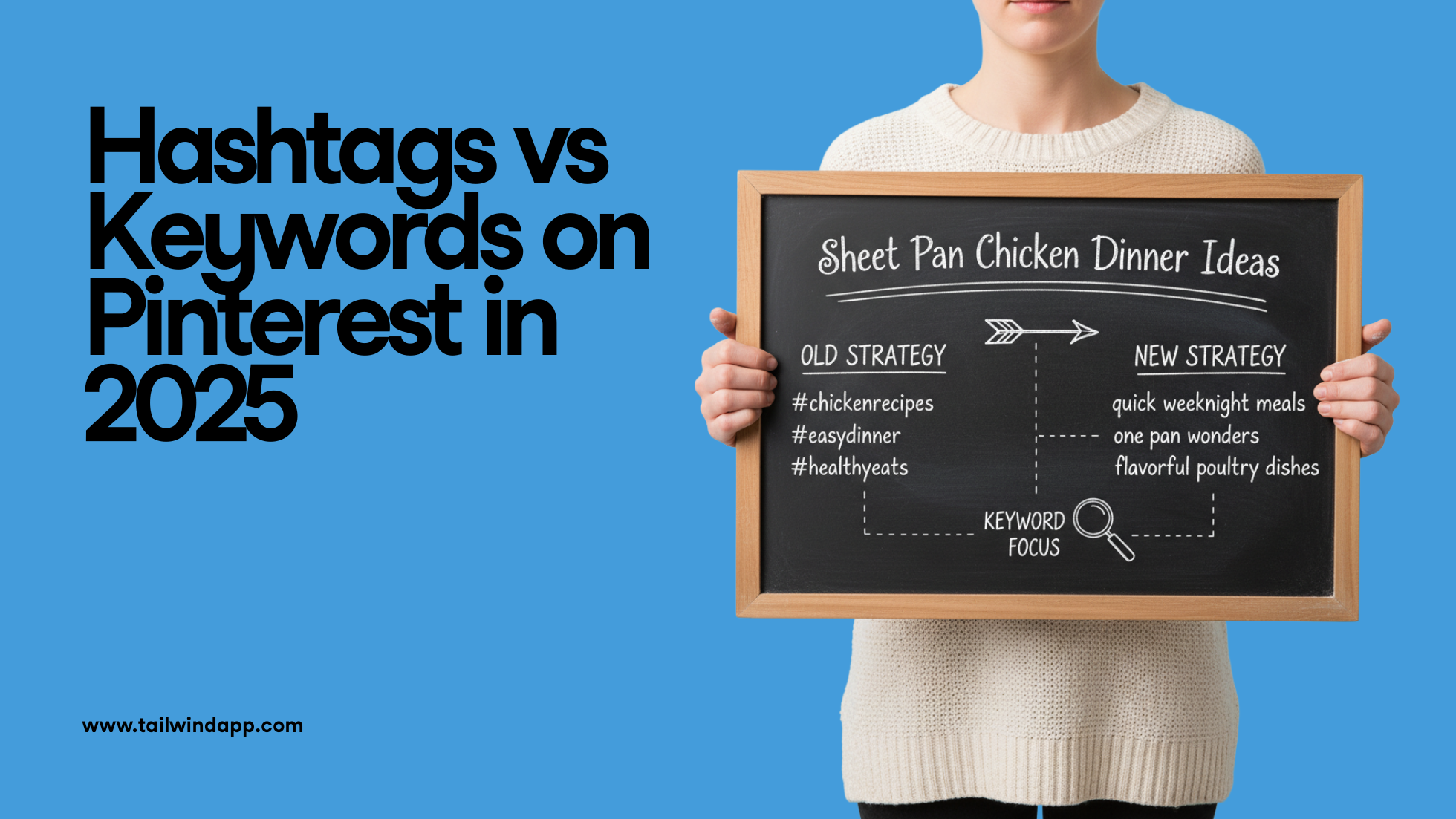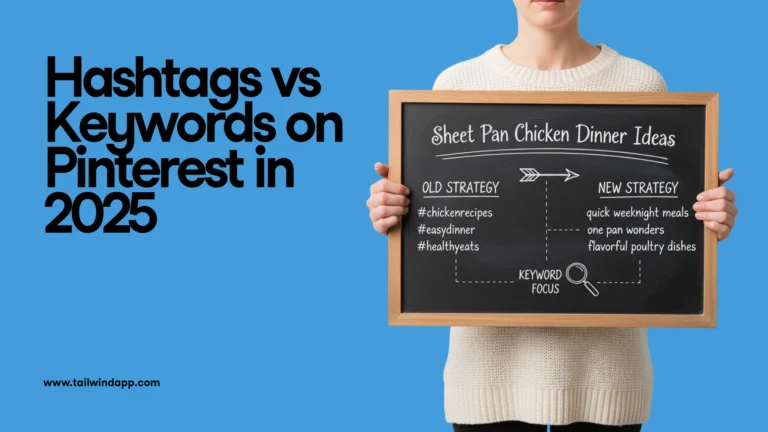This is a guest post from Pawel Lawrowski, Head of Growth at Tidio
“Brace yourselves; Black Friday is coming. And don’t forget about Cyber Monday, either” – Ned Stark
OK, fine—
Ned never said that, and the Game of Thrones reference might be a tad cliché.
Nonetheless, the statement still holds true. Black Friday is just around the corner, and you should be ready to market your sales on every popular platform you manage in order to boost sales!
So let’s get right to it.
Today, we’re going to show you how you can drive traffic from Pinterest to your website or online store and sell more on Pinterest during the Black Friday event.
Here are our five favorite tips for getting the most out of your Pinterest content.
Make the Most of Black Friday with Tailwind’s Keyword Finder and Smart Scheduler
Pinterest is a powerful tool for Black Friday promotions, and Tailwind makes it even better. Tailwind’s Keyword Finder Tool helps you identify the search terms shoppers are using, so your Pins and boards stand out during this competitive season.
Combine it with Tailwind’s Smart Social Media Scheduler to post your Pins at the best times for maximum visibility and engagement. With these tools, you’ll create a winning Pinterest strategy for Black Friday.
1. Focus on Keywords
Social media is a fantastic place for inspiration, sharing ideas, products, and everything in between. But hold up — Pinterest is not a social network platform!
Why does that matter?
Because unlike on Facebook or Instagram, users (or Pinners) do not use hashtags to look for what they are interested in.
They use Pinterest keywords. So Pinterest is more like a search engine, sort-of Google if you will. The only difference is that the search is limited to what’s available on the platform.
The analogy is important because thinking about your Pins in terms of “Pinterest SEO” will help you optimize your Pin titles and Pin descriptions for better searchability.
For example, if you sell jewelry, the relevant keywords would be “ladies watches,” “latest jewelry trends,” “women accessories,” “stylish accessories,” and so on.
The popular keywords related to Black Friday are “deals,” “tips,” “shopping.”
A handy tool to keep in your back pocket is the Pinterest Trends report, where you can see what keywords are trending in your region with Pinners!
Try to mix seasonal and product keywords and incorporate them into your Pin titles and descriptions.
And remember, don’t focus too much time on hashtags instead of those descriptions. Hashtag searches are a thing of the past on Pinterest — so focus your efforts on Keywords in your Pin Titles, Descriptions, and even the text overlays on your Pins!
2. Target Your Audience Early
Pinners plan and search for holiday and annual event content much earlier than users of other platforms. So consider launching your Pinterest ads and Pins even four months ahead of Black Friday.
The interest related to this event initially spikes around June and lasts until January the following year.
That’s plenty of time to plan what you want to pin.
Although you do not need to cultivate your followers religiously, regular posting of Black Friday-related Pins will help Pinterest filter relevant content for visitors based on your past activity.
However, your priority is to post relevant Pins, so go for quality rather than frequency. Of course, it doesn’t mean you need to post each Pin manually on each scheduled day.
You can queue several Pins with Tailwind, and they will be automatically published based on your settings.
3. Optimize Your Pins for Mobile
Based on Pinterest research, nearly 80 percent of users use the Pinterest mobile app.
That’s not very surprising, considering the benefits of mobile apps. So if your prospects are using mobile devices, your Pins must be visually tailored to smaller screens.
First, the Pins are organized in columns, and their shape is vertical. When designing an image or video for your Pin, go for the best Pin size – a vertical 2:3 aspect ratio (600 x 900 pixels).
600×900 px is not a very spacious area to work with so try not to stuff it with small details or plenty of text. The minimalist design is huge on Pinterest right now, and you can snag our tips for recreating the look in our guide to minimalist design on Pinterest.
If possible, type some helpful text on the image to give more context. Also, do not add promo words like “Sale” or “Deal” to your pictures (your Pins must be quality, not salesy). You can, however, include them in your Pin’s description.
Second, if you want to design your Pins to include your brand logo, avoid the lower right corner since that area can sometimes be covered with an overlay button.
4. Inspire and Educate Your Audience
Pinterest allows for adding different media types to your Pins, including images, carousels, and videos. And since this platform is mostly about ideas and inspiration, you may try to fit your visual content into this theme.
Whether you’re a blogger, a fitness coach, you craft niche items, sell food products, there are many ways to connect with your audience on every occasion, including Black Friday.
You may inspire your audience with DIY projects and guides; educate with infographics, cheat sheets, Gantt charts, or motivate with quotes and success stories.
Whatever you decide to share, you’ll need to capture the essence of it and pin it with the right image or video and keywords.
When creating your visuals, keep the target audience in mind. Think about what they might be looking for, what will make them interested in sharing your content, and what will convince them to click the link to go to your website.
Online merchants could consider creating an infographic that highlights their best-selling product(s).
They could also visually explain the industry statistics, share tips and fun facts, or summarize the best deals in their store.
A helpful infographic explaining various facts about cycling
Users who will find your content engaging and helpful will add it to their boards, share it with their followers, and visit your website to see more.
In order to succeed at visual content marketing, you must streamline your content creation and publication.
5. Make the User Journey Coherent
When a user clicks on your Pin, it means they got interested and are looking for more information. Make sure they land on a page that will meet their expectations.
Outdated Pins that lead to non-existent pages or the ones that lead straight to the general homepage are discouraging. False-promise Pins cause dissonance and are bad practice, too.
The example below nicely shows how incoherent visuals trick users into clicking the Pin. 
Perhaps there is some metaphorical or mystical connection between college math and joggers, but it’s hard to agree that trousers are exactly what the calculus-oriented user is looking for.
One way to go about keeping your Pins and pages coherent is to prepare dedicated landing pages for your Pins (or one page for several Pins if they are thematically related or come from the same collection).
For example, if you are an eCommerce store owner who uses Pinterest to advertise their Black Friday offers, you could create a single Pin for you BF collection that would lead the users to your store.
You can up your BF sale game by adding an interactive virtual agent (a chatbot) to your store to keep your new visitors engaged. Chatbots can greet visitors, announce best deals, and stand ready to help your new prospects with their shopping 24/7.
They will also attempt to recover abandoned carts so you do not need any cart recovery app.
If you keep your Pins up-to-date, then your customers will appreciate landing on respective product pages or catalogs. In turn, a great customer experience will help you increase conversion and sales.
In Conclusion
People visit Pinterest to find inspiration and ideas. They might now always know how to look for your company, but they know how to look for things they are interested in. And their searches could eventually lead to your company.
That’s why you should make sure that your Pins contain well-researched keywords to let users find you.
Also, whether you are into retail or services, there’s surely something you could share with your audience that is related to your business. “Wrap” it up with a nice, mobile-friendly visual or video, and prepare a red carpet for those who decide to click your Pin!