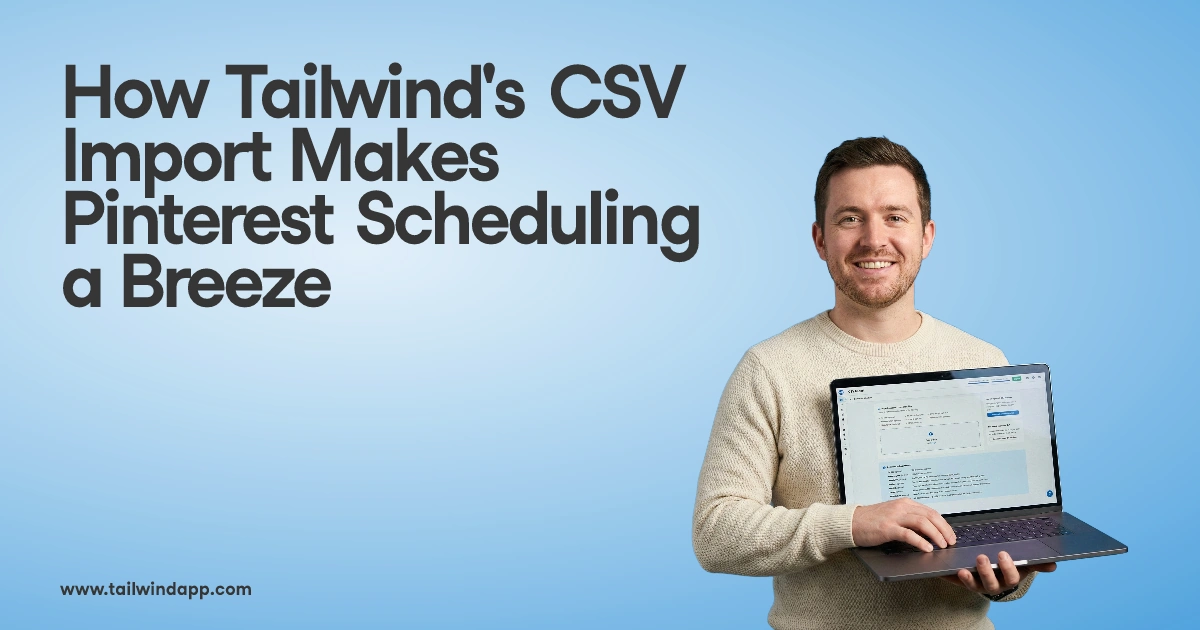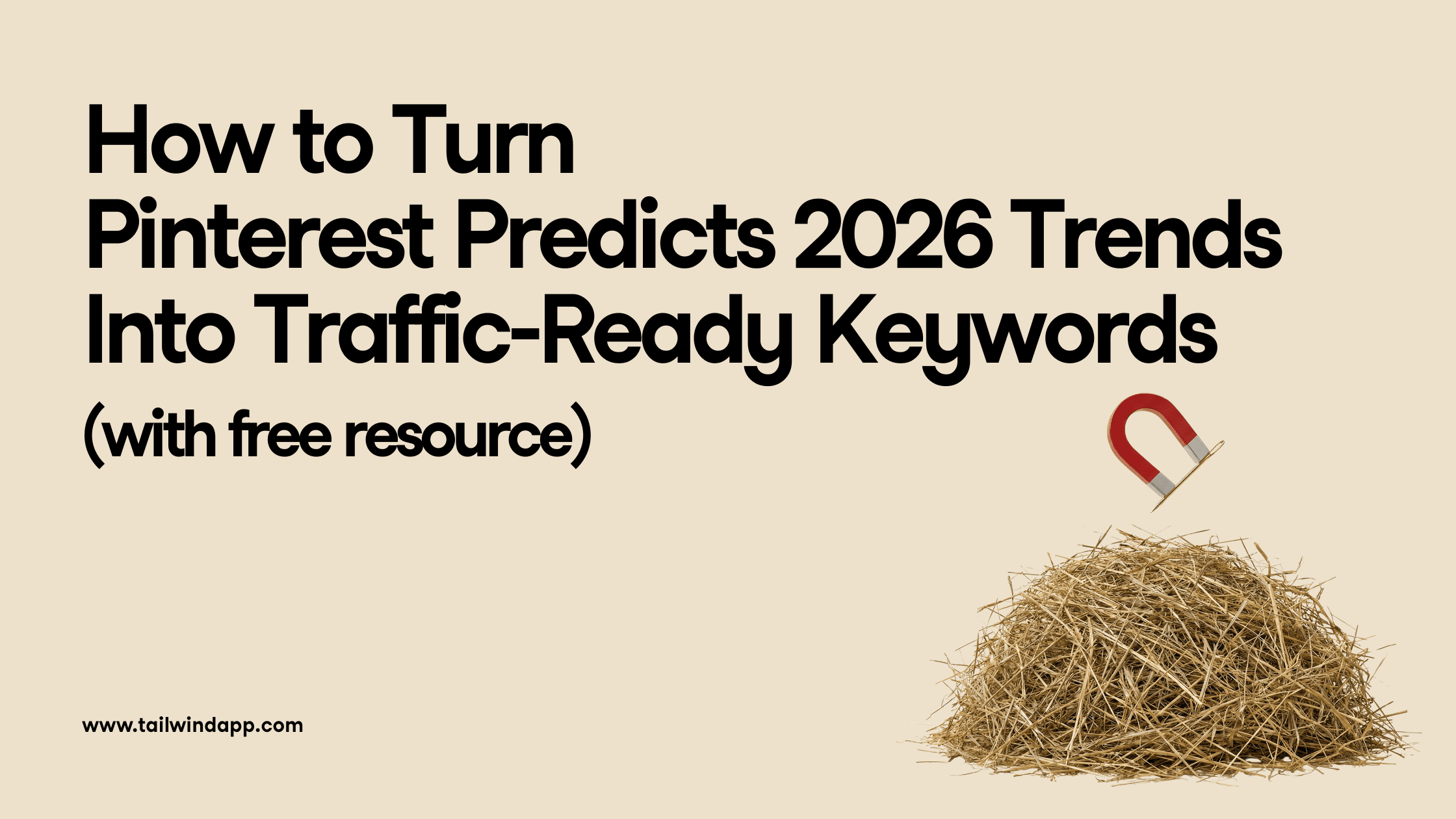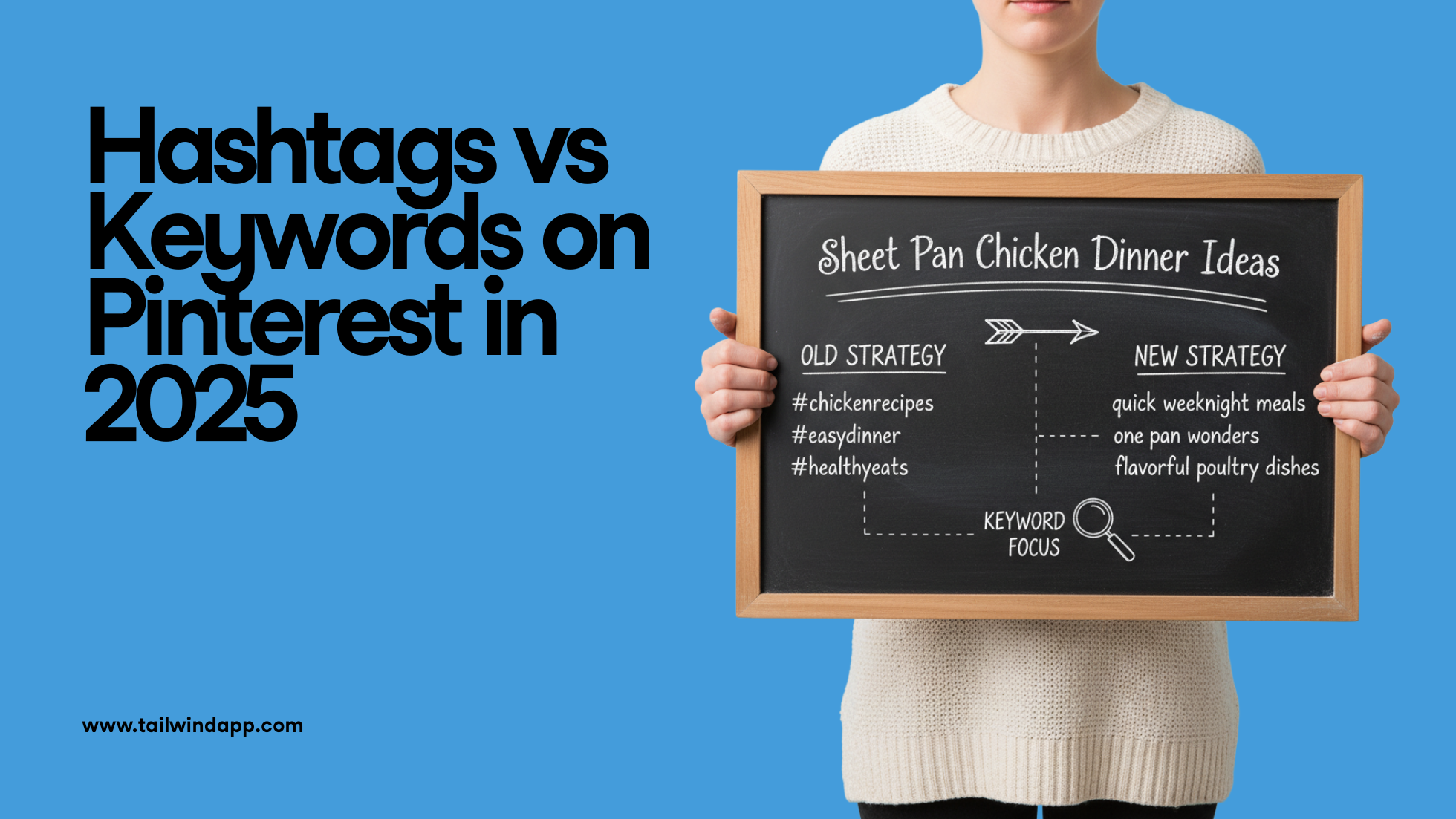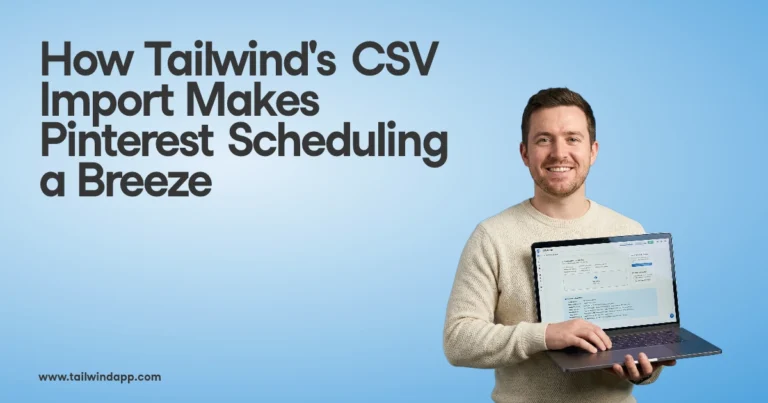The ability to send your followers to a site by sharing links on your Instagram Story spells a major opportunity for businesses, bloggers, influencers, and affiliate marketers alike!
That’s why the Instagram Swipe Up feature was such a big deal – it’s an easy, engaging way to drive traffic from the Instagram app! It’s also why so many people were confused when Instagram discontinued the feature.
Don’t worry though, they are using a new feature called “link stickers” that allow businesses to still use links, just in a different format.
In this article, we’re going over what link sticker links are, how to add links in Instagram Stories now, and some great examples of brands using the feature for social media marketing.
Let’s take a look!
What was the Instagram Swipe Up Feature?
Instagram Swipe Up links were clickable links attached to brands and users’ posts on their Story.
When one of these links was attached, the Story viewer could swipe up on the bottom of the screen to be taken to a landing page off of the app.
What is the Instagram Link Sticker?
As mentioned, marketers and influencers worldwide were quite disturbed when Instagram announced it would no longer offer the swipe-up feature.
See, features are important from a digital marketing perspective. They enable brands to connect with audiences on one platform and then drive traffic from Insta to their website, blog, or brand page!
Furthermore, Instagram Stories is also one of the only places on the app to add a link. For example, in a regular Instagram post, there’s no option to share links.
Now, on the good side of things, Instagram allowed for an exciting substitute, link stickers.

Instagram developers have tested out the functionality of the upcoming feature since June 2021. Two months later, on the 30th of August, the world got its hands on the link stickers. Well, at least a portion of it. But more on the availability of the feature later.
The new link stickers offer the same functionality as the old swipe-up version. As a user, you can once again add an external link to your Instagram stories. Only this time, it comes with more key advantages.
Link Stickers Vs. Swipe-Up
Say you add a link sticker to your Instagram story.
First, your story viewers can reply or react to it, providing better engagement. On the other hand, the earlier swipe-up feature didn’t allow for such options.
Next, you can use the link stickers to promote multiple pieces of content and products on Instagram simultaneously. The feature takes things to another level since it also provides for analysis.
For instance, you can track your metrics. You can further optimize your click-through rate by accessing what works for your followers and what doesn’t.
And the best part is, Instagram users are already familiar with stickers. They use them for asking questions, adding locations, polls, and music. So, they can adapt to them pretty quickly.
The question, at this point, is, why would someone go through the trouble of adding Instagram links to their story? What is the cost-benefit analysis or the value of this feature?
What is the Value of Instagram Links?
Link features are so important from a digital marketing perspective. TheyIt enables brands to connect with audiences on one platform, and then drive traffic from Insta to their website, blog, or brand page!
Instagram Stories is also one of the only places on the app where you can add a link.
For example, in a regular Instagram post, there’s no option to share links.
Who Can Add Instagram Link Stickers?
If you’re hoping to use this feature, there are some requirements to know. You have to:
- Have a Professional Instagram Account (Instagram Business Account or Instagram Creator Account)
- Have more than 10,000 Instagram followers OR
- or be a verified account on Instagram.
It’s not clear that 10,000 followers is the cap, but it seems to be that number from field evidence. But don’t worry, there are a few workarounds available to add link stickers, even if you don’t meet these requirements yet! We’ll cover them in just a bit.
How to Use the Link Sticker Feature If You Have 10,000 Followers (Or Are Verified!)
Ready to start using link stickers in your Stories? It’s super easy to do if you have 10,000 followers or are verified on Instagram!
Follow this step-by-step guide on how to add a link to your Instagram story:
- Take a video or photo for your Story
- Click the link icon at the top of the screen in the app
- Add the URL of what you’d like to link
- Share with your followers and the world!
Step 1: Take a video or photo for your story
You’ve got this part down: just take a photo or video like you usually would for your Instagram story by tapping the camera icon or uploading a photo from your camera roll!
Dress up your Instagram Story with cool effects, Story Stickers, gifs to promote your link!
Step 2: Tap the link icon
When you are ready to add a link on Instagram story, look at the top of your screen for a link icon! It’s also called a chain icon, since it looks like the links of a chain!
Remember, you won’t have a regular link option if you aren’t verified on Instagram or have over 10,000 followers.

Step 3: Add Your URL
After you click on the link icon, you will be prompted to add the link you’d like to share in your story.
This could be a call to action (CTA) directly to your website’s homepage or to a landing page you want to promote.
If you’re working with a business partner on branded content, you can also tag them in the post and allow them to view metrics/ promote!
When you add your clickable link, be sure to click the Preview button to make sure the link works before you publish!

Step 4: Share with your followers!
Now that your Instagram link sticker is in place, it’s time to share your story with the world!
When you tap Send to Stories, your viewers will see an arrow and a “See More” prompt at the bottom of your Story.
Remember that Stories only last for 24 hours, so if you want to get more mileage out of your linked post, save it to your Story Highlights!
How to Put a Link in Instagram Stories (If You Don’t Have 10,000 Followers)
There are a few workarounds available if you don’t have the link sticker feature yet! Here’s our favorite trick:
- Add the link you want to direct followers to in your profile link in bio (You can edit this in your Instagram bio!)
- Take a video or photo for your Story
- Add a text overlay prompting users to visit your Instagram profile
- Use the @mention sticker to tag yourself
- Share your Story!
While this adds one tiny additional step for your users, tagging yourself in your Story gives them a one-click method for visiting your page and finding that precious link on your profile.
Without this tag, they’d have to back out of your Stories, search your name and go to your profile to find it – and who knows if they’d lose interest along the way.
You can also add links to IGTV videos with your Instagram Story – just click the link icon!
And if you have Instagram Shops set up, you can link products in your Instagram Story – 10,000 followers not required!
Use DMs to Provide Links to Viewers
Another handy trick is to use DMs to share links directly with interested viewers! Here are some ideas:
- Use the DM Me sticker on your Story, with a prompt to send you a DM if your viewer wants the link to your landing page.
- Use a Poll or Questions Sticker on Instagram Stories! Interested viewers can respond to your question or poll, and you can follow up with a link in DMs!
Tips for Using the Instagram Link Sticker Feature
There are so many ways to create an engaging story on Instagram.
Whether you are using Instagram to promote a product on your website, driving traffic to your latest blog post, or repping your favorite brand, the link sticker Instagram Story feature will help you send followers directly to the links you want them to visit.
Want to create even more impact? Use these Instagram story insights to enhance your social media marketing strategy.
Here are a few examples of some fun brands that use Instagram Stories’ link sticker features well. Take notes!
Example 1: Moleskine
Notebook brand Moleskine shows us how. to add a link to Instagram Stories with positive vibes from journal keepers across the web on their business profile and Stories.
They offer more tips for journaling in their incredible notebooks if you choose to click the sticker.

Example 2: Roxy
Roxy did a GREAT job representing their “cool vibes” mantra by posting this shoppable Instagram story link sticker CTA.
Not only is their collage game strong, but they are also killing it with the awesome homage to Brazil in the featured sarong!
The palms and street signs tip off the beachy situation well with the cloudy, blue sky backdrop
Example 3: Poshmark
Poshmark is wonderfully bringing its massive community together for an entire weekend of virtual partnership.
The coolest thing is that they are promoting it via Instagram Stories using the link sticker feature!
There’s no better way to promote this awesome event’s landing page.
Example 4: ModCloth
Though a bit more cryptic, ModCloth created a perfectly mellow ad featuring only text, but you can’t help but click!
They had me already with the mustard yellow… But the mysterious text really brings you in to search for the rest of the pot of gold.
Example 5: Shop Black Salt
I’m pretty sure they are right about those floral pants paired with the Janis Joplin tee.
@shopblacksalt have all the stylish 1970’s clothes I’ve been dreaming about since I first watched Almost Famous.
And yes, they definitely know their way around Instagram Stories. A simple, dark flat lay invokes the musical spirits in us all, right?
Use Tailwind Instagram Planner to Schedule Your Next Instagram Story!
Now you know how to put a link on Instagram story like a pro, take one more step to make your Instagram marketing easier by scheduling your Instagram Stories with Tailwind’s new Instagram Planner app!
Tailwind for Instagram is not only a world-class Instagram scheduling tool, but you can also use it to find the best hashtags for your posts possible, and visually plan your Instagram feed to perfection with our Grid Planning feature.
Want to try it for yourself? Snag a free trial of Tailwind for Instagram here — no credit card required!
Pin Me For Later :