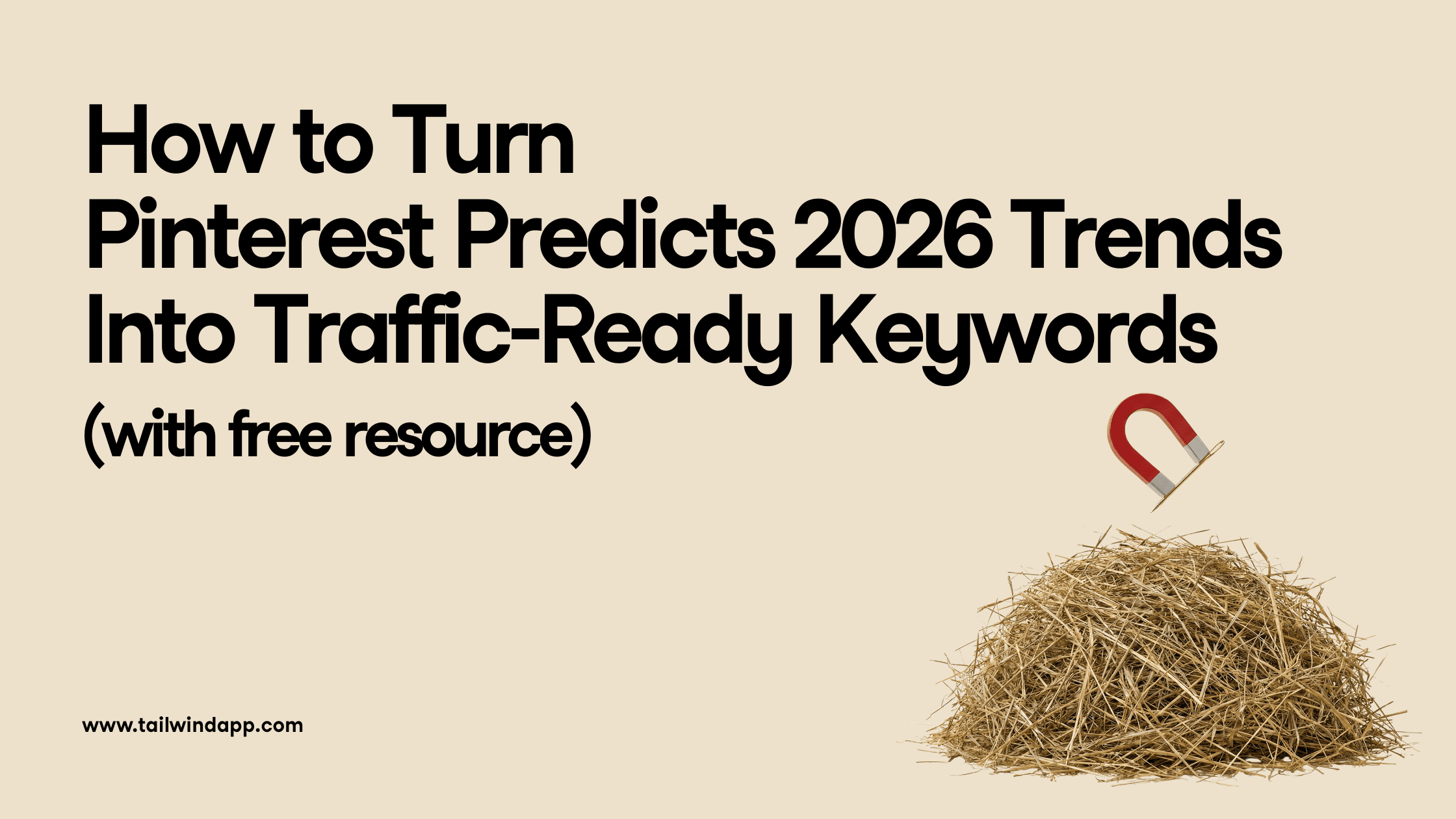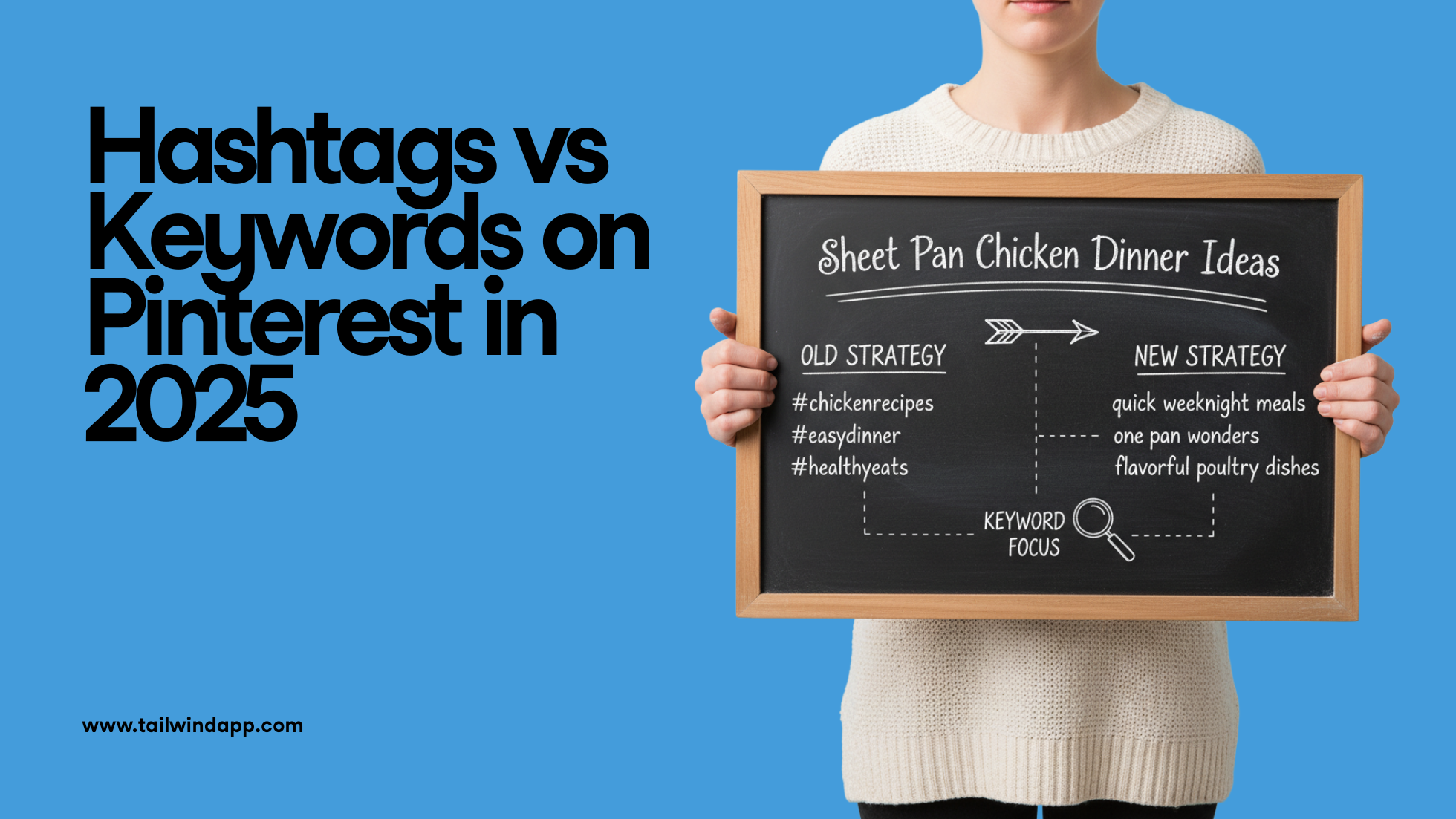Inclusivity is an important goal for most companies in 2021, but you wouldn’t know it from their social media content.
While most social media platforms have tools to improve accessibility, many creators overlook these essential resources. By ignoring accessibility best practices, you may be hampering your reach, going against your company’s values, and missing out on great engagement by not making your content more inclusive.
Lots of people assume that Pinterest, Instagram and Facebook aren’t set up to meet accessibility needs. Think again!
There are plenty of ways to make your content more engaging for those who can’t consume it as easily. These social platforms have committed to making their platforms more inclusive for all people, and it’s a great reason to do the same!
Here’s why accessibility matters in social media, how you can create a more inclusive online community, and tips for creating more accessible content.
Why Inclusive Design Matters on Social Media
Almost every social media manager has felt the sting of lower reach after an algorithm change. However, many don’t see how they’re stepping over tons of potential viewers every day with poor design.
Even with the most beautiful graphics, snappy captions, and on-trend videos, your design might not cater to your whole audience. Without considering people with limited sight, hearing, or reading capabilities, your content may miss the mark.
Inclusive design ensures that everyone can reasonably engage with your content on social media. Considering that 61 million Americans alone have a disability, you may be accidentally excluding a ton of people from your online communities.
“It’s important to understand that making digital content accessible also means better marketings. As digital marketers, we naturally want to reach as many people as possible, and accessibility helps us do that.”
Alexa Heinrich, Digital Accessibility Expert and Social Media Manager
But designing for accessibility goes far beyond garnering more likes. Including all people in online communities is our social responsibility, and online community builders know how important it is to create a safe and welcoming space for customers and fans.
As photo and video content expands across platforms, creators need to consider accessibility at every stage of the creation and posting process.
What to Consider When Developing Inclusive Communities Online
Designing for accessibility may take more intentionality than you’re accustomed to. However, a new section on a creative brief or a new box on your checklist can lead to an engaged audience you’ve never encountered before.
Part of developing an inclusive community on Instagram, Pinterest, or any social network is thinking about how people with different disabilities access your content.
Platforms are beginning to develop equity teams to understand the needs of people with disabilities better, so the tools available to you are constantly changing.
Even so, those tools only help if you empathize with the experience of people with disabilities and understand how the tools work to enhance their experience.
“Content creators should always consider how their followers—including users with hearing and/or vision disabilities—are going to engage with their content, especially visual elements like photos and videos.
If you’re going to post an image, make sure you write alt text for it so anyone using a screen reader can access it. And of course, videos should always be captioned to make them accessible for deaf and hard-of-hearing individuals.”
-Alexa Heinrich
Social media platforms aren’t taking these recommendations lightly. For example, Pinterest took a big step in 2018 when they strengthened screen reader support, improved color contrast sensitivity, and added focus indicators to improve the user experience for those who are visually impaired.
Meanwhile, Facebook and Instagram recently added automatic captioning to video content.
Still, the steps platforms are taking are not enough to absolve businesses from responsibility.
We owe our community great content that they can consume, no matter what tools or resources they use. This is especially crucial on primarily visual platforms like Pinterest and Instagram, where most content still may not be accessible for certain communities.
Creating More Accessible Content on Pinterest and Instagram
Designing content with accessibility in mind may seem complicated at first. However, it’s actually much easier than you think.
According to Heinrich, there are three key elements to include in every piece of social media content to make it as accessible as possible: a visual component, an audio component, and a readable text component.
“You need a visual component for users who rely on their sight to consume content, an audio component for users who rely on their hearing to consume content, and a readable text component such as a written post or tweet, transcript, or image alt text for users who rely on assistive devices to consume content.”
“Readable text can also double as your audio component if a user is having their screen reader read the content aloud to them.
Flattened copy, such as text on an image or open captions on a video component, does not count because a screen reader cannot typically identify it as readable text,” says Heinrich.
Alexa Heinrich
Each component should have substance and tell a story accentuated by, but not dependent on, the other components.
For example, many professionals use Instagram image alt text in a way that doesn’t support people with disabilities.
Instead of comprehensively describing the image for people using screen readers, some people use alt text as a duplicate image caption or an opportunity to add keywords.
This popular SEO practice can provide a bad experience for people with disabilities who rely on alt text to “see” the images in your social media post or on your website.
Another example is using emojis in captions. Emojis have alt text connected with them, so a screen reader will relay an emoji as a word that represents the emoji. Thus, having emojis placed unexpectedly between sentences or as a substitute for bullet points can lead to confusion for those who can’t see them.
That doesn’t mean you can’t use emojis in your captions, however. Focus instead on using emojis at the end of sentences, or better yet, at the end of your caption! That way, screen readers still get your message without being stymied by random words like “tree” or “woman in lotus position.”
In cases like these, creating inclusive content involves breaking habits that we may have previously linked to higher engagement.
Three Quick Tips for More Inclusive Content
Creating more accessible content can take some getting used to. Examining your design process and adding new elements for better accessibility may seem daunting, but it can ultimately lead to a stronger online community and more successful social campaigns.
Here are three easy ways to start designing more impactful, inclusive content today.
1. Add Captions to Videos
All captions are good captions, right? Not exactly.
Open captions, or captions embedded in the video file, aren’t as helpful as you may think.
As Heinrich mentioned earlier, these captions often can’t be identified as readable text. Instead, you can add the Caption sticker to your Instagram Stories to auto-caption your videos, or toggle the Auto-Generated Captions setting when you add an IGTV video.
Adding captions supports viewers who are hard-of-hearing while also providing readable text for screen readers. Plus, other viewers might appreciate your captions, too. Facebook reports that 85% of videos are watched on mute, so adding captions can pull in another audience who wouldn’t have heard your videos anyway.
2. Use Hashtags Wisely
As valuable as screen readers are, they can’t always be perfect. With hashtags, adding capitalization can make it easier for screen readers to decipher what a hashtag means.
When a screen reader sees #tailwindapp, it will likely try to stay the entire hashtag as one word. Capitalization can clarify that the hashtag contains specific words and ensure it is read correctly for the user.
While we’re on the subject, adding 30 hashtags to the bottom of an Instagram caption or multiple in a Pinterest caption can provide a bad experience for vision-impaired users. Add hashtags to a comment, instead.
How to Add Hashtags to First Comment with Tailwind
Posting your Instagram hashtags to the first comment is a powerful tool for accessibility – and happens with just one click with Tailwind’s Instagram scheduling tool!
Here’s how you use it:
- Upload your photo or video to drafts
- Select the best time to post recommended by Tailwind’s Smart Schedule tool
- Write your Instagram caption
- Add your hashtags from the suggestions in Hashtag Finder, or add your favorite Hashtag List from saved Hashtag
- Check the box for “Post hashtags in first comment” (with Tailwind Auto Post enabled!)
- Click Schedule
It’s as easy as that! When it’s time to post, we’ll send your carefully crafted content to your Instagram, automatically populating the hashtags at the end of your caption into your first comment on the post. Presto!
3. Add Meaningful Text Captions
One word, quippy captions have become normal on Instagram and Pinterest. However, when users can’t clearly see an image, they have no idea what your post is about without meaningful context!
Expand on the story in your image or video with a detailed, informative caption. While it may not follow the current stylistic trends, it will make a big difference in how people experience your content. Captions can be especially impactful on Instagram Reels, where video trends aren’t always the most inclusive.
For Pinterest, adding relevant information into dedicated fields (like a website address into the URL field) or details in your Pin description can ensure your caption stays easy to read.
Always focus on how content appears on the Pin before repinning other users or brands, and adjust content or formatting to match your accessibility goals. Adding clearly visible text overlays to your Pin with enough contrast to read is a great way to do this.
In fact, you can add clearly readable text overlays and appropriately contrasted color palettes to all your social media designs with Tailwind Create!
Putting Inclusivity First in Social Media Communities
As social media managers, we interact with our communities every day. Our brand is so much more than just a company, and interacting with different people is often the best part of the job. That’s why it’s our responsibility to do better and expand our community to welcome everyone.
Designing with inclusivity in mind may take a few extra steps, but it’s well worth the effort if it means everyone has the opportunity to engage. There are many benefits to accessible design for social media, but the main benefit will always be creating a rich, strong community where no one is left out.